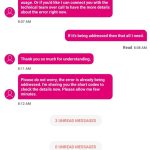In the interconnected world of modern telecommunications, encountering a “No Service” notification on your T-Mobile device can be a perplexing and frustrating experience. T-Mobile, a major player in the wireless communications industry, strives to provide seamless connectivity to its vast user base. However, users may find themselves in situations where the familiar bars disappear, leaving them with a “No Service” message. In this exclusive article, we will explore the potential causes behind the “No Service” issue on T-Mobile and provide practical solutions to help users navigate and restore their network connectivity.
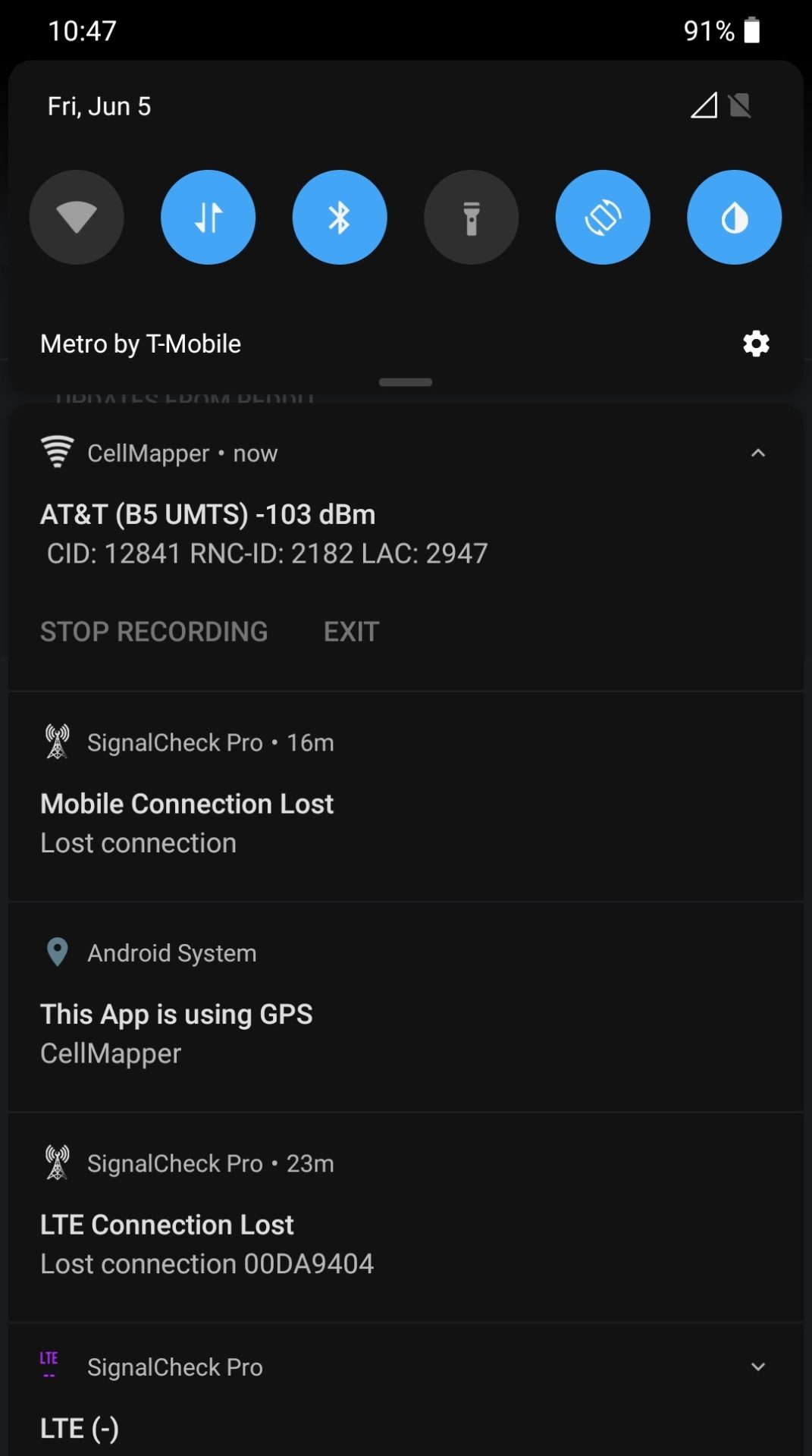
Facing the Silence: Understanding “No Service” on T-Mobile
**1. Network Coverage Issues:
- Poor Signal Strength: A primary reason for encountering “No Service” is being in an area with poor or no signal coverage. This can happen in remote locations, underground spaces, or areas with limited network infrastructure.
- Network Outages: Temporary network outages, whether local or widespread, can lead to a “No Service” situation. Checking for reported outages in your area can provide insights into the issue.
**2. Device-Specific Factors:
- Outdated Software: Running outdated device software may contribute to connectivity issues. Regularly updating your device’s operating system ensures compatibility with the latest network configurations.
- SIM Card Issues: A loose, damaged, or improperly inserted SIM card can result in “No Service” problems. Verifying the SIM card’s condition and reinserting it securely can resolve this issue.
**3. Account and Billing Concerns:
- Outstanding Bills: If there are unpaid bills or issues with your T-Mobile account, your service may be restricted, leading to a “No Service” scenario. Ensuring that your account is in good standing is crucial.
- Service Plan Limitations: Reviewing your service plan to ensure it supports your usage and doesn’t have limitations on certain features is essential for preventing connectivity issues.
**4. Technical Glitches and Settings:
- Airplane Mode: Accidentally enabling Airplane Mode on your device disconnects it from the network, resulting in “No Service.” Confirm that Airplane Mode is turned off.
- Network Settings: Incorrect network settings on your device can impact its ability to connect to the T-Mobile network. Verifying and adjusting these settings can resolve connectivity issues.
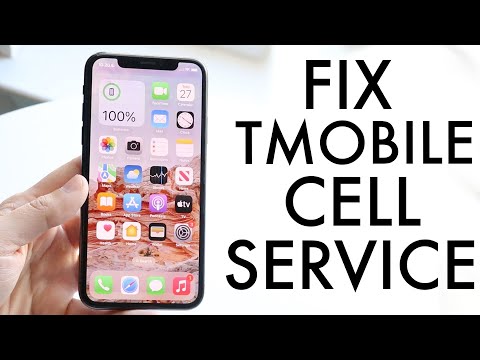
Restoring the Bars: Practical Solutions for “No Service” Woes
**1. Check Network Signal:
- Ensure you are in an area with a strong and stable network signal. If signal strength is weak, consider moving to a location with better coverage.
**2. Restart Your Device:
- A simple restart can clear temporary glitches and refresh your device’s connections. Turn your device off and on to see if it resolves the “No Service” issue.
**3. Update Device Software:
- Regularly check for and install any available software updates for your device to ensure compatibility with the latest T-Mobile network configurations.
**4. Inspect SIM Card:
- Ensure that your SIM card is securely inserted and functioning correctly. If in doubt, remove and reinsert the SIM card to establish a secure connection.
**5. Check Account Status:
- Confirm that your T-Mobile account is in good standing. Address any outstanding bills or account-related issues that may be affecting your service.
**6. Reset Network Settings:
- If the issue persists, consider resetting your device’s network settings. This action clears saved network configurations and can resolve connectivity issues.
**7. Contact T-Mobile Support:
- If all else fails, reaching out to T-Mobile’s customer support is a recommended step. They can provide real-time assistance, check for network issues, and guide you through additional troubleshooting steps.
Conclusion: Reconnecting in the Digital Wilderness
In conclusion, encountering a “No Service” message on T-Mobile can be a temporary setback with various potential causes. By understanding these causes and implementing practical solutions, users can navigate through the silence and restore their network connectivity.
The dynamic nature of telecommunications may introduce occasional hurdles, but with proactive measures and the support of T-Mobile’s customer service, users can ensure that their network experience remains reliable and uninterrupted. Tackling “No Service” on T-Mobile is a step-by-step process, and by embracing the solutions provided, users can regain access to the full range of features and services the network offers.