Losing or forgetting your T-Mobile voicemail password can be a frustrating experience, potentially hindering your ability to access important messages. Fortunately, T-Mobile offers several convenient methods to reset your voicemail password and regain access to your messages quickly and easily. This article will walk you through each method step-by-step, providing clear instructions and addressing common questions to ensure a smooth password reset process.
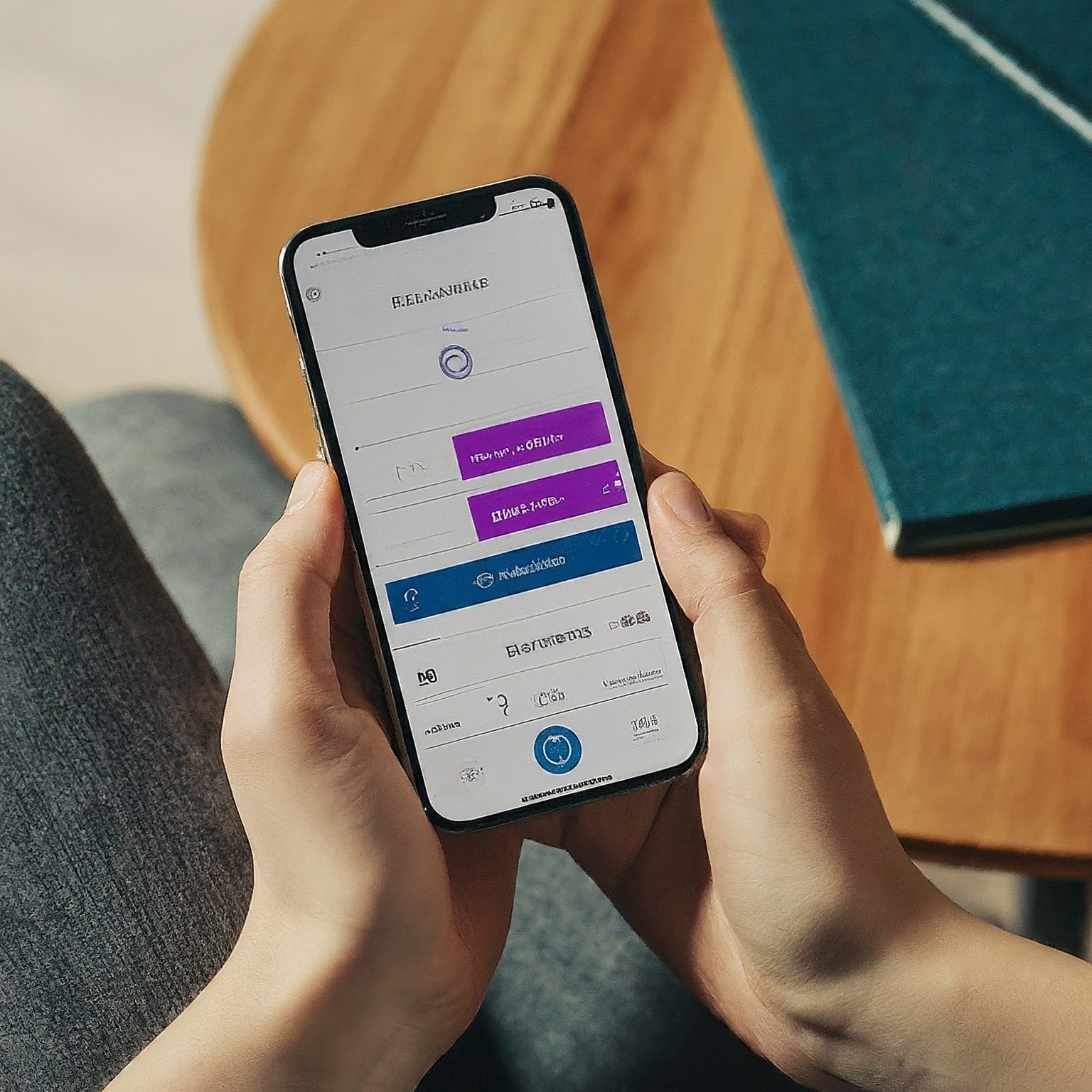
Why Reset Your T-Mobile Voicemail Password?
There are several reasons why you might need to reset your T-Mobile voicemail password:
- Forgotten Password: It’s common to forget passwords, especially if you don’t access your voicemail frequently.
- Security Concerns: If you suspect that someone else knows your password, resetting it is a crucial security measure.
- Account Changes: Changing your T-Mobile plan or phone number might necessitate a password reset.
- Technical Issues: In some cases, technical glitches can cause your voicemail password to malfunction, requiring a reset.
Methods to Reset Your T-Mobile Voicemail Password
T-Mobile provides multiple methods to reset your voicemail password, catering to different preferences and situations:
Method 1: Using the Phone Dialer (Fastest and Easiest)
- Open your phone’s dialer app.
- Dial #793# and press the call button.
- Follow the voice prompts to reset your password. Your new password will be the last four digits of your phone number.
- Once the reset is successful, you can access your voicemail using your new password.
Method 2: Through the T-Mobile Website
- Visit the T-Mobile website and log in to your account.
- Navigate to the “My Account” or “Profile” section.
- Look for the “Voicemail” or “Phone Settings” option.
- Click on “Reset Voicemail Password” or a similar option.
- Follow the on-screen instructions to create a new password.
Method 3: Using the My T-Mobile App
- Open the My T-Mobile app on your smartphone.
- Log in to your account.
- Go to the “Account” or “Profile” section.
- Select “Voicemail” or “Phone Settings.”
- Tap on “Reset Voicemail Password.”
- Follow the prompts to create a new password.
Method 4: Contacting T-Mobile Customer Support
If you are unable to reset your password using the above methods, or if you encounter any issues during the process, you can contact T-Mobile customer support for assistance. They will be able to guide you through the password reset process and troubleshoot any problems you may have.
Important Considerations:
- Temporary Password: After resetting your voicemail password, it’s recommended to change it to a more secure and personalized password.
- Password Strength: Choose a password that is difficult to guess and avoid using easily accessible personal information, such as your birthdate or address.
- Security Questions: If prompted, be sure to set up security questions that only you know the answers to.
- Visual Voicemail: If you use visual voicemail, you might also need to update your password within the app settings.
Troubleshooting Common Issues
Here are some common issues you might encounter while resetting your T-Mobile voicemail password and their solutions:
- Unable to Reset Password: If you’re unable to reset your password using any of the methods mentioned, try restarting your phone or clearing the cache and data of the T-Mobile app. If the problem persists, contact T-Mobile customer support.
- Incorrect Password: If you’re sure you entered the correct password but still can’t access your voicemail, double-check for any typos or errors. You can also try resetting your password again.
- Voicemail Not Working: If your voicemail is not working at all, ensure that you have voicemail enabled on your account and that your phone is connected to the T-Mobile network. Contact customer support if the issue persists.
Conclusion
Resetting your T-Mobile voicemail password is a straightforward process, with several convenient methods available to choose from. Whether you prefer using your phone dialer, the T-Mobile website, the My T-Mobile app, or contacting customer support, you can regain access to your voicemail messages quickly and easily. By following the steps outlined in this guide and taking necessary precautions, you can ensure the security and privacy of your voicemail account.


