A lot of people all around the world are wondering “How to create a YouTube channel account and start making money. YouTube is one of the most popular video-sharing platforms on the internet, with millions of users uploading and viewing videos every day. If you’re interested in creating your own YouTube channel, this comprehensive guide will walk you through how to create a YouTube channel account
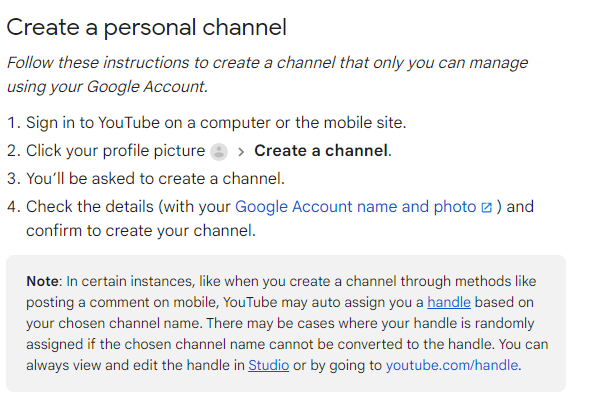
How to create a YouTube channel account
Step 1: Create a Google Account
To know How to create a YouTube channel account, you must first have a Google account. If you already have a Google account, you can skip this step. If not, follow these steps to create a new Google account:
- Go to the Google Sign Up page at https://accounts.google.com/signup.
- Fill out the form with your personal information, including your name, birthdate, and gender.
- Choose a username and password for your Google account.
- Review and accept the terms of service and privacy policy.
- Click “Create Account.”
Step 2: Create a YouTube Channel
Once you have a Google account, you can create a YouTube channel by following these steps:
- Go to YouTube.com and sign in with your Google account.
- Click on the profile icon in the top right corner of the screen.
- Click on “Create a channel.”
- Choose the type of channel you want to create: “Personal” or “Business.”
- Enter your name or business name, and click “Create.”
Step 3: Customize Your Channel
Now that you have created your YouTube channel, you can customize it to reflect your brand or personality. Here are some things you can do to customize your channel:
- Add a profile picture: Click on the profile icon in the top right corner of the screen, then click on “Your channel.” Click on the camera icon in the top right corner of the profile picture area to upload a new profile picture.
- Add a banner image: Click the “Customize Channel” button below your profile picture. Click on the camera icon in the banner image area to upload a new banner image.
- Add a channel description: Click on the “About” tab, then click on the “Channel description” section. Write a brief description of your channel and what kind of content you will be posting.
- Add links to your website and social media accounts: Click on the “About” tab, then click on the “Links” section. Add links to your website and social media accounts.
Step 4: Upload Your First Video
Now that your channel is set up, you can start uploading videos. Here’s how to upload your first video:
- Click on the camera icon in the top right corner of the screen.
- Select “Upload video.”
- Choose the video file you want to upload.
- Enter the title, description, and tags for your video.
- Choose the privacy settings for your video: “Public,” “Unlisted,” or “Private.” Public videos can be viewed by anyone, while unlisted videos can only be viewed by people who have the link, and private videos can only be viewed by people you invite.
- Click “Publish” to upload your video to YouTube.
Read also : A comprehensive guide | How to add firewall in Android device
Read also: Launch your favorite Apps from Android lockscreen | Step by step complete guide
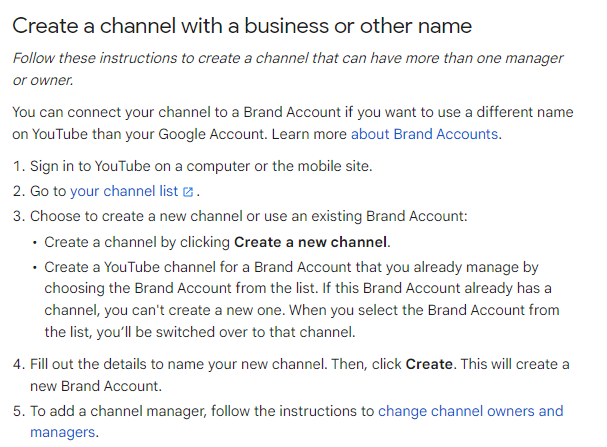
Tips for Creating a Successful YouTube Channel
after you know, how to create a YouTube channel account you have to know that creating a successful YouTube channel takes time and effort, but with these tips, you can increase your chances of success:
- Consistency is key: Post new videos on a regular schedule to keep your viewers engaged.
- Engage with your audience: Respond to comments and create content that addresses your viewers’ questions and concerns.
- Use keywords and tags: Use relevant keywords and tags to help your videos show up in search results.
- Collaborate with other YouTubers: Collaborating with other YouTubers can help you reach new audiences and grow your channel.
- Promote your channel on social media: Share your videos on social media platforms to reach a wider audience.
Conclusion
How to create a YouTube channel account, creating a YouTube channel is a simple process that can be completed in just a few steps. By customizing your channel and uploading high-quality videos on a regular schedule, you can grow your audience and create a successful YouTube channel.


