how to check call logs on t mobile app: If you’re a T-Mobile customer, you can easily access your call logs and other phone usage information by using the T-Mobile app. The T-Mobile app is a convenient way to manage your phone account, pay your bill, and keep track of your phone usage, including call logs. In this article, we’ll guide you through the process of checking your call logs using the T-Mobile app.
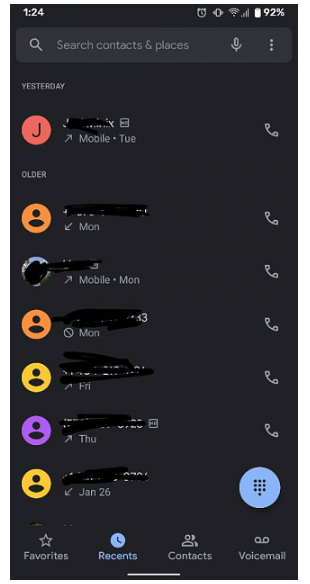
Download the T-Mobile app The first step in checking your call logs using the T-Mobile app is to download the app. The T-Mobile app is available for both iOS and Android devices and can be downloaded for free from the App Store or Google Play Store. Once you’ve downloaded the app, you’ll need to create an account or log in to your existing T-Mobile account.
Log in to your T-Mobile account After downloading the T-Mobile app, you’ll need to log in to your T-Mobile account. This can be done using your T-Mobile phone number and password. If you don’t have an account, you can create one by following the steps in the app.
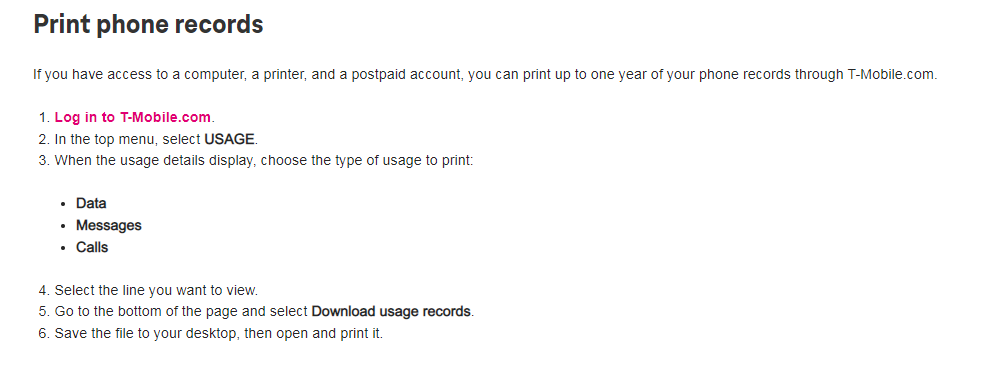
Navigate to the Usage tab Once you’ve logged in to your T-Mobile account, you’ll need to navigate to the Usage tab. This tab can be found at the bottom of the app screen. The Usage tab provides an overview of your phone usage, including the number of minutes, texts, and data you’ve used.
View your call logs To view your call logs, you’ll need to tap on the Calls section of the Usage tab. This section will display a list of your incoming and outgoing calls, including the date and time of each call, the phone number, and the duration of the call. You can sort your call logs by date or by phone number, and you can also view the call logs for a specific date range by using the filter function.
Export your call logs In addition to viewing your call logs in the T-Mobile app, you can also export your call logs for use in another app or for record-keeping purposes. To export your call logs, you’ll need to tap on the export icon in the top right corner of the Calls section. This will allow you to save your call logs in a CSV format that can be opened in another app or spreadsheet program.
Review your usage history The Usage tab in the T-Mobile app also provides a history of your phone usage, including your call logs. This can be useful for reviewing your usage patterns and for keeping track of your phone bill. To view your usage history, simply tap on the Usage History section of the Usage tab.
Monitor your usage in real-time The T-Mobile app also allows you to monitor your phone usage in real-time, so you can stay on top of your phone bill and avoid overage charges. To do this, simply tap on the Usage Meter section of the Usage tab. This section provides a visual representation of your phone usage, including the number of minutes, texts, and data you’ve used. You can also set usage alerts in the T-Mobile app to notify you when you’re close to reaching your usage limits.
Read more: 3 proven methods to know how to see t mobile call history
Read more: 5 ways to view my t-mobile text messages online
In conclusion, checking your call logs and other phone usage information is easy with the T-Mobile app. By downloading the app, logging in to your T-Mobile account, and navigating to the Usage tab, you can view your call logs, export them for use in another app, and review your usage history. Additionally, the T-Mobile app allows you to monitor your phone usage in real-time, so you can stay on top of your phone bill and avoid


