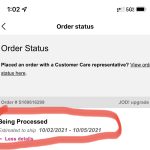In today’s fast-paced world, our mobile phone numbers are crucial for communication and various online activities. There may be times when you need to change your T-Mobile phone number, whether it’s for personal reasons, security concerns, or just a desire for a fresh start. Fortunately, T-Mobile provides a straightforward process to make this change. In this article, we’ll walk you through the steps on how to change your T-Mobile phone number hassle-free.
Understanding the Why:
Before diving into the mechanics, consider your motivations. Are you seeking to escape spam calls? Start fresh with a clean slate? Or perhaps you simply crave a number easier to remember. Reflecting on your reasons will help guide your decision and navigate potential drawbacks.
Exploring the Options to change tmobile phone number
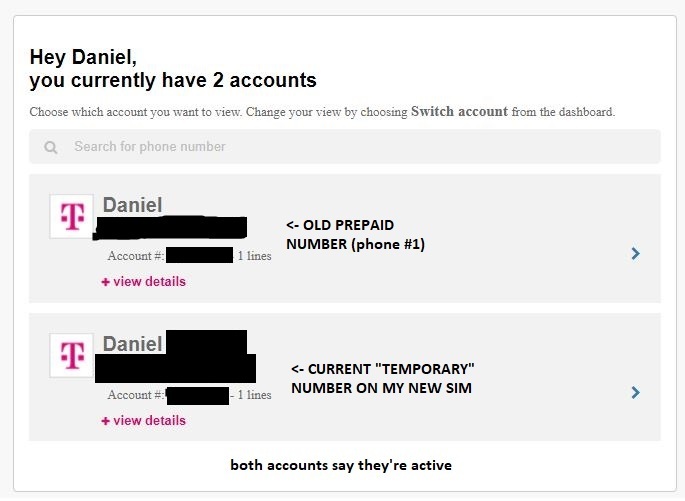
T-Mobile offers various ways to switch numbers:
- Free Switch:T-Mobile allows one free number change per year within 30 days of activation or a line change. Check your eligibility before proceeding.
- Paid Option:If the free period has passed or you need multiple changes, a standard fee applies (typically around $36).
- Number Transfer:Consider keeping your number even when switching carriers. This may involve additional fees and carrier compatibility checks.
The Nitty-Gritty: The How-To:
Once you’ve chosen your method, here’s the action plan:
- Online Convenience:For the free switch or paid option, access your T-Mobile account online. Navigate to “Manage Lines,” select the desired line, and choose “Change Number.” Follow the prompts, confirm the new number, and voila!
- Customer Service Support:Prefer human interaction? Dial 1-800-T-MOBILE and connect with a representative. They’ll guide you through the process and answer any questions.
- Store Visit:T-Mobile stores offer in-person assistance. Visit your nearest location and request a number change. Be prepared to present identification and confirm details.
Beyond the Switch: Minimizing Disruption:
Remember, changing your number involves a transition period. Here are some tips to minimize disruption:
- Notify Your Contacts:Inform important contacts (family, friends, businesses) about your new number via text, email, or social media. Consider using a group messaging app for efficiency.
- Update Accounts:Don’t forget to update your number on online accounts, social media profiles, and essential services like banking or healthcare.
- Embrace Voicemail:Set up a voicemail message on your new number, informing callers of the change and providing your new contact information.
- Be Patient:Allow some time for updates to propagate across systems. Don’t be surprised if you receive calls or texts on your old number for a while.
Beyond the Basics: Additional Considerations:
- Number Selection:Do you prefer a random number or choose a memorable sequence? Consider options and fees associated with specific number requests.
- Porting Out:Moving to a different carrier? Ensure your number is eligible for porting and initiate the transfer process well in advance to avoid service disruptions.
- Privacy Concerns:Be mindful of sharing your new number online or with unknown individuals to protect your privacy.

Benefits of Changing Your T-Mobile Phone Number:
1. Enhanced Privacy and Security:
Changing your phone number can enhance your privacy and security, especially if you’ve been receiving unwanted calls or messages.
2. Personalization:
A new phone number gives you a fresh start, allowing you to choose a number that resonates with you or is easier to remember.
3. Professional Reasons:
For professionals, changing a phone number might be necessary when moving to a new area or rebranding your business.
Contact T-Mobile Customer Support
The first step in changing your T-Mobile phone number is to get in touch with T-Mobile’s customer support. You can do this by calling their customer service hotline or visiting a T-Mobile store in person. When contacting them, be prepared to verify your identity to ensure the security of your account.
Requesting the Number Change
Once you’re in contact with a T-Mobile representative, clearly express your intention to change your phone number. They will guide you through the process and may ask you some security questions or request additional information to confirm your identity. This is a crucial step to prevent unauthorized changes to your account.
Choose a New Phone Number
T-Mobile typically provides you with the option to choose a new phone number. You can either select a number from the available options or request a specific combination if available. Keep in mind that certain numbers or combinations might be already in use or reserved.
Update Contacts and Services
Once the number change is complete, it’s essential to update your contacts with your new phone number. Additionally, if you have any services or accounts linked to your old number (such as two-factor authentication), make sure to update this information to avoid any disruptions.
In Conclusion:
Changing your T-Mobile phone number doesn’t have to be an overwhelming experience. By understanding your options, following the outlined steps, and taking precautions to minimize disruption, you can navigate the switch smoothly and embrace your new digital identity. Remember, a new number signifies a fresh start, so approach it with excitement and enjoy the possibilities it brings!