In the world of online shopping, changing your mind or encountering unforeseen circumstances that necessitate order cancellation is a common occurrence. When it comes to Verizon orders, whether it’s a new phone, accessory, or service plan, understanding the intricacies of the cancellation process is essential to avoid unwanted charges and complications. This exclusive article delves deep into the question, “How to cancel Verizon order,” providing you with a comprehensive guide covering various scenarios, methods, and tips to ensure a seamless cancellation experience.
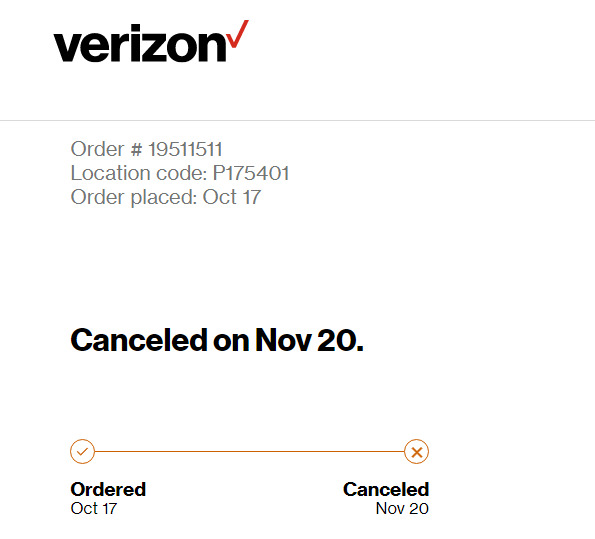
Understanding Verizon Order Cancellation Policies
Before we dive into the specifics of canceling a Verizon order, it’s crucial to familiarize yourself with their cancellation policies:
- Timeframe: Verizon typically allows order cancellations within a specific timeframe, often within 30 minutes for in-stock phones ordered online. However, this window may vary for pre-orders, back-orders, or orders placed through other channels like phone or in-store.
- Order Status: The ability to cancel an order depends on its status. Orders in “Processing” or “Pending” status are generally easier to cancel than those already “Shipped.”
- Order Type: Different types of orders may have distinct cancellation procedures. For instance, canceling a phone upgrade might differ from canceling an accessory purchase.
- Account Type: Your account type (e.g., My Verizon account) might influence your cancellation options and access to online tools.
How to Cancel Verizon Order: Step-by-Step Guide
Here’s a step-by-step guide on how to cancel Verizon order, covering various scenarios and methods:
- Online Cancellation (My Verizon Account):
- Log in: Sign in to your My Verizon account using your credentials.
- Navigate to Orders: Go to the “My Orders” section.
- Locate Your Order: Find the order you wish to cancel.
- Click “Cancel Order”: If eligible for cancellation, you’ll see a “Cancel Order” button. Click it.
- Confirmation: Follow the on-screen instructions to confirm the cancellation.
- Phone Cancellation (Verizon Customer Service):
- Call Verizon: Dial Verizon customer service at (800) 922-0204.
- Provide Order Details: Have your order number and account information ready.
- Request Cancellation: Inform the representative that you want to cancel your order.
- Confirmation: Obtain a confirmation number for your cancellation.
- In-Store Cancellation (Verizon Retail Store):
- Visit a Store: Go to your nearest Verizon retail store.
- Speak to a Representative: Explain that you need to cancel an order.
- Provide Order Details: Show your order confirmation or provide relevant details.
- Confirmation: Obtain confirmation of your cancellation.
Additional Tips for Canceling Verizon Orders
- Act Quickly: The sooner you attempt to cancel, the higher the chances of success.
- Check Order Status: If unsure about the cancellation window, check your order status online or contact Verizon.
- Be Persistent: If you face difficulties, don’t hesitate to escalate the issue to a supervisor.
- Document Everything: Keep records of your communication with Verizon (emails, chat transcripts, etc.) for future reference.
How to Cancel Verizon Order in Specific Scenarios
Let’s explore some specific scenarios and how to cancel Verizon order in each case:
- Canceling a Pre-Order: Pre-orders might have stricter cancellation policies. Contact Verizon as early as possible to inquire about cancellation options.
- Canceling a Device Upgrade: If you’re upgrading your device and wish to cancel, contact Verizon or visit a store. You might need to return the new device if it has already been shipped.
- Canceling a Service Plan: Contact Verizon to cancel a service plan. There might be early termination fees involved, so inquire about those beforehand.
- Canceling an In-Store Pickup Order: If you haven’t picked up your order within the specified timeframe (usually 3 days), it will be automatically canceled, and your payment will be refunded.
Frequently Asked Questions (FAQs)
To provide comprehensive information, here are answers to some frequently asked questions regarding canceling Verizon orders:
- Can I cancel a Verizon order after it has shipped? While technically possible, it’s more complicated. You’ll need to refuse the shipment or initiate a return once you receive it.
- Will I be charged a restocking fee for canceling a Verizon order? Restocking fees typically apply to returned items, not canceled orders. However, certain items like customized phones might have exceptions.
- How long does it take to get a refund after canceling a Verizon order? Refunds usually take a few business days to process, depending on your payment method.
- Can I cancel a Verizon order through the My Verizon app? Yes, you can often cancel orders through the My Verizon app, following similar steps as the online method.
- What if I can’t cancel my Verizon order online or by phone? Visit a Verizon retail store, and a representative will assist you with the cancellation process.
In Conclusion
Canceling a Verizon order might seem daunting, but with the right information and approach, it can be a straightforward process. Remember to act quickly, understand Verizon’s policies, and utilize the various cancellation methods available. Whether it’s canceling online, over the phone, or in-store, following the steps outlined in this guide can ensure a hassle-free experience.
Keep in mind that the ability to cancel an order depends on various factors like the timeframe, order status, and type of order. By staying informed and taking proactive measures, you can avoid unwanted charges and ensure your Verizon experience remains positive.
Remember, the question “How to cancel Verizon order” isn’t just about canceling an order; it’s about empowering yourself with knowledge and taking control of your purchases. So, whether you’ve changed your mind or encountered unforeseen circumstances, you’re now equipped with the tools and information to navigate the Verizon order cancellation process with confidence.
Sources:


