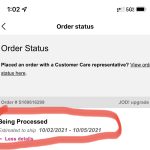In the dynamic world of mobile connectivity, achieving optimal data speeds is paramount for an enhanced user experience. T-Mobile, a major player in the telecommunications industry, offers users the ability to fine-tune their connection settings through the Access Point Name (APN). Among the various APNs available, fast.tmobile.com stands out as a key option for those seeking accelerated data speeds. This exclusive article serves as a comprehensive guide to fast.tmobile.com APN settings, helping users unlock the full potential of their T-Mobile data connection.
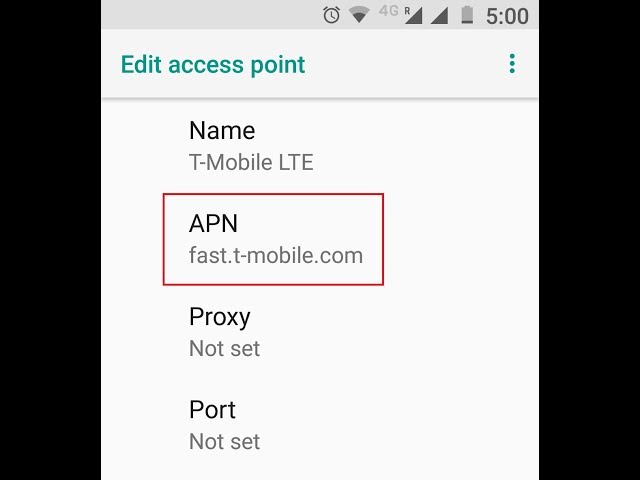
Understanding APN and Its Significance:
- What is APN?
- APN, or Access Point Name, is a set of parameters provided by your mobile carrier that allows your device to establish a connection to the internet. It plays a crucial role in determining the speed, reliability, and functionality of your mobile data connection.
- Why Customize APN Settings?
- Customizing APN settings allows users to optimize their data connection based on their specific needs. Fast.tmobile.com is one such APN setting that aims to provide users with faster data speeds and a more responsive internet experience.
Setting Up fast.tmobile.com APN:
- Access APN Settings:
- On your T-Mobile device, access the APN settings through the device settings menu. The exact location may vary depending on the device model and operating system.
- Create a New APN:
- To set up fast.tmobile.com APN, create a new APN profile. This ensures that you can configure the specific parameters required for optimal performance.
- Enter APN Details:
- Populate the APN fields with the following details for fast.tmobile.com:
- Name: T-Mobile
- APN:tmobile.com
- MMSC: http://mms.msg.eng.t-mobile.com/mms/wapenc
- MCC: 310
- MNC: 260
- APN Type: default,supl,mms
- APN Protocol: IPv6
- APN Roaming Protocol: IPv4
- Bearer: Unspecified
- Save and Activate:
- After entering the details, save the APN configuration and activate it. This ensures that your device uses the fast.tmobile.com settings for its data connection.
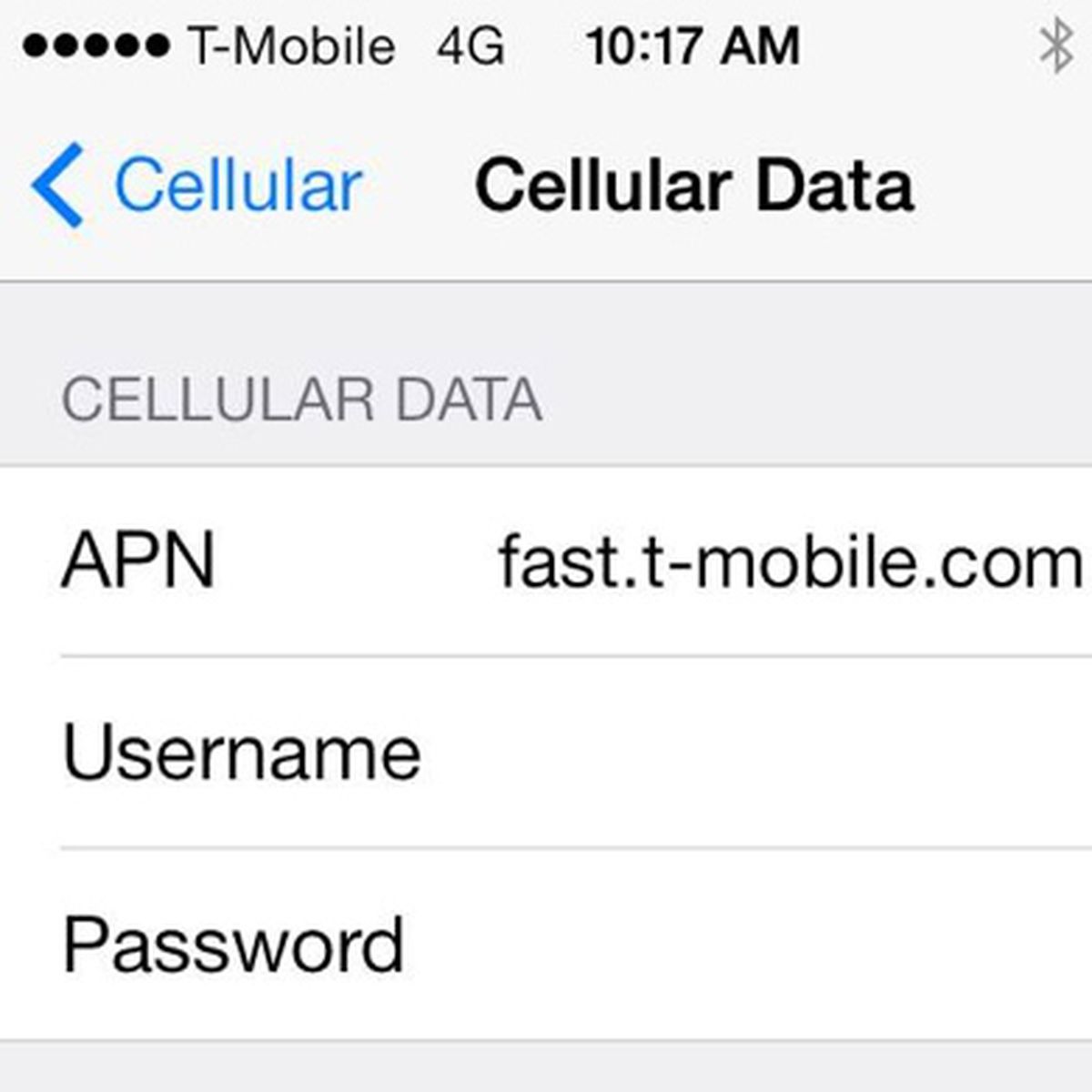
Benefits of Using fast.tmobile.com APN:
- Faster Data Speeds:
- One of the primary advantages of configuring your device with fast.tmobile.com APN is the potential for faster data speeds. This can result in quicker loading times for web pages, smoother video streaming, and improved overall data performance.
- Enhanced Network Responsiveness:
- The optimized settings of fast.tmobile.com contribute to a more responsive network experience. Reduced latency and improved responsiveness are notable benefits for users engaging in real-time activities such as online gaming or video calls.
- Improved Multimedia Messaging (MMS):
- MMS settings are integral to multimedia messaging, and fast.tmobile.com includes specific configurations to enhance MMS functionality. This can lead to more reliable and efficient multimedia messaging experiences.
Troubleshooting and Additional Tips:
- Network Compatibility:
- Ensure that your device is compatible with the T-Mobile network. While fast.tmobile.com is designed for T-Mobile, using incompatible devices may result in issues.
- Software Updates:
- Keep your device’s software up-to-date. Manufacturers may release updates that address compatibility issues and further optimize network settings.
- Contact T-Mobile Support:
- If you encounter persistent issues or have specific questions about fast.tmobile.com APN settings, consider reaching out to T-Mobile customer support for assistance.
Conclusion: Accelerating Your Mobile Experience
In conclusion, configuring your device with fast.tmobile.com APN settings is a proactive step towards enhancing your mobile data experience on the T-Mobile network. By customizing these settings, users can potentially unlock faster data speeds, enjoy improved network responsiveness, and ensure optimal multimedia messaging functionality.
Remember to follow the recommended steps for setting up fast.tmobile.com APN, stay informed about device compatibility and software updates, and reach out to T-Mobile support when needed. Embrace the power of customization to accelerate your mobile experience and stay seamlessly connected in the ever-evolving world of mobile connectivity.