How to check Idea Internet and main balance. Idea is one of the leading mobile network operators in India, offering a range of prepaid and postpaid plans to its customers. If you are an Idea user, it is important to keep track of your internet and main balance to avoid any unexpected charges or interruptions in service. In this article, we will provide a comprehensive guide on how to check your Idea Internet and main balance.
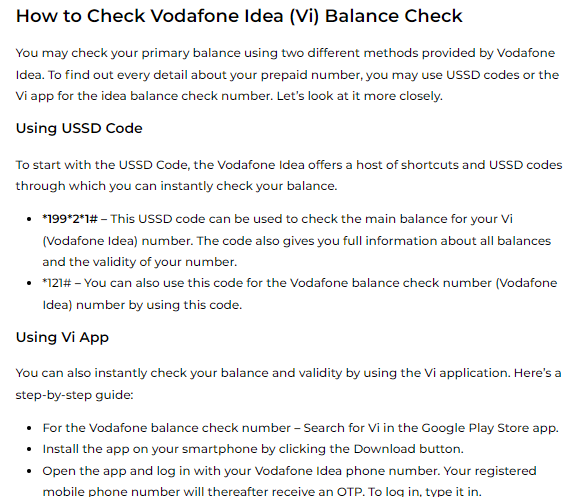
Read also: All what you need to know – Airtel USSD code updated list in India
Read also: All you want to know | Airtel loan talktime and internet data
How to check Idea Internet and main balance
Idea offers a range of internet plans to its customers, including daily and monthly plans, as well as plans with unlimited data. To know how to check Idea Internet and main balance, you can follow these simple steps:
- Open the dialer app on your mobile phone
- Dial *121# and press the call button
- You will receive a list of options on your screen
- Select the option for “Internet Packs”
- You will receive a message with your current internet balance and validity
Alternatively, you can check your Idea internet balance through the My Idea app. Here’s how:
- Download and install the My Idea app from the App Store or Google Play Store
- Log in to your account using your Idea mobile number and OTP
- On the app’s home screen, you will see your current internet balance and validity.
Checking Idea Main Balance
In addition to your internet balance, it is important to know How to check Idea Internet and main balance and keep track of your main balance, which is used for voice calls, SMS, and other services. To check your Idea main balance, you can follow these simple steps:
- Open the dialer app on your mobile phone
- Dial *121# and press the call button
- You will receive a list of options on your screen
- Select the option for “My Account”
- Select the option for “Balance”
- You will receive a message with your current main balance and validity
Alternatively, you can check your Idea main balance through the My Idea app. Here’s how:
- Download and install the My Idea app from the App Store or Google Play Store
- Log in to your account using your Idea mobile number and OTP
- On the app’s home screen, you will see your current main balance.
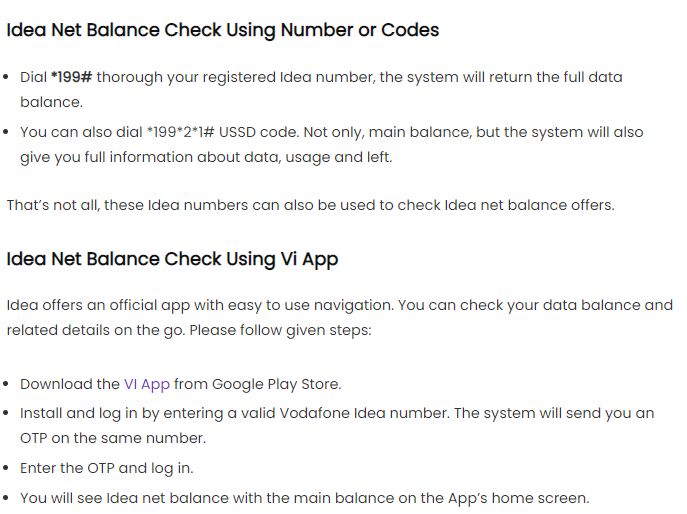
Other methods how to check Idea Internet and main balance
In addition to the methods mentioned above, there are a few other methods How to check Idea Internet and main balance:
- Dial 1214# to check your balance and validity
- Send an SMS with the text “BAL” to 121 to receive your balance and validity via SMS
- Call the Idea customer care number at 12345 and follow the automated instructions to check your balance and validity.
Final thoughts
Keeping track of your Idea Internet and main balance is essential to avoid any unexpected charges or interruptions in service. By following the simple steps outlined in this article, you can easily check your Idea balance and stay on top of your account. Whether you prefer using the dialer app or the My Idea app, there are multiple ways to check your balance and ensure that you always have enough credit to stay connected. So why not give it a try and start monitoring your Idea balance today?


