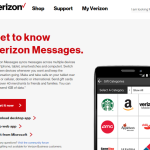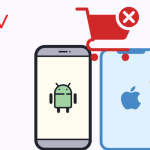cancel a line on verizon: As a Verizon customer, you may want to cancel one of your lines for various reasons, such as downsizing, switching to a different carrier, or simply wanting to save money. Cancelling a line on Verizon can seem overwhelming, but with the right steps, it can be a straightforward process. In this article, we will guide you through the process of cancelling a line on Verizon, from start to finish.
cancel a line on verizon
Determine if you’re eligible for a cancellation Before cancelling a line on Verizon, it’s important to determine if you’re eligible for a cancellation. If you’re still within your contract period, you may have to pay an early termination fee (ETF) to cancel your line. The ETF amount will depend on the length of your contract, the type of line you have, and the amount of time remaining in your contract. You can check your contract status and ETF amount by logging in to your Verizon account or by calling Verizon customer service.
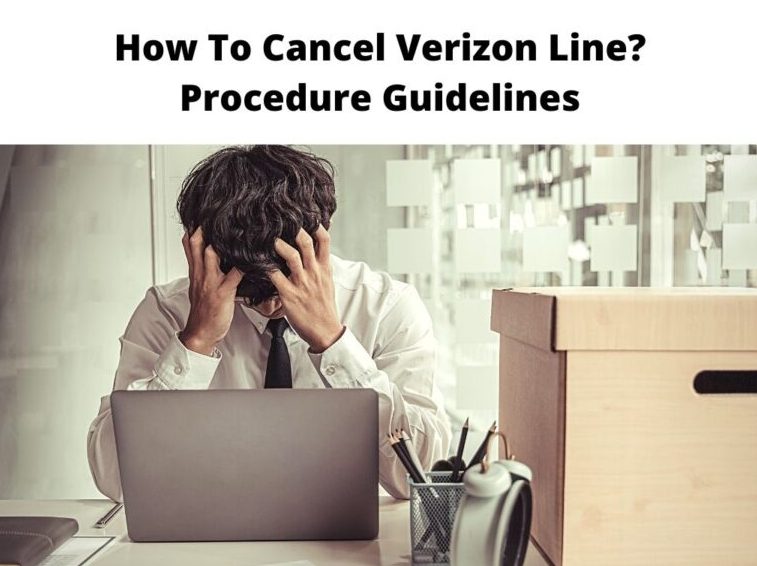
Decide whether to keep or cancel your Verizon device If you’re cancelling a line on Verizon, you’ll need to decide whether to keep or cancel your Verizon device. If you want to keep your device, you’ll need to pay off any remaining device payments or trade it in for a different device. If you cancel your device, you’ll need to return it to Verizon in good working condition.
Gather necessary information Before you cancel your line, you’ll need to gather some important information. This includes your Verizon account number, the line you want to cancel, and your billing information. You’ll also need to decide what you want to do with your phone number, such as transferring it to a different carrier or keeping it with Verizon.
Call Verizon customer service The easiest way to cancel a line on Verizon is to call Verizon customer service. You can reach customer service by dialing *611 from your Verizon device or by calling 1-800-922-0204 from any other phone. When you call, let the representative know that you want to cancel a line and provide them with the necessary information, such as your account number and the line you want to cancel.
Review your account balance and ETF Once you’ve reached a Verizon representative, they will review your account balance and ETF, if applicable. They will also explain any charges you’ll incur for cancelling your line, such as device cancellation fees or remaining device payments. Make sure to ask about any promotions or discounts that may be available to help offset the cost of cancelling your line.
Provide confirmation of the cancellation The Verizon representative will then ask you to confirm the cancellation of your line. They will also provide you with a cancellation confirmation number, which you should keep for your records.
Return your Verizon device If you’re cancelling your Verizon device, you’ll need to return it to Verizon within 14 days of the cancellation date. You can return the device by mail or in-person at a Verizon store. When you return the device, make sure to include all accessories and packaging, and to erase all personal information from the device.
Read more: +3 easy methods to cancel Verizon line
Read more: How to cancel a line on verizon family plan
Update your billing information After you’ve cancelled your line and returned your device, if applicable, you’ll need to update your billing information. This includes changing your billing address, updating your payment information, and cancelling any services associated with the line you cancelled. You can do this by logging in to your Verizon account or by calling Verizon customer service.
Confirm the cancellation with Verizon Finally, it’s important to confirm the cancellation with Verizon. You can do this by checking your account balance, reviewing your billing statements, and ensuring that all charges related to the cancelled