Lots of people are wondering how to get their AT&T sim-locked iPhone unlocked. Many reasons are why people want to open their AT&T iPhones. In some cases, they want to get some kind of discount or special offers that are delivered by other carriers, they want to completely change their network provider, or any other reason.
You will be informed how to get your AT&T sim-locked iPhone unlocked in many simple and easy steps.
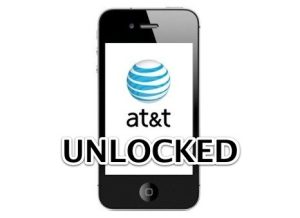
How to get your AT&T sim-locked iPhone unlocked
Before thinking about AT&T sim-locked iPhone to be unlocked we have to meet some requirements.
- AT&T phone must be not active on any other AT&T account.
- Submitting your unlock request must be done at the start of the next bill period.
- The wireless number must be active before the unlocking request was submitted for at least 60 days.
- After making your final payment you have to wait for 48 hours to be able to submit the unlock request.
- Before submitting the unlock request you must not have a past-due balance for your AT&T sim-locked iPhone to be able to submit.
- Your iPhone must hasn’t been reported as stolen, lost, or involved in any kind of fraud.
So you have to confirm before starting to submit the unlocking request :
- The phone must be paid off
- The account must have a good standing i.e you made all your payments and still making them regularly.

AT&T sim-locked iPhone unlocking methods:
1- unlocking through AT&T
The simplest method to make your AT&T sim-locked iPhone unlocked is to call customer service and then ask the presentative or the customer service agent to unlock your device.
Of course, the customer service agent going to ask you some question that works as a security check to make sure of the account holder.
This method is the simplest step ever but it is much more complicated and cumbersome and takes a little more time. But to do that you must have an opt account.
You can do that by following some simple steps as following:
- Go to the official AT&T website, then navigate to the device unlock page and start contacting customer support. You will find there a way to contact customer support.
- After applying the request it will appear on the screen the eligibility requirements, you have to read the terms and conditions and agree to them, next press continue.
- The next step is to fill up the request form with the information about the wireless number.
- Next, you have to wait for the confirmation email and click on the provided confirmation link. But take care you have to click on the confirmation link within 24 hours. Otherwise, the submission request will be canceled.
- Wait for an email during the next 24-48 hours this email contains the unlocking instructions that going to help you with the unlocking issue of your AT&T sim-locked iPhone.
Read also : AT&T Customer Service Number
Read also : 3 proven methods to know how to see t mobile call history
2- Unlocking through iPhoneiemi.net:
This website is a great tool for unlocking services that you can unlock. This unlock method is valid for any type of operating system without any need for jailbreaking. Just by following these simple steps:
- Go to iphoneimei.net, then navigate to the unlock request submission table.
- You can select your iPhone model and network carrier to which your phone is locked.
- You are going to be redirected to another page, just follow the on-screen instructions to finish the submission request.
- Submit your iPhone IMEI to the carrier provider.
- Wait for the reply from AT&T it may take 1-5 days.
- Your phone is going to be unlocked and you will receive a confirmation email that you have been informed that your phone has been unlocked.
3- AT&T sim-locked iPhone unlocking without a sim card:
In case you want to unlock an AT&T sim-locked iPhone or any other network carrier without a sim card you may need to use a service from doctor sim the service named sim unlock service. This service is recommended because it is a safe and legal service also this service is hassle-free.
You can complete the unlocking process in simple steps. Just read these simple steps to know how to get your AT&T sim-locked iPhone or any other network carrier while you use it without a sim card.
- You have to select your phone’s brand logo and name from the list.
- Navigate and select your relevant information.
- Enter your phone model, country, and network provider name.
- Retrieve your phone’s IMEI code by pressing the code #06#. IMEI code comes in 15 digits, copy them and paste them into the specific place
- Enter your email address and then press submit.
- Wait for the email confirmation, when you receive the confirmation code you will find an activation link press it and then follow the on-screen instructions.
- You will be asked about the unlock code that has been included in the confirmation email and gets your AT&T sim-locked iPhone unlocked.
Here are some methods to get your AT&T sim-locked iPhone to unlock that are working effectively.

There is another method that you can unlock your AT&T unlocked through your iPhone itself.
You can follow these steps to easily unlocking for your AT&T sim-locked iPhone
- You are going to go into “settings” and then navigate to “general”.
- Use the choice “about” and then you will find the IMEI code, copy the IMEI.
- Then go to google, and google AT&T unlock. Navigate to find the unlock from the official website of AT&T
- Navigate to find the button to unlock your device.
- Answer the question ( Are you AT&T wireless customer? ) and select the check box of the answer yes.
Tip: you can paste the IMEI into a note or any place that you can come back to whenever you need to do so, you may find spaces between the number, you have to edit the number by removing spaces between numbers before pasting them anywhere else. the IMEI number comes in 15 digits as we mentioned before.
- Paste them and ensure that your phone’s model is written correctly.
- Do the security check and then press next.
- After pressing next you can go to the next page which is you have to fill out your information like your name and things like that and a valid email.
- The email address added must be a valid email because you will be mailed through this by a confirmation email.
- After the confirmation email has been received you will be redirected to another page where you have to fill in some pieces of information which are the first name and last name and email address. Then press the submit button.
- You will receive a confirmation email with a confirmation code whose subject is ( confirm your unlock request ). Note that: in case you don’t hit the confirmation button within 24 hours the request is going to be canceled.
- After clicking the confirmation button you will be delivered the confirmation message through the on-screen instructions.
- Check the carrier locking from settings to make sure that your AT&T sim-locked iPhone is unlocked after doing these simple steps
Note that: the sim will be completely unlocked within 24 hours ( sometimes it is up to 48 hours)to receive the unlocking confirmation email.
- After you receive the confirmation email you can ensure that the process is completed by going to “settings” next to “general” navigate to “carrier lock” and you will find that it changed into that (There is no sim restriction).
Now you have your AT&T sim-locked iPhone unlocked. I hope you have found this article useful… Don’t hesitate to contact us through the comments area if you have any requests or suggestions.


