Android devices are packed with hidden features and settings that can be accessed using Android hidden codes. These codes are often referred to as “secret codes” or “hidden menus” and can be used to access various system settings and diagnostic tools on your Android device. In this article, we’ll take a closer look at what Android hidden codes are and how to use them.
What are Android Hidden Codes?
Android hidden codes are codes that can be entered into the dialer app on your Android device to access various system settings and diagnostic tools. These codes are often referred to as “secret codes” or “hidden menus” because they are not easily accessible from the standard user interface of your Android device.
Android hidden codes can be used to perform a wide range of functions, such as checking device information, testing hardware components, and accessing developer options. While some of these codes are specific to certain Android devices or manufacturers, many of them are universal and can be used on any Android device.
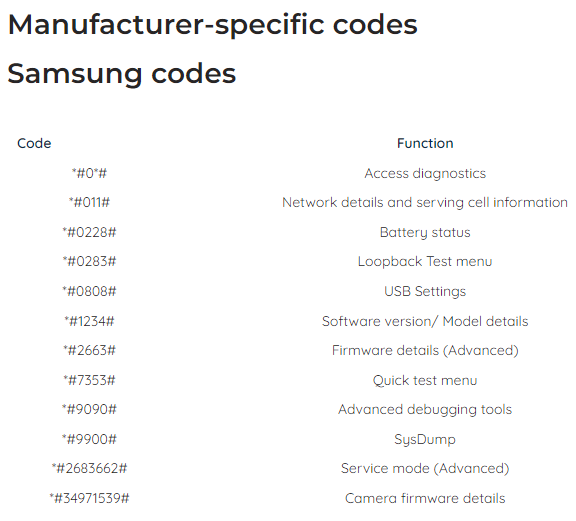
How to Use Android Hidden Codes
To use Android hidden codes, you need to open the dialer app on your Android device and enter the code for the function you want to access. Once you enter the code, your Android device will automatically open the corresponding system setting or diagnostic tool.
It’s important to note that not all Android hidden codes will work on all Android devices. Some codes may be specific to certain manufacturers or versions of Android. Additionally, some codes may require root access or other advanced settings to be enabled on your Android device.
Read also: Spice all Android secret codes | Unlocking hidden features and functions
Read also: Wiko all Android mobile secret code list | Unlock hidden features and functions
Here are some of the most common Android hidden codes and what they can be used for:
- *#06#: This code can be used to check the IMEI number of your Android device. The IMEI number is a unique identifier that is used to track your device and can be useful for reporting a lost or stolen device.
- ##4636##: This code can be used to access the “Testing” menu on your Android device. From here, you can view detailed information about your device, including battery usage, signal strength, and network information.
- ##34971539##: This code can be used to access the camera information menu on your Android device. From here, you can view detailed information about your camera, including resolution and supported modes.
- ##232338##: This code can be used to test the Bluetooth connectivity on your Android device. From here, you can test the Bluetooth audio quality and check the signal strength.
- ##2663##: This code can be used to test the touch screen on your Android device. From here, you can test the touch screen for dead spots or other issues.
- ##197328640##: This code can be used to access the service menu on your Android device. From here, you can access advanced system settings and diagnostic tools.
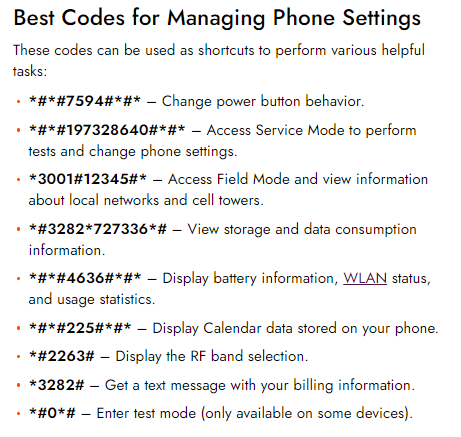
It’s important to use Android hidden codes with caution, as some of them can cause damage to your device if used improperly. Additionally, some codes may modify system settings or delete data on your device, so it’s important to back up your data before using any of these codes.
In conclusion, Android hidden codes are a useful tool for accessing various system settings and diagnostic tools on your Android device. While not all codes will work on all devices, many of them are universal and can be used on any Android device. By using these codes, you can access advanced settings and diagnostic tools that can help you troubleshoot issues and optimize the performance of your Android device.


