Waking up in the morning can be a daunting task, especially if you are not a morning person. Here are the top 5 alarm apps for Android.
However, with the help of alarm apps, you can wake up on time and start your day on the right foot. In this article, we will provide an exclusive list of the top 5 alarm apps for Android that will help you wake up refreshed every morning.
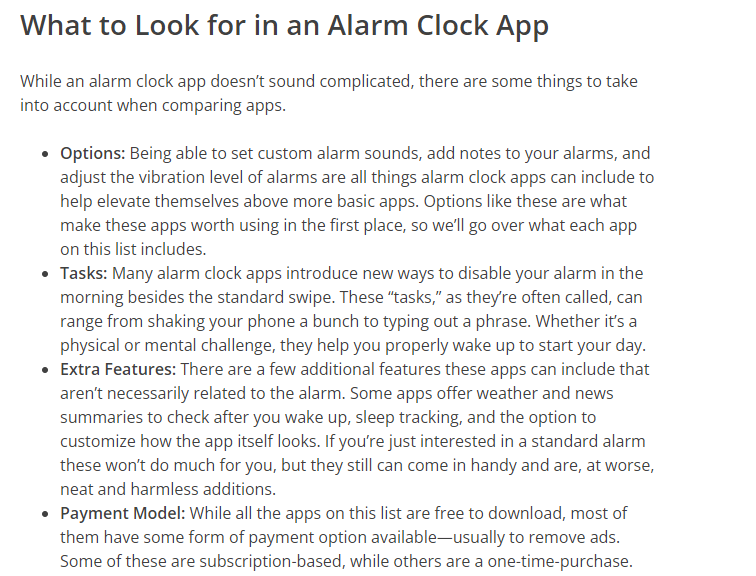
Read also: The best wallpapers apps for lock screen on iPhone | 7 chosen apps
Read also: How do I delete Apps on iPhone and iPad ?
The top 5 alarm apps for Android
Alarmy (Sleep If U Can)
Alarmy is a popular alarm app that forces you to get out of bed to turn off the alarm. The app comes with various features, including a photo mode that requires you to take a picture of a specific object in your house, a shake mode that requires you to shake your phone a certain number of times, and a math mode that requires you to solve a math problem to turn off the alarm.
Alarmy is a great app for heavy sleepers who have a hard time waking up in the morning. The app is easy to set up and allows you to customize the alarm sound to your liking.
Sleep Cycle
One of the top 5 alarm Apps for Android that depends on the sleeping cycle. Sleep Cycle app is an alarm app that analyzes your sleep patterns to wake you up at the optimal time. The app uses your phone’s accelerometer to track your movement during sleep and uses that data to determine the best time to wake you up.
Sleep Cycle comes with various features, including a snooze mode that gradually increases the alarm volume to wake you up gently, and a sleep aid mode that plays soothing sounds to help you fall asleep faster.
Sleep Cycle is a great app for anyone who wants to wake up feeling refreshed and energized. The app is easy to use and comes with a range of customization options to suit your preferences.
Timely
Timely is an alarm app that comes with a range of features, including customizable alarm sounds, a snooze mode, and a timer mode. The app also comes with a range of themes to choose from, allowing you to customize the app’s appearance to your liking.
Timely is a great app for anyone who wants a simple and easy-to-use alarm app. The app is free to download and comes with a range of features to help you wake up on time every morning.
Gentle Alarm
Gentle Alarm is an alarm app that wakes you up gradually with a soft alarm sound. The app comes with various features, including a snooze mode, a vibration mode, and a customizable alarm sound.
Gentle Alarm is a great app for anyone who wants to wake up gently and avoid the harsh sound of traditional alarm clocks. The app is easy to use and comes with a range of customization options to suit your preferences.
Puzzle Alarm Clock
Puzzle Alarm Clock is an alarm app that requires you to solve a puzzle to turn off the alarm. The app comes with various puzzles, including math problems, memory games, and pattern recognition games.
Puzzle Alarm Clock is a great app for anyone who wants to wake up their brain in the morning. The app is easy to use and comes with a range of customization options to suit your preferences.
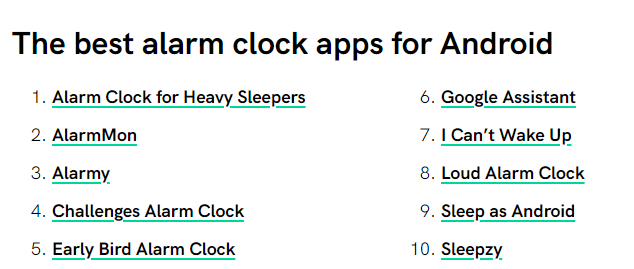
Final Thoughts
Alarm apps are a great way to wake up on time and start your day on the right foot. Whether you are a heavy sleeper or just want to wake up gently, there is an alarm app out there for you.
In this article, we have provided an exclusive list of the top 5 alarm apps for Android that will help you wake up refreshed every morning. By using these apps, you can start your day feeling energized and ready to take on the world. So why not give them a try and see the difference they can make in your morning routine?


