The best file hidden Apps for Android. Privacy is a major concern for many Android users, and one way to protect your personal information is by using some of the best file hidden apps for Android. File-hidden apps can help you hide and protect your sensitive files and data from prying eyes. In this comprehensive guide, we’ll take a closer look at the best file-hidden apps for Android.
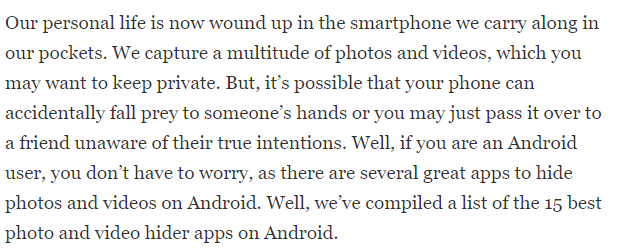
Read also: Android hidden codes | What they are and how to use them
Read also: Sony all Android secret codes | Discover the secret features and functions
There are many reasons why you might want to use best file hidden Apps for Android. Here are some of the most common reasons:
- Privacy: Using a file hidden app can help you protect your personal information and sensitive data from unauthorized access.
- Security: A file hidden app can help you keep your files and data secure from malware and other threats.
- Organization: Hiding files can help you organize your data and keep your device clutter-free.
Method 1: File Hide Expert
File Hide Expert is a popular best file hidden Apps for Android that allows you to hide and protect your files and folders. Here’s how to use File Hide Expert:
- Download and install File Hide Expert from the Google Play Store.
- Open the app and create a password.
- Choose the files or folders you want to hide and tap on the “Hide” button.
- The hidden files or folders will no longer be visible in your gallery or file manager.
- To unhide the files or folders, open File Hide Expert and enter your password.
Method 2: Vaulty
Vaulty is another popular file-hidden app for Android that allows you to hide and protect your photos and videos. Here’s how to use Vaulty:
- Download and install Vaulty from the Google Play Store.
- Open the app and create a password.
- Choose the photos or videos you want to hide and tap on the “Vault” button.
- The hidden photos or videos will no longer be visible in your gallery or file manager.
- To unhide the photos or videos, open Vaulty and enter your password.
Method 3: KeepSafe
KeepSafe is One of the best file hidden Apps for Android. hat allows you to hide and protect your photos, videos, and other files. Here’s how to use KeepSafe:
- Download and install KeepSafe from the Google Play Store.
- Open the app and create a PIN or use your fingerprint to unlock the app.
- Choose the files or folders you want to hide and tap on the “Lock” button.
- The hidden files or folders will no longer be visible in your gallery or file manager.
- To unhide the files or folders, open KeepSafe and enter your PIN or use your fingerprint.
Method 4: Calculator Vault
Calculator Vault is a file hidden app that disguises itself as a calculator, allowing you to hide and protect your files and data in plain sight. Here’s how to use Calculator Vault:
- Download and install Calculator Vault from the Google Play Store.
- Open the app and set a password.
- Use the calculator function to enter the password and access the hidden files.
- Choose the files or folders you want to hide and tap on the “Hide” button.
- The hidden files or folders will no longer be visible in your gallery or file manager.
- To unhide the files or folders, use the calculator function to enter your password and access the app.
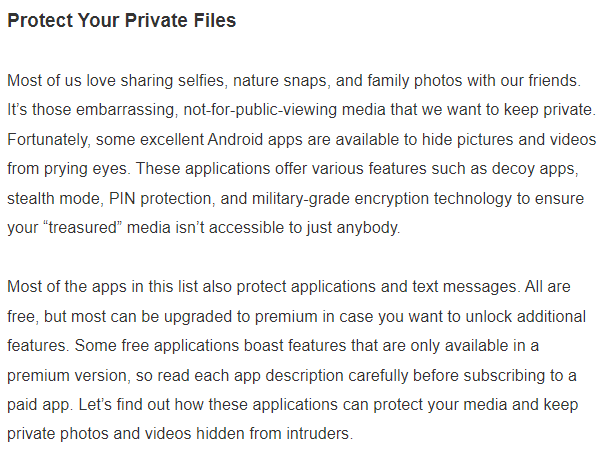
Method 5: AppLock
AppLock is a popular app that allows you to lock and protect specific apps on your Android device, including file manager apps. Here’s how to use AppLock:
- Download and install AppLock from the Google Play Store.
- Open the app and create a password.
- Choose the apps you want to lock, including file manager apps.
- The locked apps will require a password to access.
Note: AppLock does not hide files or data, but it can provide an additional layer of protection for specific apps.
In conclusion
Using some best file hidden Apps for Android. can be a useful way to protect your personal information and sensitive data from prying eyes. By using File Hide Expert, Vaulty, KeepSafe, Calculator Vault, or AppLock, you can hide and protect your files and data on your Android device. Remember to choose the method that works best for your needs and preferences.


