The EPST menu, short for Engineer Programming and Service Test menu, is a hidden interface within mobile devices that offers access to advanced network settings and diagnostics. It’s primarily designed for technicians and engineers to troubleshoot network issues, configure device parameters, and perform specialized tests. While this menu can be a valuable tool for experts, it’s essential to understand its potential risks and limitations before exploring its depths.
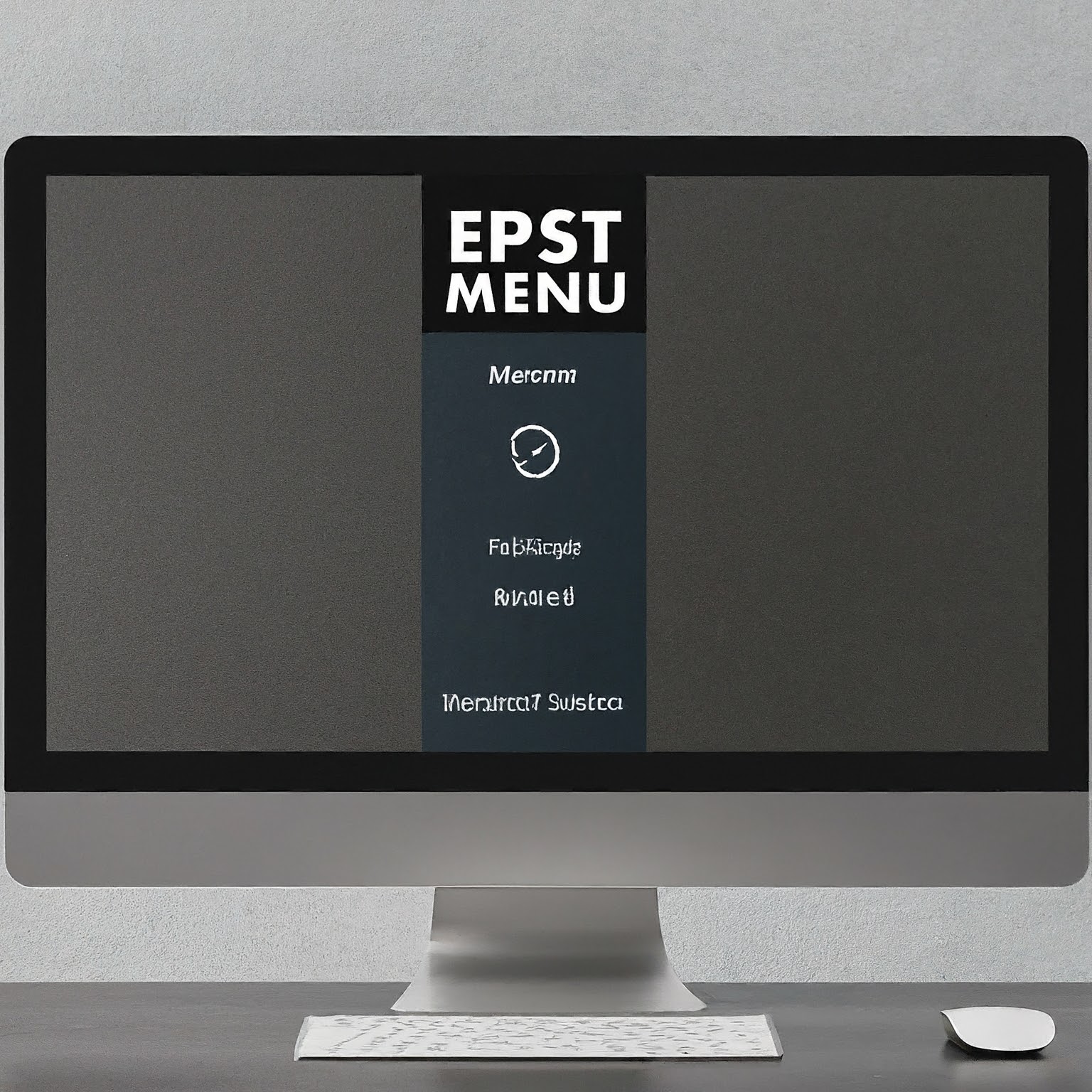
Understanding the EPST Menu
The EPST menu provides a gateway to a device’s inner workings, allowing users to delve into network protocols, hardware configurations, and software functionalities. Some of the common features accessible through the EPST menu include:
Network Settings: Modifying network bands, APN settings, and signal strength parameters.
Hardware Diagnostics: Running tests on various hardware components to identify malfunctions.
Software Updates: Manually installing or updating device software.
Debugging Information: Accessing detailed logs and error messages for troubleshooting purposes.
Calibration Tools: Adjusting sensor and display settings.
Accessing the EPST Menu
The method for accessing the EPST menu varies depending on the device manufacturer and model. While some devices have a dedicated code or sequence of keypresses to unlock the menu, others might require root access or specific software. It’s essential to research the correct method for your device to avoid damaging your phone.
Risks and Cautions
Accessing the EPST menu without proper knowledge can lead to unintended consequences. Incorrectly modifying settings can render your device unusable, compromise security, or void warranties. It’s strongly recommended that only experienced users or technicians attempt to access and modify the EPST menu.
The Role of EPST in Troubleshooting
For technicians and service providers, the EPST menu is an invaluable tool for diagnosing and resolving network-related issues. By accessing detailed network information and performing specialized tests, technicians can efficiently identify and fix problems.
EPST and Device Performance
While exploring the EPST menu might be tempting to optimize device performance, it’s essential to approach this with caution. Making changes without understanding their implications can lead to unexpected results. Most devices are optimized by default, and attempting to fine-tune settings might actually degrade performance.
Legal and Ethical Considerations
Accessing the EPST menu might violate device manufacturer’s warranties or terms of service. Additionally, using the menu for unauthorized purposes could have legal consequences. It’s crucial to adhere to ethical guidelines and respect the device’s intended functionality.
Conclusion
The EPST menu offers a glimpse into the complex world of mobile device technology. While it can be a valuable resource for experts, it’s essential to approach it with caution and understanding. For most users, the standard device settings are sufficient to ensure optimal performance. If you encounter persistent network issues, it’s advisable to contact your device manufacturer or carrier for assistance.


