Verizon Voicemail ensures you don’t miss important calls when you’re unavailable. But to retrieve those messages or manage your settings, you need to know how to connect to the voicemail system. This often involves using a specific verizon voicemail number or shortcut from your mobile phone.
This guide clarifies the primary numbers and methods used to access your Verizon Voicemail service within the United States.
The Primary Verizon Voicemail Number Shortcut: *86
The most direct way to access your voicemail from your own Verizon mobile phone is by dialing a shortcode, not a traditional 10-digit number.
- Dial *86: Pronounced “star eight six,” this is the main verizon voicemail number shortcut programmed into the Verizon network.
- How it Works: Dialing *86 connects your phone directly to the Verizon Voicemail platform associated with your mobile number.
- Uses: This shortcut is used for:
- Initial voicemail setup (creating passwords, recording greetings).
- Checking for and listening to new messages.
- Managing saved messages.
- Accessing voicemail settings (like changing your password or greeting).
Think of *86 as the speed dial verizon voicemail number built specifically for access from your device.
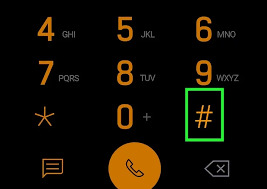
Accessing Voicemail from Another Phone
What if you need to check your messages from a different phone (like a landline, a friend’s mobile, or your work phone)? In this case, you don’t use *86. Instead:
- Dial Your Own Verizon Mobile Number: Call your complete 10-digit wireless phone number.
- Interrupt Your Greeting: As soon as you hear your personal voicemail greeting start playing, press the # key (pound key). On some older systems or in certain situations, the ***** key (star key) might be used, but # is most common now.
- Enter Your Password: You will be prompted to enter your verizon voicemail password (or PIN). This is essential for security when accessing remotely.
- Follow Prompts: Once authenticated, you can listen to messages and manage your mailbox using the audio prompts, just as if you had dialed *86 from your own phone.
Read more about: verizon nurse discount
What About Pressing and Holding ‘1’?
Many smartphones (both iPhone and Android) have a convenient shortcut where pressing and holding the 1 key on the dial pad automatically calls voicemail.
- Functionality: This feature is typically pre-programmed by the carrier or phone manufacturer to dial the designated voicemail access number. For Verizon customers, pressing and holding ‘1’ almost always dials the *86 shortcut automatically.
- Convenience: It’s simply a faster way to initiate the call to the voicemail system from your device, effectively serving the same purpose as dialing the *86 verizon voicemail number manually.
Is There Another Dedicated Verizon Voicemail Number?
While *86 is the primary access shortcut, and you use your own mobile number for remote access, there generally isn’t a separate, universal 1-800 style toll-free number provided by Verizon solely for checking voicemail messages. The system relies on recognizing the call coming from your phone (via *86 or holding ‘1’) or recognizing your number when you call it and interrupt with # for remote access.
Do not confuse the verizon voicemail number access methods with Verizon’s customer service numbers (like 1-800-922-0204 or *611), which are used for account support, billing inquiries, and technical help, not directly for listening to voicemail messages.
When to Use Which Method
- Use *86 (or hold ‘1’): When checking voicemail directly from your Verizon mobile phone. This is the quickest and most common method.
- Use Your Own Mobile Number + #: When checking your voicemail from any phone other than your own Verizon mobile device. Remember your password is required.
Conclusion: Simple Access to Your Messages
Knowing the correct verizon voicemail number or access method is key to retrieving your messages efficiently. For quick access from your own Verizon phone, simply dial the shortcut *86 (or press and hold ‘1’). When checking remotely from any other phone, dial your 10-digit mobile number and press # when your greeting starts, followed by your password. These straightforward methods ensure you can always stay connected and catch up on calls you missed.


