Whether you have an unlimited data plan or one with a specific monthly allowance, understanding your verizon usage is important. Monitoring how much mobile data, hotspot data, talk, and text you consume helps you manage your plan effectively, avoid potential overages (on older or shared plans), and understand your habits.
This guide explains what constitutes verizon usage, why you should monitor it, and how to easily check your current usage details.
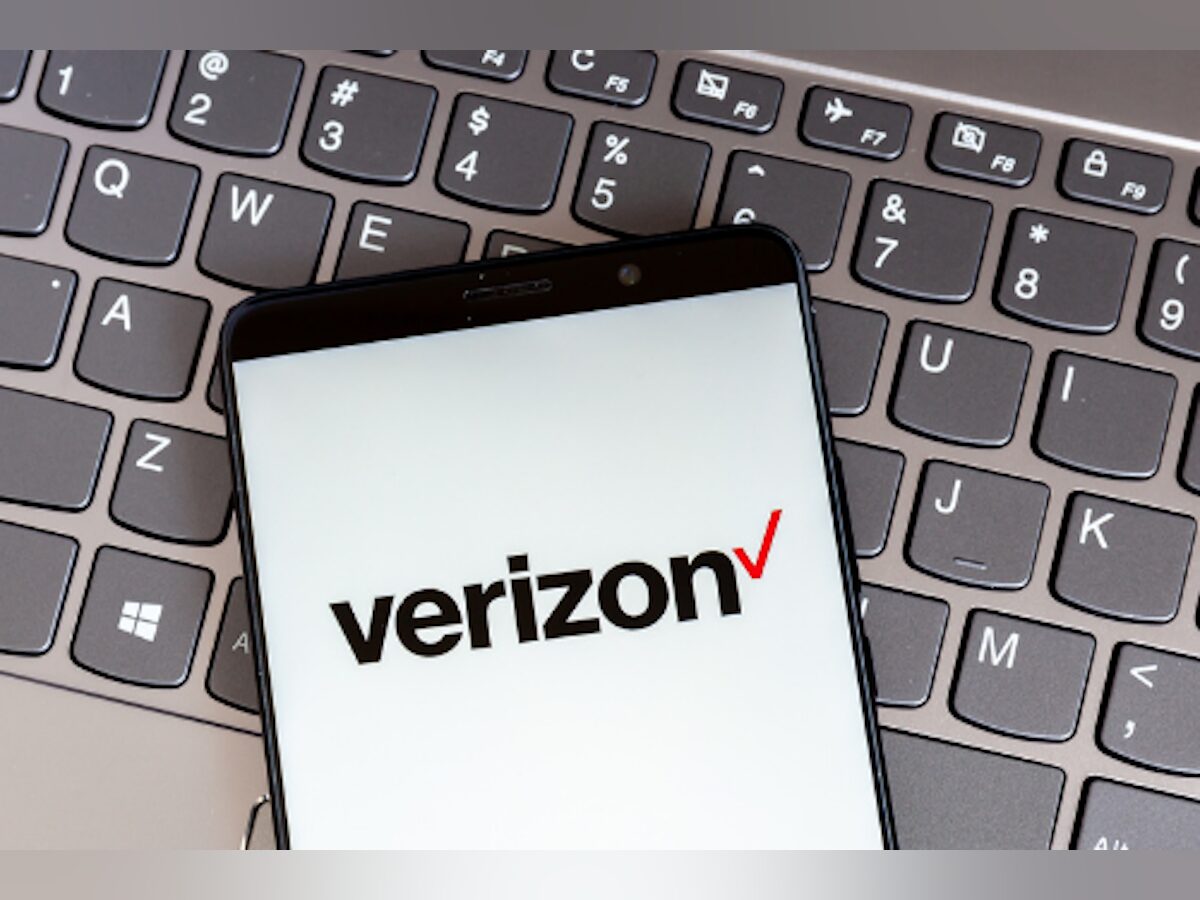
What Constitutes Verizon Usage?
When we talk about verizon usage, we’re typically referring to several types of consumption on your account, primarily related to wireless service:
- Mobile Data: This is the data your smartphone or tablet uses over Verizon’s cellular network (4G LTE or 5G) when you’re not connected to Wi-Fi. Activities like Browse the web, streaming video or music, using social media apps, checking email, and online gaming all consume mobile data.
- Mobile Hotspot Data: This refers specifically to data used when you share your phone’s cellular connection with other devices (like laptops or tablets) via the mobile hotspot feature. Unlimited plans often have a separate, limited allowance for high-speed hotspot data.
- Talk (Minutes): The amount of time spent on voice calls. Most current Verizon plans include unlimited talk within the US, but older or specialized plans might have minute allowances.
- Text (Messages): The number of SMS (text) and MMS (picture/video) messages sent and received. Like talk time, this is usually unlimited on current plans.
- Home Internet Data: It’s worth noting that most Verizon home internet plans (Fios, 5G Home, LTE Home) currently offer unlimited data with no caps. Therefore, tracking verizon usage for home internet is less about avoiding overages and more about understanding general household consumption patterns if needed for troubleshooting.
The most critical type of usage to monitor for most wireless customers is mobile data, especially mobile hotspot data.
Read more about: verizon upgrade
Why Monitor Your Verizon Usage?
Even if you have an “unlimited” plan, checking your verizon usage is beneficial:
- Manage Hotspot Limits: Unlimited plans typically have a cap on high-speed mobile hotspot data per billing cycle. Monitoring helps you know how much you’ve used and avoid having hotspot speeds significantly slowed down.
- Avoid Overage Charges (Older/Shared Plans): If you’re on a plan with a fixed amount of shared data, tracking usage is essential to prevent potentially expensive overage fees.
- Understand Data Habits: See which lines on your account or which types of activities consume the most data. This can help you adjust settings or habits if needed.
- Track Premium Data: Some tiered unlimited plans offer a certain amount of “Premium Network Access” data before potential deprioritization during network congestion. Knowing your usage helps understand when this might occur.
- Identify Issues: A sudden, unexplained spike in verizon usage could indicate unauthorized use or an app malfunctioning in the background.
- Plan Appropriateness: Consistently using far less data than your plan allows, or constantly hitting limits, might suggest you’re on the wrong plan.
How to Check Your Verizon Usage
Verizon makes it easy to check your current verizon usage details:
- My Verizon App (Primary Method)
- Convenience: This is generally the quickest and easiest way for wireless customers.
- Location: Download and log in to the My Verizon app on your smartphone or tablet. Your current data usage (for the billing cycle) is often displayed prominently on the main dashboard or “Account” screen.
- Details: You can usually tap into the usage section to see:
- Total data used vs. your plan’s allowance (or just total used for unlimited).
- Specific mobile hotspot data usage vs. its high-speed limit.
- Breakdown of usage by individual line on a multi-line account.
- Days remaining in your current billing cycle.
- My Verizon Website
- Access: Log in to your My Verizon account on the official Verizon website (verizon.com).
- Location: Navigate to the usage overview section, often found under “Account,” “Usage,” or “My Plan.”
- Functionality: Provides similar detailed information as the app, including data and hotspot usage per line and billing cycle details.
- On-Device Settings (Estimate Only)
- iOS (iPhone): Go to Settings > Cellular. Scroll down to see “Current Period” cellular data usage. Note: This tracks usage based on the phone’s internal counter, which you might need to reset manually at the start of each billing cycle. It’s an estimate, not the official Verizon billing data.
- Android: Go to Settings > Network & internet > SIMs (or similar path). Select Verizon and look for “App data usage.” This also tracks usage locally on the device and may not perfectly match Verizon’s billing cycle.
- Disclaimer: While helpful for seeing which apps use data, always rely on the My Verizon app or website for the official verizon usage data tied to your billing cycle.
Understanding Your Verizon Usage Details
When you check My Verizon, pay attention to:
- Data Used: How many gigabytes (GB) of mobile data and hotspot data you’ve consumed.
- Plan Allowance: If applicable, how much data/hotspot data your plan includes.
- Billing Cycle Dates: Know when your cycle resets, as usage counts towards the current period.
- Usage by Line: Identify which phone lines are using the most data on family plans.
Managing High Verizon Usage
If you find your mobile data consumption is higher than desired:
- Use Wi-Fi: Connect your devices to trusted Wi-Fi networks whenever possible (home, work, school). This doesn’t count against your cellular data allowance.
- Adjust App Settings: Many apps (especially streaming video/music and social media) have settings to reduce data usage (e.g., lower streaming quality on cellular, disable autoplay videos). Limit background app refresh over cellular data.
- Download Over Wi-Fi: Download music playlists, podcasts, videos, and map data over Wi-Fi for offline use later.
- Monitor Hotspot Use: Be mindful of how much data connected devices consume when using your mobile hotspot.
- Consider Plan Options: If you consistently need more high-speed data or hotspot data than your current plan provides, explore upgrading to a different Verizon plan.
Conclusion: Stay Informed, Stay in Control
Monitoring your verizon usage, particularly your mobile data and hotspot consumption, is a smart habit for any wireless customer. It helps you avoid surprises, manage costs effectively (especially on limited data plans), and understand how you and your family use your mobile services. The My Verizon app and website are the best tools for checking your official verizon usage details anytime, anywhere. By staying informed, you can ensure your plan continues to meet your needs and make adjustments as necessary.


