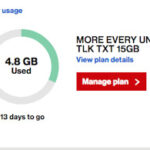Ready for a new smartphone with the latest features, a better camera, or longer battery life? Performing a verizon upgrade allows existing customers to get a new device for their current line of service. Understanding when you’re eligible and how the process works can help you smoothly transition to your next phone, tablet, or smartwatch.
This guide explains the essentials of completing a verizon upgrade, including eligibility, payment options, trade-ins, and where to get started.
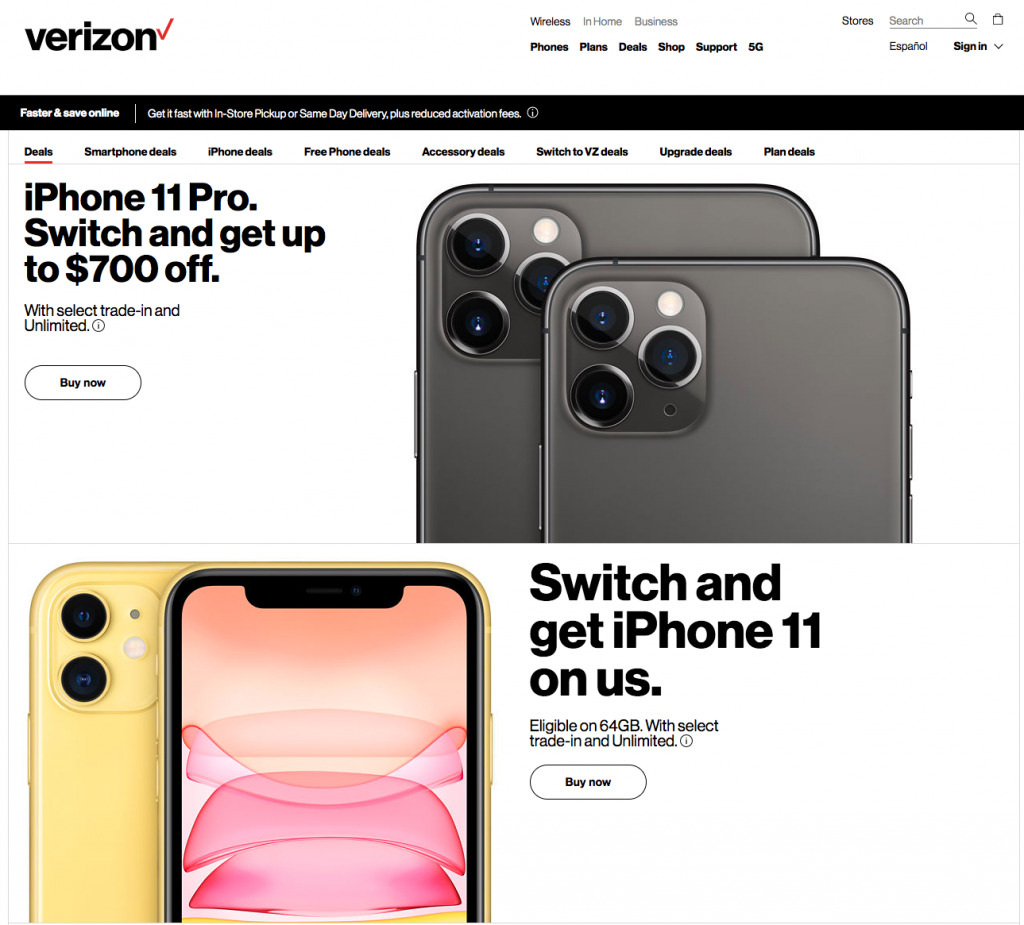
When Are You Eligible for a Verizon Upgrade?
Your eligibility for a verizon upgrade primarily depends on the status of your current device and payment plan:
- Device Payment Plan Status: This is the most common scenario. If you are currently paying for your phone via a Verizon Device Payment Agreement (typically over 24 or 36 months):
- Standard Eligibility: You are usually eligible for an upgrade once your current device is fully paid off.
- Early Upgrade Potential: Some plans or past promotions might have offered early upgrade options (e.g., after paying off 50% of the device cost), allowing you to turn in your current phone and start a new payment plan on a new device. However, the standard path now often involves completing the payment plan or paying off the remaining balance early. Check your specific agreement details.
- Own Your Device Outright: If you paid full price for your current phone, brought your own device (BYOD) to Verizon, or have completed your device payment agreement, you are generally eligible for a verizon upgrade at any time.
- Account Standing: Your Verizon account must be active and in good standing (e.g., payments up to date).
Read more about: verizon unlimited welcome
How to Check Your Verizon Upgrade Eligibility
The easiest ways to see if your line is ready for a verizon upgrade are:
- My Verizon App or Website (Recommended):
- Log in to your My Verizon account.
- Navigate to the “Account,” “Devices,” or “Shop” sections.
- Select the specific line/device you’re interested in upgrading.
- The system will usually clearly display whether the line is “Eligible for Upgrade” or show the remaining balance/time left on your current device payment plan. You might also see personalized upgrade offers.
- Visiting a Verizon Store: A sales representative can look up your account and confirm your upgrade eligibility for each line.
- Calling Verizon Customer Service: Dial *611 from your Verizon phone or call the main customer service number to speak with a representative who can check your eligibility.
Verizon Upgrade Options & Process
Once you’ve confirmed eligibility, here’s how the verizon upgrade process typically works:
- Choose Your New Device: Browse Verizon’s selection of smartphones, tablets, smartwatches, or other connected devices online, in the app, or in-store.
- Select Payment Option:
- Device Payment Plan: This is the most popular option. You agree to pay for the new device through monthly installments added to your Verizon bill, usually over a 36-month period (though terms can vary). This typically requires a credit check. The verizon upgrade often coincides with starting a new payment agreement.
- Pay Full Price: You can choose to buy the new device outright at its full retail cost, avoiding a monthly payment plan.
- Consider a Trade-In:
- Significant Savings: Trading in your old device (especially recent, high-value smartphones) can dramatically reduce the cost of your verizon upgrade.
- How it Works: Verizon assesses the value of your old device based on its model, condition, and current promotions. This value is typically applied as monthly bill credits spread over the term of your new device payment plan, effectively lowering the net monthly cost of the new phone.
- Condition Matters: Your trade-in device generally needs to be in good working order (powers on, free of major damage like cracked screens, activation locks like Find My iPhone turned off) to receive the maximum value.
Where to Perform Your Verizon Upgrade
You can upgrade your device through several convenient channels:
- Online: Via the official Verizon website (verizon.com).
- My Verizon App: Directly through the app on your current smartphone or tablet.
- In-Store: At a Verizon corporate store or authorized retailer.
- Phone: By calling Verizon sales or customer service.
Important Considerations for Your Verizon Upgrade
- Plan Requirements for Deals: Be aware that the best verizon upgrade promotions (especially those offering large discounts or “free” devices via bill credits) often require you to be on or switch to one of Verizon’s current, eligible Unlimited plans (usually mid-tier or premium Unlimited plans). Read the offer details carefully.
- Impact on Your Bill: Understand how the upgrade will change your monthly bill. Factor in the new device payment installment, any changes to your plan cost if required, the application of trade-in credits (which usually start after 1-2 billing cycles), and potential changes in taxes or fees.
- Upgrade Fee: A one-time upgrade fee is typically charged on your next bill when you activate a new device on an existing line.
- Data Transfer: Remember to back up your contacts, photos, videos, apps, and other important data from your old phone before you trade it in or stop using it. Verizon offers tools and resources (like Verizon Mobile Content Transfer) to help migrate data to your new device.
Conclusion: Getting Your Next Device
Performing a verizon upgrade is the standard way for existing customers to get the latest mobile technology while staying with Verizon. By checking your eligibility (primarily through the My Verizon app or website), exploring device payment and trade-in options, and understanding any associated plan requirements or fees, you can make a smooth transition. Whether you upgrade online, in-app, or in-store, a verizon upgrade offers a path to new features and improved performance on Verizon’s network.