Text messaging is a fundamental part of staying connected, and for Verizon Wireless customers in the United States, the service encompasses more than just simple Short Message Service (SMS). From basic texts to advanced features and international capabilities, here’s what you need to know about verizon text messages.
verizon text messages
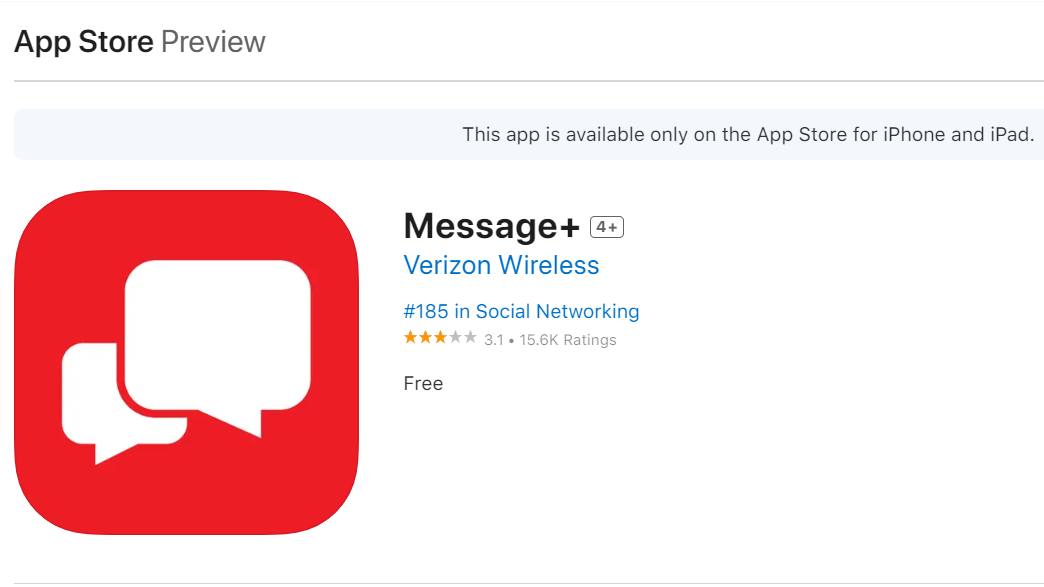
Modern Messaging on Verizon: RCS
While traditional SMS and Multimedia Messaging Service (MMS) remain foundational, Verizon supports Rich Communication Services (RCS) for a more interactive and feature-rich experience, primarily through standard messaging apps.
Enhanced Features
RCS upgrades your texting capabilities beyond basic text and picture messages. When communicating with other RCS-enabled users, you can enjoy features like:
- Sending and receiving higher-resolution photos and videos.
- Improved group chat functionality (like naming groups or adding/removing people).
- Seeing typing indicators when someone is writing a message.
- Read receipts showing when your message has been seen.
- Reacting to messages with emojis.
- Sharing larger files.
Read more about: verizon wireless new customer deals
Compatibility and Activation
- Supported Apps: RCS features are primarily available through Google Messages on Android devices (Android 5.0 and later) and Apple Messages on iPhones (iOS 18 and later).
- Activation: RCS is typically enabled by default in the latest versions of these apps. You can usually check or toggle RCS settings within the messaging app’s options.
How it Works
Unlike traditional SMS/MMS which use the cellular voice network, RCS messages are sent over cellular data or Wi-Fi. This means using RCS doesn’t count against any limited text message allowance in older plans, but it might use data from your plan if you’re not connected to Wi-Fi.
Managing Your Verizon Text Messages
Effectively managing your messages involves using the right apps and understanding account tools.
Recommended Apps (Google Messages / Apple Messages)
- Discontinuation of Message+: Verizon’s own messaging app, Verizon Messages (or Message+), which offered cross-device syncing, has been discontinued (as of late 2024).
- Current Recommendations: Verizon now recommends using the default Google Messages app for Android users and the standard Apple Messages app for iPhone and iPad users. Your previous SMS/MMS message history from Message+ should be available in these standard apps, as they were stored locally on your device.
Viewing Usage History (Not Content) Online
- My Verizon Access: You can log into your My Verizon account (via the website or app) to view usage details for your text messages. This includes logs showing the date, time, and phone number for standard SMS and MMS messages sent and received.
- Content Not Viewable: Importantly, the content of your verizon text messages (what the messages actually say) is not stored or viewable through My Verizon for privacy reasons.
- App Exclusions: Usage logs for messages sent via data-based apps (like RCS, iMessage over data, WhatsApp, etc.) are not tracked in My Verizon usage details.
Troubleshooting Common Texting Issues
If you’re having trouble sending or receiving texts, try these steps:
Check Connectivity and Settings
- Ensure you have a cellular signal or are connected to Wi-Fi (especially for RCS/iMessage).
- Make sure Airplane Mode is turned off.
- Verify that the recipient’s number isn’t blocked on your device or via Verizon’s services (like Smart Family). Likewise, check if they might have blocked your number.
- For iPhones, ensure Send as SMS, MMS Messaging, and Group Messaging are enabled in Settings > Messages.
App and Device Maintenance
- Restart your phone. This often resolves temporary glitches.
- Ensure your phone’s operating system and your messaging app are updated to the latest versions.
- On Android, try clearing the cache for the Google Messages app (in device settings under Apps).
Reset Network Settings
- As a more advanced step, resetting your device’s network settings can sometimes fix persistent connectivity issues affecting texts. This won’t erase your personal data but will reset Wi-Fi passwords and cellular settings. Search your device manufacturer’s support site for specific instructions.
Dealing with Unwanted Messages
Spam texts are a nuisance. Verizon offers ways to combat them.
Identifying Spam Texts
Be cautious of messages that:
- Seem irrelevant or unexpected.
- Create a sense of urgency (e.g., “account locked,” “prize waiting”).
- Contain misspellings or poor grammar.
- Come from strange phone numbers or email addresses.
- Include suspicious links (never click them!).
Reporting Spam to 7726
- The easiest way to report spam is to forward the unwanted text message directly to the short code 7726 (which spells SPAM).
- Verizon uses these reports to improve network-level spam filtering. There is no charge for sending messages to 7726.
Blocking and Filtering
- You can block specific numbers directly on your smartphone or through your My Verizon account settings.
- Both Google Messages (Android) and Apple Messages (iOS) have built-in features to filter messages from unknown senders or flag potential spam. Enable these in the app settings.
- Verizon’s Call Filter app may also offer features to help identify or filter spam texts.
International Texting with Verizon
Verizon plans facilitate communication across borders.
Texting From the US
- Most current Verizon plans include unlimited texting from the US to mobile numbers in over 200 countries and territories worldwide.
Texting While Abroad
- Using your phone outside the US typically requires an international plan add-on to avoid high pay-per-use rates for texts, calls, and data.
- TravelPass: Allows you to use your domestic plan allowances (including unlimited texting) for a daily fee ($6/day in Mexico & Canada – often included free with Unlimited plans; $12/day in 210+ other destinations). You’re only charged on days you use your device abroad.
- International Monthly Plan: A $100/month option providing unlimited texts, a bundle of calling minutes, and data (20GB high-speed) for longer trips.
- Mexico & Canada: Most Unlimited plans include talk, text, and data usage in Mexico and Canada without needing the daily TravelPass fee, though excessive usage primarily in these countries over 60 days can lead to restrictions.


