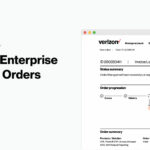Unwanted robocalls and suspicious spam calls are a major annoyance for mobile phone users across the United States. Fortunately, if you’re a Verizon Wireless customer, the carrier offers tools designed to help you identify, filter, and block many of these nuisance calls. Let’s explore Verizon’s approach to blocking unwanted calls.

Verizon’s Main Tool: The Call Filter App
The cornerstone of Verizon’s consumer spam control is the Call Filter app, available for both iOS and Android devices. It comes in two tiers: a free version and a paid subscription with enhanced features.
Read more about: total wireless verizon
Call Filter (Free Version)
Included at no extra cost for most Verizon customers with compatible devices, the free Call Filter service provides essential protection:
- Spam Detection & Alerts: Identifies likely spam or robocalls based on Verizon’s network intelligence and alerts you on the incoming call screen.
- High-Risk Blocking: Automatically blocks calls identified as high-risk (potential fraud) and sends them directly to voicemail (this setting can often be changed to terminate the call instead).
- Spam Reporting: Allows you to easily report unwanted numbers, helping to improve the accuracy of the spam detection system for everyone.
- Neighborhood Filter: Helps block calls from numbers that are “spoofing” (faking) a Caller ID to look like they originate from your local area code and prefix.
Call Filter Plus (Paid Upgrade)
For users seeking more control and features, Verizon offers Call Filter Plus for a monthly fee (typically around $3.99/month for a single line or $10.99/month for three or more lines):
- Enhanced Caller ID: Displays the name, city, and state for incoming calls, even if they aren’t in your contacts (where available).
- Personal Block List: Allows you to create and manage your own list of specific numbers you always want blocked (with a higher limit than the free version).
- Spam Risk Meter: Assigns a low, medium, or high-risk level to potential spam calls, giving you more information before deciding whether to answer.
- Spam Lookup: Lets you search unknown numbers against Verizon’s extensive database of reported spam callers.
- Category Blocking: Provides options to automatically block entire categories of calls, such as telemarketers, political calls, or surveys.
How the Verizon Spam Call Blocker Works
Verizon employs a multi-faceted strategy to combat unwanted calls:
- Network Intelligence & Algorithms: Verizon analyzes vast amounts of call data and patterns across its network to identify characteristics associated with spam and robocalling operations.
- STIR/SHAKEN Authentication: Verizon utilizes the industry-standard STIR/SHAKEN framework. This technology helps verify that the Caller ID information being displayed is legitimate and hasn’t been illegally spoofed. While not used to block calls on its own, this verification data enhances the accuracy of the Call Filter system.
- User Reporting: Feedback from customers who report spam calls directly through the Call Filter app is crucial for identifying new spam campaigns and improving the system’s effectiveness.
Getting Started with Call Filter
Activating Verizon’s spam blocking features is typically straightforward:
- Checking Installation/Downloading: Many Android phones compatible with Verizon come with the Call Filter app pre-installed. If not, or if you have an iPhone, you can download it from the Google Play Store or Apple App Store.
- Enrolling and Setting Preferences: You can usually enroll in the free Call Filter service (or upgrade to Plus) through your My Verizon account online, via the My Verizon app, or directly within the Call Filter app itself upon first launch. Once active, open the Call Filter app to:
- Enable the spam filter.
- Choose the risk level(s) you want automatically blocked (High risk only; High and Medium risk; All risk levels).
- Decide if blocked calls should go to voicemail or be terminated immediately.
Managing Your Calls
Once set up, you can actively manage incoming calls:
- Reporting Spam Calls: If you receive an unwanted call, you can easily report it as spam through the Call Filter app’s call log or sometimes directly from your phone’s native call history using the share function.
- Using Block/Allow Lists: Add specific numbers you never want to hear from to your personal block list (especially with Call Filter Plus). Conversely, if a legitimate number is ever incorrectly flagged, you can add it to an “Allowed List” to ensure it always rings through (list size limits apply based on free/Plus tier).
Beyond the App: Other Anti-Spam Measures
While Call Filter is the primary verizon spam call blocker tool, consider these additional steps:
- Network-Level Efforts: Verizon automatically blocks calls from known fraudulent sources or invalid numbers at the network level before they even reach your phone.
- Device-Level Blocking: Both iOS and Android operating systems allow you to block specific numbers directly within your phone’s settings or call log.
- National Do Not Call Registry & Reporting: Registering your number at donotcall.gov can reduce calls from legitimate telemarketers (though it won’t stop illegal scammers). You can also file complaints about unwanted calls with the Federal Trade Commission (FTC) and the Federal Communications Commission (FCC).