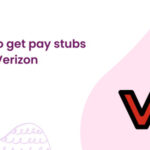Robocalls and spam calls are a major nuisance for phone users across the United States. They interrupt dinners, disrupt workdays, and can even be vehicles for scams. Fortunately, Verizon offers several tools and features designed to act as a verizon robocall blocker, helping you regain control over who can reach you.

Why Robocalls Are More Than Just Annoying
Unwanted calls aren’t just irritating; they can pose real risks. Scammers use robocalls and spam techniques to trick people into revealing personal information or sending money. Even legitimate-seeming telemarketing calls can be disruptive. Using a verizon robocall blocker helps filter out this noise and protect you from potential harm.
Verizon Call Filter: The Core Mobile Verizon Robocall Blocker
For Verizon mobile customers (both postpaid and most prepaid plans), the primary tool is Call Filter. This service is designed to identify, filter, and block unwanted spam and potentially fraudulent calls directly on your smartphone.
Read more about: what is Verizon Call Filter
Call Filter Tiers: Free vs. Premium (Call Filter Plus)
Verizon offers Call Filter in two tiers:
Call Filter (Free)
This version is included at no extra charge for eligible customers and provides essential protection:
- Spam Detection & Labeling: Identifies suspected spam calls and displays labels like “Potential Spam” on your incoming call screen.
- Spam Filter: Automatically silences detected spam calls and sends them directly to your voicemail.
- Blocking High-Risk Calls: Automatically blocks calls identified as high-risk or likely fraudulent based on Verizon’s network analysis.
- Report Numbers: Allows you to easily report nuisance numbers, helping to improve the service for everyone.
Call Filter Plus (Paid)
For more advanced control, you can upgrade to Call Filter Plus for a monthly fee (currently $3.99/month per line, or $10.99/month for accounts with 3 or more eligible lines). It includes all the free features plus:
- Caller Name ID: Shows the name of callers, even if they aren’t in your contacts.
- Spam Lookup: Lets you look up unknown numbers to see if they are known spammers.
- Personal Block List: Allows you to permanently block specific unwanted phone numbers.
- Spam Risk Meter: Provides a visual gauge of how likely an unknown number is to be spam.
- Block by Category: Block entire categories of calls like telemarketers, political calls, or surveys.
How to Activate and Manage Call Filter
- The Call Filter App: The best way to manage your settings is through the dedicated Verizon Call Filter app, available on the App Store (iOS) and Google Play (Android). Many Android phones come with it pre-installed. Use the app to customize filtering levels, view blocked call logs, report numbers, and manage your personal block list (Plus feature).
- My Verizon Account: Some basic enrollment and management options may also be available through your My Verizon account online.
- Eligibility: Most Verizon smartphones on standard monthly and prepaid plans are compatible with Call Filter.
Verizon Robocall Blocker Features for Fios Home Phones
Verizon hasn’t forgotten about landlines. Customers with Fios Digital Voice have access to powerful spam-blocking tools:
- Nomorobo: Verizon partners with Nomorobo, a third-party service, offering it free to Fios Digital Voice customers. Nomorobo automatically blocks known illegal robocallers, often after the first ring. You need to sign up at Nomorobo.com and then activate the service within your My Verizon account’s phone settings (usually by enabling Simultaneous Ring and adding the Nomorobo number).
- Built-in Fios Features: Fios Digital Voice also includes other features manageable via My Verizon or star codes on your phone, such as Anonymous Call Rejection (*77/*87) and Selective Call Blocking (*60/*80) to block specific numbers.
Beyond Verizon’s Tools: Additional Spam Reduction Tips
While Verizon’s tools are effective, you can further reduce unwanted calls:
- Register with the National Do Not Call Registry: Visit donotcall.gov or call 1-888-382-1222 to add your numbers. While scammers ignore this list, legitimate telemarketers are required to honor it.
- Don’t Engage: Avoid answering calls from numbers you don’t recognize. Let them go to voicemail. If you do answer, hang up immediately if it sounds like a robocall. Never press numbers or say “yes.”
- Protect Personal Information: Never give out sensitive information like account numbers, passwords, or your Social Security number on unsolicited calls.
- Manual Blocking: Use your smartphone’s built-in blocking feature to block persistent nuisance numbers individually.
Conclusion: Reclaim Your Phone with Verizon Robocall Blocker Options
Unwanted calls are a persistent problem, but you don’t have to put up with them. By utilizing the free or paid versions of Call Filter on your mobile device and enabling features like Nomorobo on your Fios Digital Voice line, Verizon provides effective verizon robocall blocker solutions. Combine these tools with cautious calling habits to significantly reduce interruptions and protect yourself from potential scams.