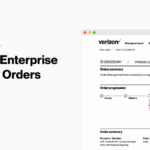hether you’re currently working at Verizon or are a former employee in the United States, accessing your pay information is essential for managing personal finances, verifying income, and keeping accurate records. Fortunately, Verizon provides electronic access to this important document. This guide explains how to find and view your verizon pay stub.
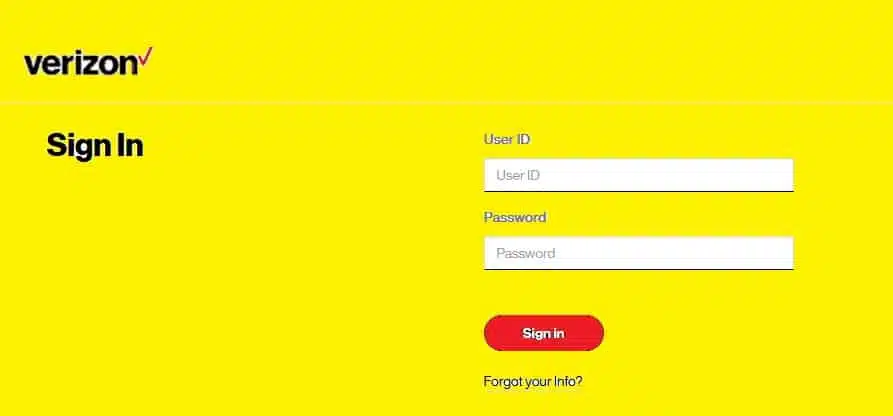
Why Your Verizon Pay Stub is Important
Your verizon pay stub is more than just a record of payment. It contains vital information used for:
- Verifying Pay Accuracy: Ensuring your hours, rate, and gross pay are correct.
- Tracking Deductions: Understanding amounts withheld for taxes (federal, state, local, FICA), benefits (health insurance, etc.), and retirement contributions (like 401k).
- Proof of Income: Providing necessary documentation for loans, housing applications, or financial verification.
- Personal Financial Records: Keeping track of your earnings and deductions over time.
Accessing Your Verizon Pay Stub as a Current Employee
Current Verizon employees typically access their pay information through a secure internal portal.
The Portal
Verizon uses an employee portal, often referred to as “About You” (which may integrate with systems like Workday), as the central hub for HR and payroll information. Your electronic verizon pay stub is available through this system.
Steps to Access:
- Login: Navigate to the Verizon employee portal login page. You can usually find this link on company intranet sites or by searching for “Verizon About You login.” You will need your VZID (Verizon ID) or Employee ID (often in a format like v12345 or donutdu – referred to as USWIN or 5+2) and your password. Multi-factor authentication may be required for security.
- Navigation: Once logged in, look for menu items or sections related to payroll, typically labeled “Pay,” “My Pay,” or “Payroll.”
- Finding Stubs: Within the pay section, click on options such as “Pay Slips,” “Pay Statements,” or “Verizon Pay Stub.” Pay stubs are usually organized by pay period date.
- Viewing/Saving: Select the specific pay period you want to view. You can typically view the verizon pay stub directly in your browser or download it as a PDF file to save for your records.
Read more about: verizon robocall blocker
Accessing Your Verizon Pay Stub as a Former Employee
Verizon provides a separate portal for former employees to access historical pay information.
The Portal
Former employees should use the “Verizon Work History Site” (WHS), accessible at https://workhistory.verizon.com.
Steps to Access:
- First-Time Login:
- Go to https://workhistory.verizon.com and agree to the terms.
- Enter your Windows User ID (your VZID or USWIN/5+2, in all lowercase).
- Enter your Last Name exactly as it appeared in the employee directory (including suffixes, hyphens, spaces).
- Enter the Default Password: This is your Windows User ID (all lowercase) immediately followed by your full four-digit birth year (e.g., v123451970 or donutdu1970).
- Follow the prompts to provide a personal email address (not your old Verizon email). An activation link will be sent to this address.
- Click the activation link in your personal email (within 15 minutes).
- Create a new password specifically for the WHS portal.
- Subsequent Logins: Use your Windows User ID and the new password you created for the WHS.
- Finding Stubs: Once logged in, navigate to the section for viewing historical paychecks or tax forms. Pay stubs are generally available for up to 4 years after your separation date, while W-2 forms are available for up to 7 years.
Key Information on Your Verizon Pay Stub
Your verizon pay stub typically includes:
- Pay period start and end dates.
- Gross earnings (breakdown of regular hours, overtime, bonuses, etc.).
- Pre-tax deductions (e.g., health insurance premiums, 401k contributions).
- Taxes withheld (Federal Income Tax, State Income Tax, Local Taxes, Social Security, Medicare).
- Post-tax deductions (e.g., garnishments, Roth 401k contributions).
- Net pay (your take-home pay after all deductions).
Getting Help and Support
- Login Issues (Current Employees): Contact the Verizon IT Help Desk or use internal password reset tools.
- Login Issues (Former Employees): Use the “Find ID” option on the WHS login page if you’ve forgotten your ID. For persistent issues or if you need pay stubs older than 4 years, email HR Answers at [email protected]. Be prepared to verify your identity.
- Pay Questions (Current Employees): Reach out to the Verizon Payroll department or HR.
- Verification of Employment: If a third party (like a lender) needs to verify your employment or income, direct them to The Work Number (theworknumber.com). They will need Verizon’s Employer Code: 10303 (use 11708 for former Verizon Wireless specific employment).
Conclusion: Keep Your Financial Records Accessible: Managing Your Verizon Pay Stub
Accessing your verizon pay stub electronically via the designated portals is straightforward for both current and former employees. Regularly reviewing and saving your pay stubs is a good practice for maintaining accurate financial records and ensuring you understand your compensation details.