If you have Verizon Fios internet, TV, or phone service, there’s a critical piece of equipment installed at your home that makes it all possible: the verizon ont. Standing for Optical Network Terminal, this device is the essential gateway that brings the power of Verizon’s fiber-optic network directly into your residence.
Understanding what the verizon ont does, where it’s located, and some basic troubleshooting can help you better manage your Fios service.
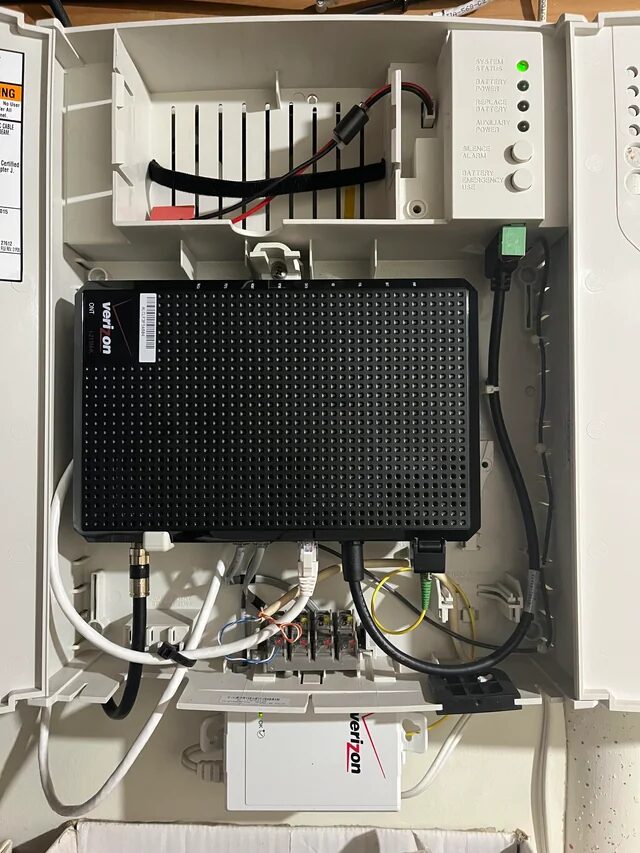
What is a Verizon ONT?
The verizon ont is the device that acts as the endpoint for the fiber-optic cable running to your home. Its primary job is to convert the light signals traveling over the fiber network into standard electrical signals that your home devices can understand. Think of it as the translator between Verizon’s pure fiber network outside and the familiar Ethernet, coaxial cable, and phone lines inside your home.
Essentially, the verizon ont serves as the demarcation point – where Verizon’s network infrastructure connects to your home’s internal wiring.
Location of the Verizon ONT
Unlike a typical modem or router that you might place anywhere, the verizon ont is usually installed by a technician in a fixed location, typically where the fiber optic cable enters your home. Common locations include:
- Basement
- Garage
- Utility closet or room
- Sometimes mounted on an exterior wall in a protective enclosure
It requires access to a power outlet and is generally intended to remain in its installed location.
Read more about: verizon message plus
Connections on the Verizon ONT
Your verizon ont will have several ports, though not all may be active depending on the services you subscribe to:
- Fiber Optic Input: A thin port where the main fiber cable from Verizon connects. (Avoid unplugging this yourself).
- Ethernet Port: This is the most crucial port for internet service. An Ethernet cable runs from this port to your Wi-Fi router (the device that creates your home wireless network). Some ONTs may have multiple Ethernet ports, but usually only one is active for data.
- Coax Port: Used primarily for delivering Fios TV signals over coaxial cables to your set-top boxes, especially in older setups or configurations using MoCA (Multimedia over Coax Alliance) technology.
- Phone Jacks (POTS Ports): If you subscribe to Fios Digital Voice home phone service, standard phone jacks on the ONT allow you to connect your traditional home telephones.
- Power Connection: Where the ONT plugs into an electrical outlet. Many installations also include a Battery Backup Unit (BBU) nearby, especially older ones, designed to keep basic phone service running during short power outages (battery life varies and needs maintenance).
Understanding Verizon ONT Indicator Lights
The front of your verizon ont features several status lights that provide diagnostic information. While the specific labels and colors can vary slightly depending on the ONT model, common indicators include:
- PWR (Power): Shows if the unit is receiving power. (Usually solid green).
- BATT (Battery): Indicates the status of the Battery Backup Unit, if present. (Solid green often means AC power is good; other colors/blinking might indicate battery charging, low battery, or replacement needed).
- NTWK (Network) or OPTICAL: Shows the status of the fiber optic connection. (Solid green typically means a good optical signal; red or off usually indicates a fiber link problem).
- DATA or MGMT: Indicates data activity over the network connection. (Often blinks green during data transmission).
- LINK/DATA (Ethernet): Shows the status of the Ethernet connection to your router. (Solid green usually means linked; blinking indicates data activity).
- POTS/PHONE: Indicates the status of the phone line(s), if applicable.
Consult Verizon’s support documentation for your specific verizon ont model for a precise interpretation of its indicator lights. Generally, solid green lights indicate normal operation.
Basic Troubleshooting for the Verizon ONT
If you experience a loss of internet, TV, or phone service, checking the verizon ont is often the first step:
- Check the Lights: Look at the status lights. Are they indicating power loss (PWR)? A network fault (NTWK/OPTICAL red or off)? No data activity? This can provide clues.
- Reboot (Power Cycle) the ONT: This is often the initial troubleshooting step recommended by Verizon support.
- Safety First: Locate the power cord for the verizon ont.
- Unplug Power: Disconnect the ONT’s power cord from the electrical outlet.
- Battery Backup (If Applicable): If you have a BBU, you might need to temporarily disconnect the battery as well. There’s usually a button or simple connector. Refer to Verizon’s instructions for your BBU model if unsure.
- Wait: Leave the ONT (and BBU, if disconnected) unpowered for at least 60 seconds.
- Reconnect: Plug the ONT’s power cord back in. If you disconnected the BBU battery, reconnect it.
- Wait Again: Allow several minutes for the ONT to fully boot up and re-establish its connection. The lights should cycle and eventually stabilize (hopefully to solid green for key indicators).
- Caution: Do not disconnect the thin fiber optic cable itself. It is fragile and requires special handling.
- Check Cable Connections: Ensure the Ethernet cable running from the ONT to your router is securely plugged in at both ends. Check coax and phone connections if applicable.
Verizon ONT vs. Router: What’s the Difference?
It’s important to distinguish between the verizon ont and your Wi-Fi router:
- Verizon ONT: Converts the fiber optic signal from Verizon into usable signals (like Ethernet) for your home. It’s the entry point of the service.
- Wi-Fi Router: Takes the internet signal from the ONT (via Ethernet cable) and creates your wired and wireless (Wi-Fi) network within your home, allowing your computers, phones, and other devices to connect.
They are typically two separate devices working together (though some newer setups might involve combination units in specific scenarios).
Contacting Support
If basic troubleshooting like checking lights and rebooting the verizon ont doesn’t restore your service, or if the ONT lights indicate a persistent network or hardware fault (e.g., solid red NTWK light), it’s time to contact Verizon Fios technical support for further assistance.
Conclusion: The Heart of Your Fios Service
The verizon ont is a vital component of your Fios service, acting as the crucial link between Verizon’s powerful fiber network and your home. Understanding its role, knowing where it is, recognizing basic light statuses, and knowing how to safely perform a power cycle can help you troubleshoot minor issues. Remember that the verizon ont brings the service to your home, while your router distributes it within your home. If you encounter persistent problems related to the ONT, don’t hesitate to reach out to Verizon support.

