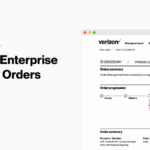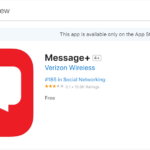For years, many Verizon customers in the United States used a specific application designed by the carrier for texting and richer communication features. If you’re wondering about the status of the verizon messaging app, it’s important to understand how the landscape has evolved.
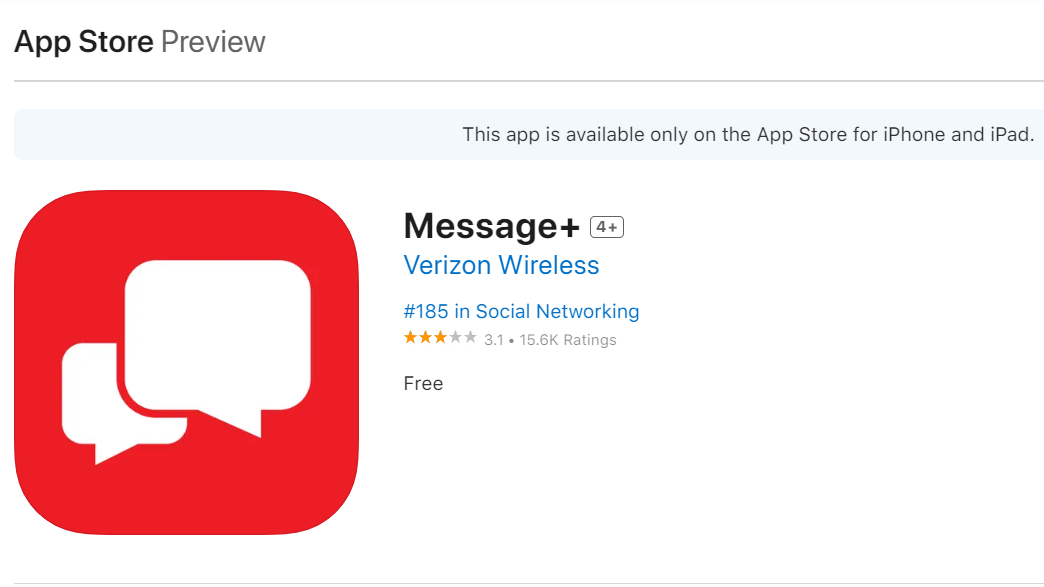
The Era of Verizon Message+
The application most people refer to as the verizon messaging app was officially called Verizon Message+ (or sometimes just Message+). This app was Verizon’s proprietary solution offering features beyond standard SMS/MMS texting, including:
- Multi-Device Sync: Sending and receiving texts on phones, tablets, and computers linked to the same Verizon number.
- Wi-Fi Calling & Texting: Communicating over Wi-Fi when cellular signal was weak.
- Enhanced Features: Early implementations of read receipts, typing indicators, larger group chats, and higher-quality media sharing, primarily when communicating with other Message+ users.
Read more about: verizon messaging app
Why Verizon Moved Beyond Message+
While Message+ offered advanced capabilities, the mobile industry as a whole began standardizing advanced messaging through a technology called Rich Communication Services (RCS) Universal Profile. The goal was to create a consistent, interoperable experience across different carriers and devices, similar to Apple’s iMessage but for the broader Android ecosystem.
To support this universal standard, Verizon, along with other major carriers, made a strategic decision:
- Adopt Google Messages: They chose to adopt Google’s Messages app as the default, standard RCS messaging client for Android smartphones sold on their network.
- Phase Out Message+: Consequently, Verizon began phasing out support for and pre-installation of the dedicated verizon messaging app, Message+.
Today’s Default Messaging Experience on Verizon
So, what is the primary messaging experience supported by Verizon today?
For Android Users: Google Messages
On most Android phones currently sold by or activated on Verizon, Google Messages is the default application. It’s effectively the successor to the role Message+ played. Google Messages provides:
- Full RCS Support: Enabling modern features like typing indicators, read receipts, high-resolution photo and video sharing, improved group chats, and messaging over Wi-Fi or mobile data.
- End-to-End Encryption: For eligible one-on-one conversations between Google Messages users, providing enhanced security.
- Standard SMS/MMS: Seamlessly handles traditional text messages when RCS isn’t available (e.g., messaging iPhone users).
For iPhone Users: iMessage
iPhone users on Verizon continue to use Apple’s native iMessage application. It handles blue-bubble iMessages (with rich features) between Apple devices and green-bubble standard SMS/MMS messages when communicating with non-Apple devices like Android phones.
Is There Still Any Verizon Messaging App?
While the specific, proprietary verizon messaging app known as Message+ has been largely discontinued, the default messaging client provided and supported by Verizon on new Android devices is Google Messages. It delivers the modern, feature-rich experience users expect. While users can install other third-party messaging apps from the Google Play Store, Google Messages is the carrier-endorsed standard for RCS on Verizon’s Android platform today.
Identifying Your Current Messaging App
On most Verizon Android phones, the default messaging app will have the Google Messages icon – typically a blue speech bubble. On iPhones, it’s the green Messages icon.
Conclusion: Embracing Standardized Messaging on Verizon
The transition away from the dedicated verizon messaging app (Message+) towards the standardized Google Messages platform on Android reflects an industry-wide effort to improve interoperability and provide a consistent, feature-rich messaging experience for everyone. While the name “Verizon Message+” may fade, Verizon users continue to have robust messaging capabilities through the default apps on their devices.