Using your smartphone as a mobile hotspot is incredibly convenient, allowing you to share your Verizon cellular data connection with laptops, tablets, and other Wi-Fi-enabled devices. However, it’s crucial for Verizon customers in the United States to understand that most plans come with a verizon hotspot limit on high-speed data usage. Exceeding this limit typically results in significantly reduced speeds for your connected devices.
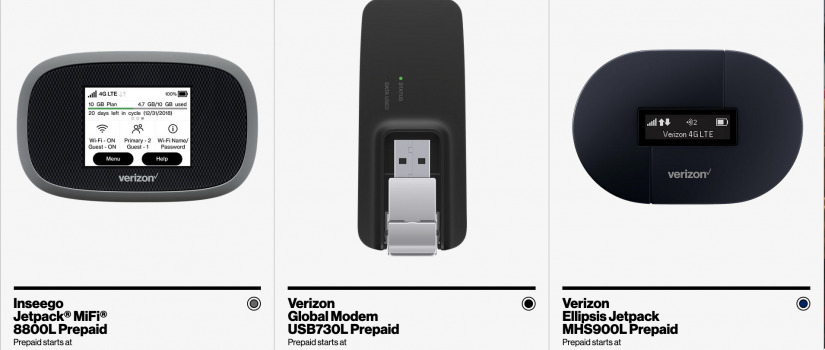
What is Verizon Mobile Hotspot?
The mobile hotspot (or personal hotspot) feature built into most smartphones lets your phone act like a mini Wi-Fi router. It uses your Verizon cellular data plan to create a Wi-Fi network that other devices can connect to, granting them internet access. This is different from dedicated mobile hotspot devices, like a Verizon Jetpack MiFi, which are standalone units requiring their own separate data plans. This article primarily focuses on the hotspot limits associated with using your smartphone as a hotspot, but also touches on dedicated devices.
Read more about: international calling Verizon
Verizon Hotspot Limit on Smartphone Unlimited Plans (myPlan)
Most Verizon unlimited phone plans offer unlimited data for use on the smartphone itself, but they include a specific monthly allowance of premium, high-speed data for mobile hotspot use. Here’s a breakdown of typical allowances on Verizon’s current “myPlan” structure (as of April 2025, always verify your specific plan details):
- Unlimited Welcome: This plan generally does not include any premium high-speed mobile hotspot data by default. Users may get very slow hotspot speeds, or they can add a $10/month perk that provides 100GB of high-speed hotspot data.
- Unlimited Plus: This plan typically includes 30GB of premium high-speed mobile hotspot data per month.
- Unlimited Ultimate: This plan offers the highest built-in allowance, recently increased to 200GB of premium high-speed mobile hotspot data per month.
After the Limit is Reached
Once you exceed the premium high-speed verizon hotspot limit associated with your plan (or the 100GB perk on Welcome):
- Unlimited Welcome (with perk) & Unlimited Plus: Hotspot speeds are reduced to 3 Mbps when connected to 5G Ultra Wideband and 600 Kbps when connected to 5G Nationwide or 4G LTE for the rest of the billing cycle.
- Unlimited Ultimate: Hotspot speeds are reduced to 6 Mbps (on any network) for the rest of the billing cycle.
Importantly, exceeding the hotspot limit only affects the speed of devices connected to your hotspot. Data used directly on your smartphone remains unlimited high-speed (though it may be subject to temporary slowdowns during network congestion depending on your plan and overall usage).
Hotspot Data on Other Verizon Mobile Plans
- Shared Data Plans: If you’re on an older shared data plan, any data used via mobile hotspot simply counts against your plan’s total monthly high-speed data allowance. Once that allowance is used up, speeds are significantly reduced (or overages may apply, depending on the plan terms).
- Prepaid Plans: Verizon’s prepaid unlimited plans usually come with a fixed amount of high-speed hotspot data (e.g., 5GB, 10GB, 25GB), after which hotspot speeds are reduced. Tiered data prepaid plans allow hotspot use, which counts against the plan’s data bucket.
Verizon Hotspot Limit for Dedicated Hotspot Devices (Jetpacks)
Devices like Verizon Jetpacks require their own specific data plans, separate from your phone plan. These plans are designed for providing internet access and come with their own premium data limits. Common tiers include:
- Essential: ~15GB premium data
- Plus: ~50GB premium data
- Pro: ~100GB premium data
- Premium: ~150GB premium data
Once you use up the premium data allowance on a Jetpack plan, speeds are throttled (likely to 600 Kbps or 3 Mbps, depending on the network) for the remainder of the billing cycle.
Monitoring Your Hotspot Usage
It’s wise to keep track of your hotspot data consumption to avoid unexpected slowdowns. You can monitor your usage through:
- My Verizon App: Check the “Data Hub” or usage details section.
- My Verizon Website: Log in to your account to view detailed usage breakdowns, often separating hotspot data from on-device data.
- Text Notifications: Verizon usually sends text alerts when you are approaching and when you have reached your high-speed verizon hotspot limit.
Options When You Near or Exceed the Verizon Hotspot Limit
If you find yourself needing more high-speed hotspot data than your plan includes:
- Accept Reduced Speeds: You can continue using the hotspot after hitting the limit, but performance will be noticeably slower for connected devices.
- Add More Data (Monthly): For Unlimited Welcome, Plus, or Ultimate plans, you can add the $10/month perk for an extra 100GB of high-speed hotspot data. This stacks on top of the included allowance for Plus (total 130GB) and Ultimate (total 300GB).
- Add More Data (One-Time): Verizon offers Data Boosts, typically providing an extra 5GB of high-speed hotspot data for a one-time fee (often around $35) to get you through the end of your billing cycle. This can be purchased via the My Verizon app or website if your plan is eligible.
- Upgrade Your Plan: If you consistently exceed your verizon hotspot limit, consider upgrading your smartphone plan to a higher tier with a larger built-in allowance (e.g., moving from Unlimited Plus to Unlimited Ultimate).
Conclusion: Stay Connected Within Your Verizon Hotspot Limit
The mobile hotspot feature is a valuable tool, but understanding the associated verizon hotspot limit is key to managing your experience. By knowing your plan’s allowance, monitoring your usage, and exploring options like Data Boosts or plan upgrades when needed, you can ensure you stay connected effectively without unexpected speed reductions.


