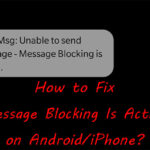Verizon, a leading telecommunications company, provides a wide range of services from wireless plans to home internet and TV. However, billing questions and concerns are a common part of any customer’s experience. This exclusive article serves as your comprehensive guide to understanding Verizon customer service billing, navigating your bill, making payments, troubleshooting issues, and maximizing your experience with their billing support.
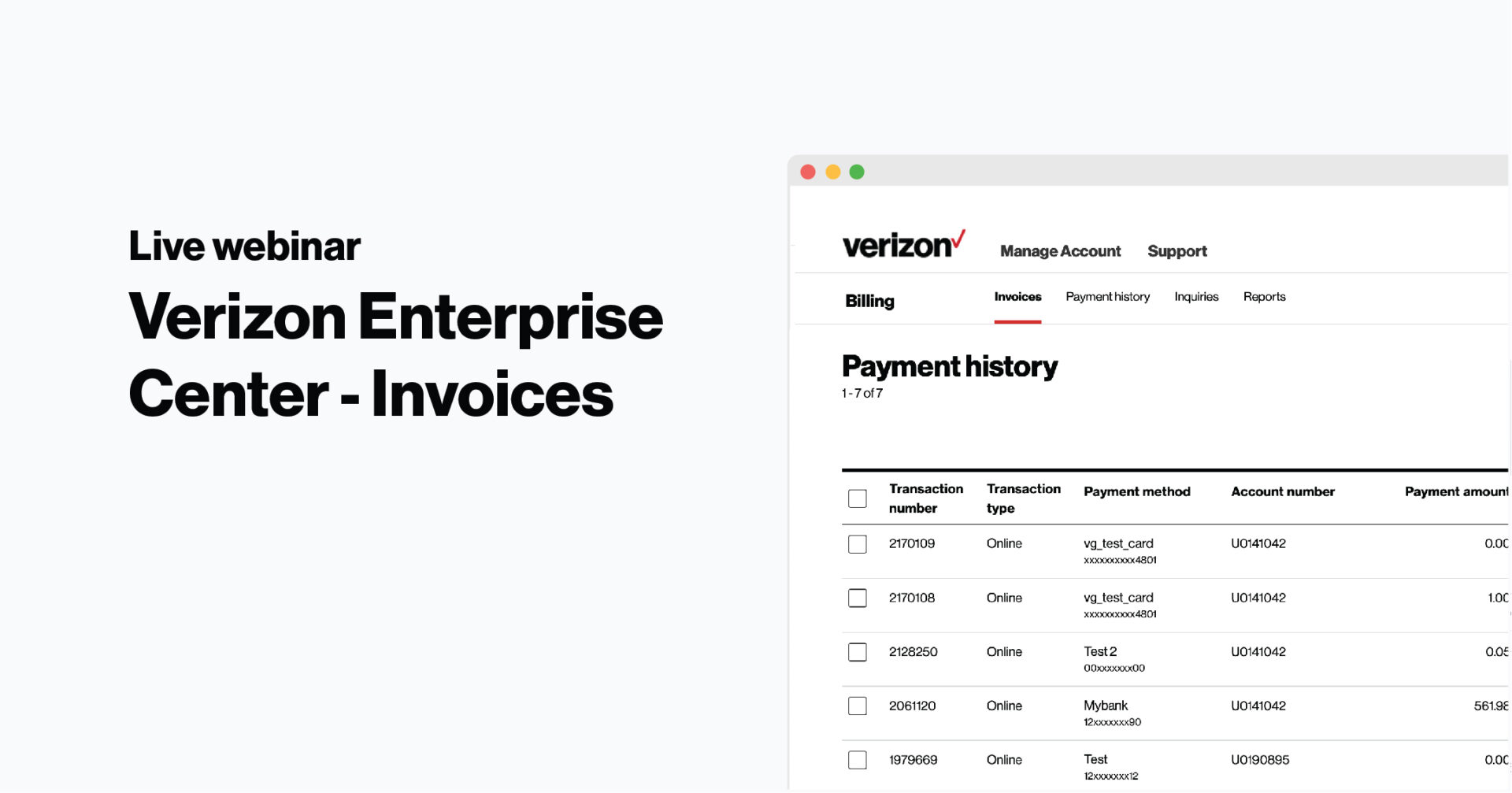
Understanding Your Verizon Bill
Your Verizon bill is a detailed summary of your monthly charges for the services you’ve used. It’s essential to familiarize yourself with the various sections of your bill to ensure accuracy and avoid confusion. Here’s a breakdown of typical components:
- Account Summary: This section provides an overview of your account, including your account number, billing period, and total amount due.
- Charges: This detailed list outlines the specific charges for each service you subscribe to, including wireless plans, data usage, text messaging, and any additional features or add-ons. It may also include one-time charges like activation fees or device upgrades.
- Taxes and Fees: Government-mandated taxes and regulatory fees are included in this section. These can vary based on your location and the services you use.
- Payments and Credits: This section details your recent payments, any credits you’ve received, and your remaining balance.
- Current Charges: This highlights the charges incurred during the current billing cycle, which will be included in your next bill.
How to Access and View Your Verizon Bill
Verizon offers multiple ways to access and view your bill:
- My Verizon: Log into your My Verizon account online or through the mobile app. Your bill will be available in the “Bill” or “Billing” section.
- Paperless Billing: Opt for paperless billing to receive your bill electronically via email. This is a convenient and eco-friendly option.
- Mail: If you prefer a paper bill, Verizon will mail it to your billing address.
Making Payments: Convenient Options
Verizon provides various payment methods to suit your preferences:
- Online: Log into your My Verizon account and pay your bill using a credit card, debit card, or bank account.
- Auto Pay: Set up automatic payments to ensure your bill is paid on time every month, avoiding late fees and service interruptions.
- Phone: Call Verizon customer service and make a payment over the phone using a credit or debit card.
- In-Store: Visit a Verizon retail store and pay your bill in person.
- Mail: Send a check or money order to the address listed on your bill.
Understanding Verizon Customer Service Billing
Verizon customer service billing is designed to assist customers with their billing-related needs. They can help you with:
- Bill Explanations: If you have questions about specific charges or sections of your bill, customer service representatives can provide clarification.
- Payment Arrangements: If you’re facing financial difficulties, customer service can help you set up a payment arrangement to avoid service disruption.
- Dispute Resolution: If you believe there’s an error on your bill, customer service can investigate and resolve the issue.
- Plan Changes: They can assist you with changing your plan or adding/removing features to better align with your needs and budget.
- Account Management: Customer service can help you manage your account settings, update your billing information, and address any other account-related concerns.
Contacting Verizon Customer Service Billing
You can reach Verizon customer service billing through multiple channels:
- Phone: Call the dedicated billing support line at (800) 922-0204.
- Live Chat: Chat with a representative online through the Verizon website or My Verizon app.
- Social Media: Reach out to Verizon on their social media platforms for assistance.
- In-Store: Visit a Verizon retail store and speak to a customer service representative in person.
Troubleshooting Common Billing Issues
Some common billing issues that customers face include:
- Unexpected Charges: If you see unfamiliar charges on your bill, contact customer service to inquire about their origin and validity.
- Late Fees: Pay your bill on time to avoid late fees. If you’re unable to pay in full, contact customer service to discuss payment options.
- Billing Errors: If you believe there’s an error on your bill, gather supporting evidence and contact customer service to dispute the charge.
- Service Disruptions: If your service is disrupted due to unpaid bills, contact customer service immediately to resolve the issue and restore your service.
Tips for Managing Your Verizon Bill
To effectively manage your Verizon bill and avoid surprises, consider these tips:
- Review Your Bill Regularly: Carefully review your bill each month to ensure accuracy and identify any potential errors or unexpected charges.
- Set Up Auto Pay: Enroll in Auto Pay to automate your bill payments and avoid late fees.
- Track Your Usage: Monitor your data, talk, and text usage to stay within your plan limits and avoid overage fees.
- Contact Customer Service: If you have any questions or concerns about your bill, don’t hesitate to contact Verizon customer service for assistance.
- Explore Discounts: Inquire about available discounts, such as those for military personnel, students, or seniors, to potentially lower your monthly bill.
Conclusion
Verizon customer service billing is dedicated to assisting customers with their billing needs. By understanding your bill, utilizing the various payment options, and taking advantage of customer service support, you can manage your Verizon account efficiently and avoid any billing-related hassles. Remember, staying informed and proactive is key to a seamless billing experience with Verizon.
Sources:
verizon customer service billing