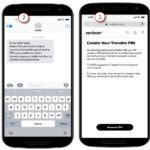In today’s digital world, our phone numbers function as essential identifiers for countless personal and professional connections. However, situations might arise where changing your phone number becomes necessary. Whether you’re seeking a fresh start, avoiding unwanted calls, or upgrading to a new phone line, understanding how to change your phone number with Verizon ensures a smooth transition. This comprehensive guide delves into the process of changing your Verizon phone number, explores alternative methods for managing your number, and offers valuable tips for informing your contacts about your new number.
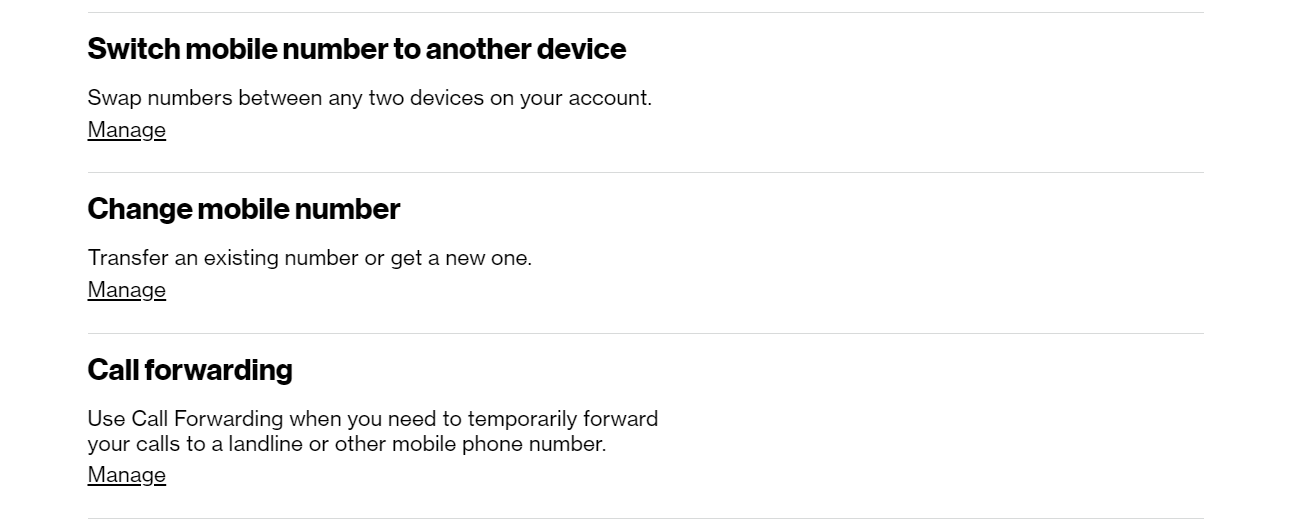
Why Change Your Phone Number with Verizon?
There are several reasons why you might consider changing your phone number with Verizon:
- Privacy Concerns: If you’re experiencing excessive spam calls or unwanted telemarketing, changing your number can help establish a new layer of privacy.
- Relocation: Moving to a new area code might necessitate a phone number change to reflect your updated location.
- Safety Concerns: In cases of harassment or threats, changing your number can be a proactive step towards ensuring your safety.
- New Phone Line: When upgrading to a new Verizon phone line, you might choose to obtain a new phone number instead of keeping your existing one.
Understanding the Process: How to Change Your Phone Number with Verizon
There are two primary methods for changing your phone number with Verizon:
- Online Through My Verizon:
- Access My Verizon: Visit the My Verizon website and log in to your account using your Verizon credentials.
- Navigate to Manage My Device: Locate the section dedicated to managing your device or phone line. This might be labeled “Manage Devices” or “My Devices.”
- Select Your Device: Choose the specific device or phone line for which you want to change the phone number.
- Find the “Change Number” Option: Within the device management section, locate the option labeled “Change Number” or a similar phrasing.
- Choose Your New Number: Verizon might offer you a selection of available phone numbers within your desired area code. Alternatively, you might be able to request a specific phone number based on availability.
- Confirm the Change: Once you’ve chosen your new number, carefully review the details and confirm the change. Verizon might require a confirmation step like entering a security code.
- Contacting Verizon Customer Service:
- Dial Verizon Customer Service: Call Verizon’s customer service line at 1-800-950-1088.
- Explain Your Request: Inform the customer service representative that you wish to change your phone number.
- Provide Account Information: Be prepared to share your account information and answer security questions to verify your identity.
- Discuss New Number Options: The representative can discuss available phone numbers and assist you in selecting a new one.
- Confirm the Change: Once you’ve chosen a new number, confirm the change with the representative.
Important Considerations When Changing Your Phone Number with Verizon
- Fees: Be aware that Verizon might charge a one-time fee for changing your phone number. Check with Verizon or review your plan details to confirm any applicable fees.
- Porting Time: The time it takes for the change to take effect can vary. Typically, it happens within a few hours, but it could take up to 24 hours in some cases.
- Impact on Services: Changing your phone number might affect certain services linked to your old number, such as voicemail or two-factor authentication for online accounts. Update these services with your new number to avoid disruptions.
Alternative Methods for Managing Your Verizon Phone Number
While changing your Verizon phone number offers a fresh start, consider these alternative methods for managing your number:
- Call Blocking: Verizon offers call blocking features that allow you to block specific unwanted numbers or entire area codes.
- Number Transfer: If you’re switching phone carriers but want to keep your existing number, you can initiate a number transfer process. Both Verizon and the new carrier can guide you through this process.
Informing Your Contacts about Your New Verizon Phone Number
Once you’ve successfully changed your Verizon phone number, it’s crucial to inform your contacts about the change. Here are some effective methods:
- Personal Contact: For close friends, family, and important business contacts, consider a phone call, text message, or email directly informing them of your new number.
- Social Media Announcements: Utilize social media platforms to announce your new phone number to a broader network. Update your contact information on various platforms like Facebook, Instagram, or LinkedIn.
- Automatic Email Signature Update: Configure your email signature to automatically include your new phone number in outgoing messages.
- Out-of-Office Message: If you use an out-of-office message, update it with your new phone number to inform callers of the change.
Conclusion
Understanding how to change your phone number with Verizon empowers you to manage your personal and professional connections effectively. By following the outlined steps, considering alternative methods like call blocking or number transfer, and diligently informing your contacts about the change, you can ensure a smooth transition with minimal disruption. Remember, proactive communication with your network and careful consideration of potential fees and service impacts are essential for a successful phone number change with Verizon. Should you encounter any challenges during the process, don’t hesitate to contact Verizon customer service for further assistance.