Keeping your personal information accurate is crucial for various reasons. A correct name on your Verizon account ensures proper identification, prevents potential issues with billing and customer service, and maintains accurate records. This article will guide you through the process of changing your name on a Verizon account.
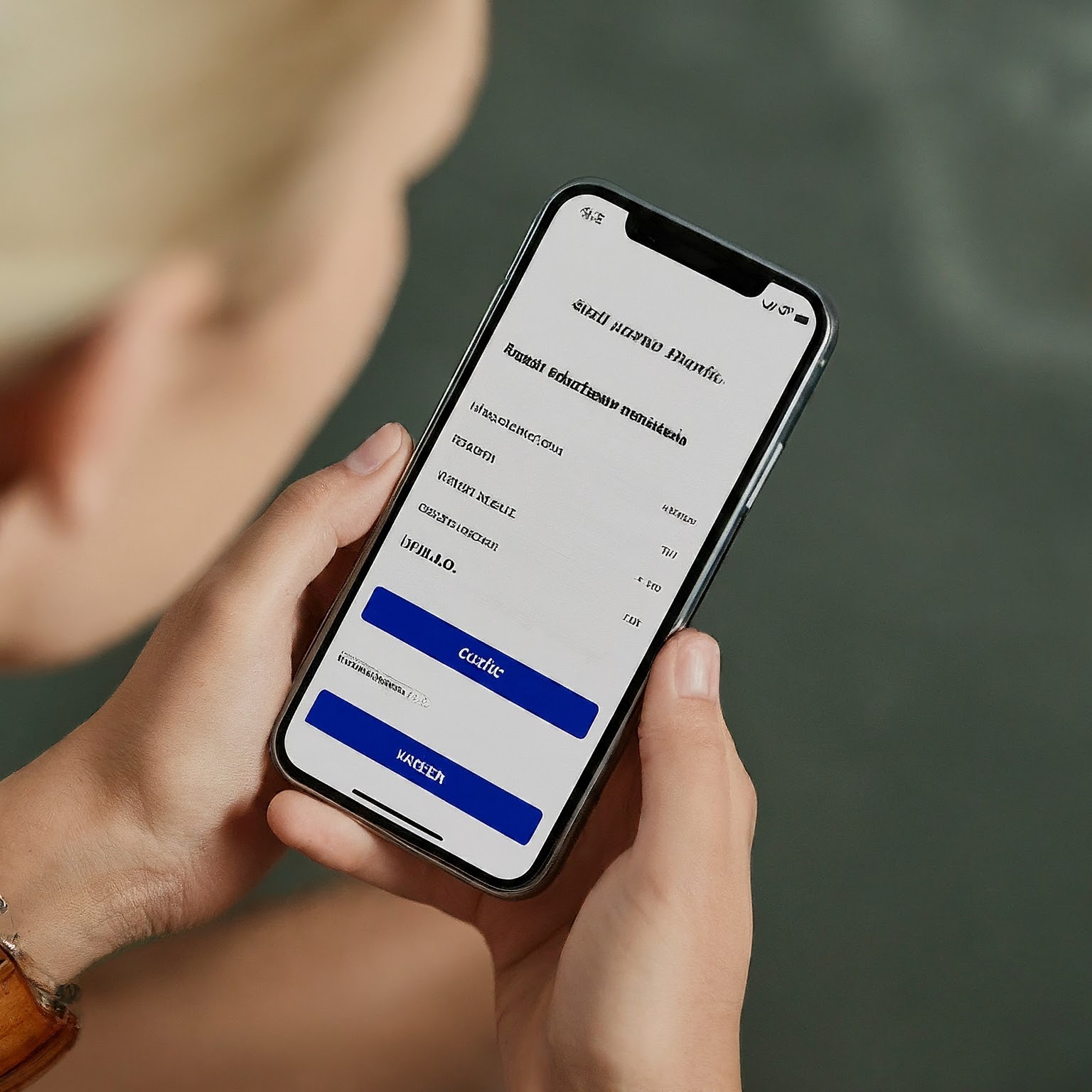
Why You Might Need to Change Your Name
There are several reasons why you might need to change your name on a Verizon account:
Marriage: Changing your last name after marriage.
Legal Name Change: Formally altering your name through a legal process.
Divorce: Revert back to your maiden name or adopting a new name.
Error Correction: Correcting a misspelled or incorrect name on the account.
How to Change Your Name on a Verizon Account
Unfortunately, Verizon doesn’t currently offer a self-service option to change your name online or through the app. You’ll need to contact Verizon customer service directly.
Steps to Change Your Name:
Gather Necessary Documentation: Prepare the required documents to verify your name change, such as a marriage certificate, divorce decree, or court order.
Contact Verizon Customer Service: Dial Verizon’s customer service number at 1-800-922-0204.
Provide Account Information: Be ready to provide your account number, phone number, and personal information.
Explain the Name Change: Clearly state your reason for changing your name and provide the necessary details.
Verify Identity: You might be asked to verify your identity by providing additional information or answering security questions.
Submit Required Documentation: Be prepared to submit copies of the required documents to support your name change request.
Confirm Changes: Review the updated information with the customer service representative to ensure accuracy.
Important Considerations When Changing Your Name
Timeframe: The process of updating your name might take several business days.
Impact on Services: In some cases, changing your name could temporarily affect your services.
Additional Fees: Verizon may charge a fee for name changes, so inquire about any potential costs upfront.
Security: Protect your personal information by verifying the identity of the customer service representative before sharing sensitive details.
Tips for a Smooth Name Change Process
Be Patient: The process might involve multiple calls or documentation submissions.
Keep Records: Maintain copies of all communication and documentation related to the name change.
Follow Up: If you don’t receive confirmation of the name change within a reasonable timeframe, follow up with Verizon.
Potential Challenges and Solutions
While the process of changing your name on a Verizon account is generally straightforward, some challenges might arise:
Outdated Information: If Verizon has outdated information on file, it could delay the process. Provide accurate and up-to-date details.
Documentation Issues: Ensure that your supporting documents are clear, legible, and complete.
Account Ownership: If you’re not the primary account holder, you might need authorization from the account owner to make changes.
The Future of Name Changes and Customer Service
As technology continues to evolve, it’s possible that Verizon will introduce online or app-based options for name changes. However, for now, contacting customer service remains the primary method.
Conclusion
Changing your name on a Verizon account is a necessary step after a legal name change or marriage. By following the outlined steps and being prepared with the required documentation, you can smoothly navigate the process. Remember to be patient and persistent if you encounter any challenges.


