Navigating the world of cell phones can be overwhelming, especially when looking for options that are easy to use and meet specific needs. For seniors or those assisting them in the United States, finding suitable verizon cell phones for seniors involves considering both the device features and appropriate service plans. While Verizon doesn’t market phones exclusively as “senior phones,” they offer a variety of devices and plans that can be excellent choices.
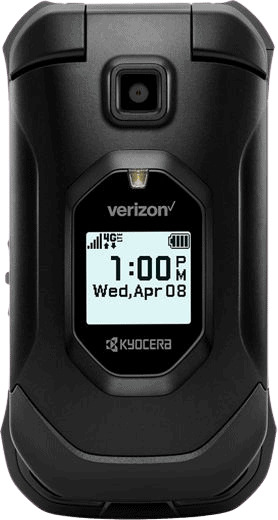
Does Verizon Have Phones Specifically for Seniors?
Verizon’s approach focuses on offering a diverse range of phones that can cater to various needs, including those of older adults. Instead of specific “senior models,” the goal is to identify devices within their lineup – whether basic phones or smartphones – that possess features promoting ease of use, accessibility, and reliability.
Read more about: prepaid verizon customer service
Key Features to Consider in Verizon Cell Phones for Seniors
When evaluating options, focus on these user-friendly features:
- Simplicity: Look for phones with straightforward menus, clear icons, and intuitive navigation.
- Display: A large, bright screen with high contrast and adjustable text size makes viewing easier.
- Input Method: Consider large, well-spaced physical buttons (common on basic/flip phones) or a responsive touchscreen with a large, clear keyboard option (on smartphones).
- Audio Quality: Enhanced speaker volume, clear call quality, and Hearing Aid Compatibility (HAC) are crucial. Look for phones with good M and T ratings (M3/T3 or higher is recommended for reduced interference with hearing aids).
- Emergency Options: Some phones offer dedicated SOS buttons or simplified ways to contact emergency services or pre-set contacts (this varies greatly by model).
- Durability: A sturdy design can withstand accidental drops.
- Battery Life: Longer battery life means less frequent charging.
Exploring Phone Options at Verizon
Verizon’s selection typically includes two main categories that can be suitable verizon cell phones for seniors:
- Basic Phones / Flip Phones
These devices prioritize simplicity and core calling/texting functions.
- Examples: Models like the TCL FLIP Go or Orbic Journey V are often available.
- Pros: Usually feature large physical buttons, simple menus, excellent durability, long battery life, and are generally more affordable.
- Cons: Limited internet capabilities, few or no apps, smaller screen sizes compared to smartphones.
- Smartphones with Accessibility Features
Modern smartphones from Apple (iPhone) and various Android manufacturers offer powerful built-in accessibility options.
- Examples: iPhones (known for user-friendly interface and robust accessibility) or select Android models (Samsung, Google Pixel, Motorola).
- Pros: Large, high-resolution touchscreens ideal for viewing photos or video calling; access to helpful apps (health monitoring, communication, navigation); voice control capabilities.
- Cons: Can initially seem more complex than basic phones; touchscreen interaction might be challenging for some users.
- Highlight Accessibility Settings: Crucially, smartphones have settings designed to help seniors:
- Text Size & Display: Increase font size, bold text, magnify the screen.
- Audio: Hearing aid compatibility modes, audio amplification, visual alerts.
- Voice Control: Use Siri (iPhone) or Google Assistant (Android) to make calls, send texts, open apps, and get information using voice commands.
- Simplified Interfaces: Some Android phones offer an “Easy Mode” that simplifies the home screen layout with larger icons.
Verizon’s 55+ Unlimited Plan: A Senior-Friendly Option
Verizon offers a specific plan tailored for older adults, providing significant value:
- The Plan: Verizon 55+ Unlimited Plan.
- Features: Offers unlimited talk, text, and data (4G LTE / 5G Nationwide) at a discounted rate compared to standard unlimited plans. Includes calling to Mexico and Canada.
- Eligibility – VERY IMPORTANT: This plan has strict geographic limitations. It is available only to new or existing Verizon customers who are 55 years of age or older and have a billing address in Florida. Proof of age and Florida residency are required.
- Line Limit: The plan typically supports a maximum of one or two phone lines. The account owner must meet the age requirement.
Customers residing outside Florida are not eligible for this specific plan but can choose from Verizon’s standard range of unlimited or prepaid plans based on their usage needs. Always verify current eligibility requirements directly with Verizon.
Choosing and Setting Up Verizon Cell Phones for Seniors
- Visit a Store: Going to a Verizon store allows for hands-on experience with different phone models to see what feels most comfortable and intuitive.
- Configure Accessibility: Whether choosing a basic phone or smartphone, take the time during setup (or ask a representative for help) to enable relevant accessibility features like larger text, increased volume, or voice commands.
- Ask for Help: Verizon representatives, either in-store or via customer service, can assist with selecting an appropriate device and plan, and help with the initial setup process.
Conclusion: Connecting Seniors with the Right Verizon Solution
Finding the right verizon cell phones for seniors involves matching individual needs and preferences with the features available on different devices. Whether it’s the straightforward simplicity of a basic flip phone or the enhanced capabilities of a smartphone configured with accessibility settings, Verizon offers options. Combined with checking eligibility for the potentially cost-saving (but geographically restricted) 55+ Unlimited plan, seniors can find a reliable way to stay connected.


