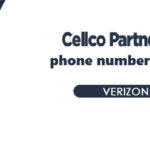The answer to whether Verizon can see your search history is complex and depends heavily on your privacy settings and the type of website you are visiting.
In short: Yes, Verizon can and does collect data on the websites you visit by default when you use its mobile network, but only for unencrypted web traffic (HTTP). For privacy-conscious users, the most critical step is to manually opt out of Verizon’s data collection programs, primarily the “Custom Experience.”
This comprehensive guide details what data Verizon collects, how to secure your activity, and the exact steps to manage your privacy settings.

Main Body: What Data Verizon Collects and How to Stop It
Verizon’s collection of customer data is primarily performed through two programs: Custom Experience and Custom Experience Plus. Enrollment in the basic Custom Experience program is often automatic.
- What Verizon Collects (And What It Doesn’t)
Verizon’s privacy policy confirms it collects extensive data on your usage to “personalize its communication and product recommendations.”
| Data Category | Verizon Access | Privacy Implication |
| Search/Browsing History | Yes, but limited. Collected for non-encrypted (HTTP) sites only. Cannot see activity on encrypted (HTTPS) sites like Google, Facebook, or banking sites. | Collected for personalization and sharing with third-party advertisers (unless opted out). |
| Location Data | Yes. Collected from cell towers by default, even if device GPS is off. More precise GPS is collected with specific consent. | Used to tailor local advertisements and track usage patterns. |
| App Usage | Yes. Records which apps you use, and how often. | Used for marketing and personalization predictions. |
| Call/Text Records | Metadata Only. Retains time, date, and recipient numbers of calls/texts (metadata) for up to 12 months for business and legal purposes. | This data is retained even if you opt out of Custom Experience. |
- How to Opt Out of Verizon Tracking
To stop Verizon from collecting your web and app usage data for personalization, you must manually opt out of the Custom Experience programs:
- Open the My Verizon App (or log into the My Verizon website).
- Navigate to the Account
- Look for Account Settings or Manage Privacy Settings (sometimes under Preferences).
- Find the section titled Verizon Custom Experience and Custom Experience Plus.
- Toggle off the settings for both “Custom Experience” and, if applicable, “Custom Experience Plus.”
- The Ultimate Protection: Use HTTPS and a VPN
The most effective way to prevent any ISP (including Verizon Fios) from seeing your browsing activity is through encryption:
- HTTPS: Most modern websites (banks, social media, shopping) use HTTPS (the lock icon in the address bar), which encrypts data, making it indecipherable to Verizon or any other network provider.
- Use a VPN: A Virtual Private Network (VPN) encrypts all your internet traffic, including DNS requests and any remaining HTTP traffic, at the device level. The VPN tunnels your data directly to an external server, making it impossible for Verizon to read or collect your browsing history.
Frequently Asked Questions (FAQ)
Does Verizon sell my browsing history?
Verizon’s privacy policy allows it to share or “sell” certain forms of personalized and de-identified data with third parties for advertising purposes unless you opt out of the Custom Experience programs. Opting out prevents your data from being used in these targeted advertising programs.
Can the Account Owner see my web history?
No. The Verizon Account Owner or Manager can view the Data Utilization tool, which shows a breakdown of data used by category (e.g., Web & Apps, Social Media). They can see that you used 1.5GB of data for “Web & Apps,” but they cannot see the specific websites or search queries you made.
Is Verizon Fios collecting my browsing data?
The tracking header (X-UIDH) that allows data injection is specific to Verizon Wireless. While Verizon Fios is legally your ISP and has technical access to your non-encrypted data, the primary, invasive tracking methods are often associated with the mobile network. Regardless of the service, using a VPN provides the highest level of privacy.
Conclusion
Verizon can see your web browsing activity by default when you use its mobile network, but only on unencrypted (HTTP) sites. To ensure your privacy, immediately opt out of the Custom Experience programs via the My Verizon app and use HTTPS websites and a Virtual Private Network (VPN) for absolute protection against any form of network-level monitoring.