There are times when you can’t answer your Verizon mobile phone, or perhaps you’d prefer calls to ring on a different line temporarily. Verizon call forwarding is a convenient feature that allows you to automatically redirect incoming calls from your Verizon wireless number to another phone number of your choice, whether it’s a landline, office phone, or another mobile number within the US or Canada (international forwarding may incur charges).
Understanding how to set up and manage verizon call forwarding can help you stay connected and manage your calls more effectively. This guide explains the different types of call forwarding available and how to use them.
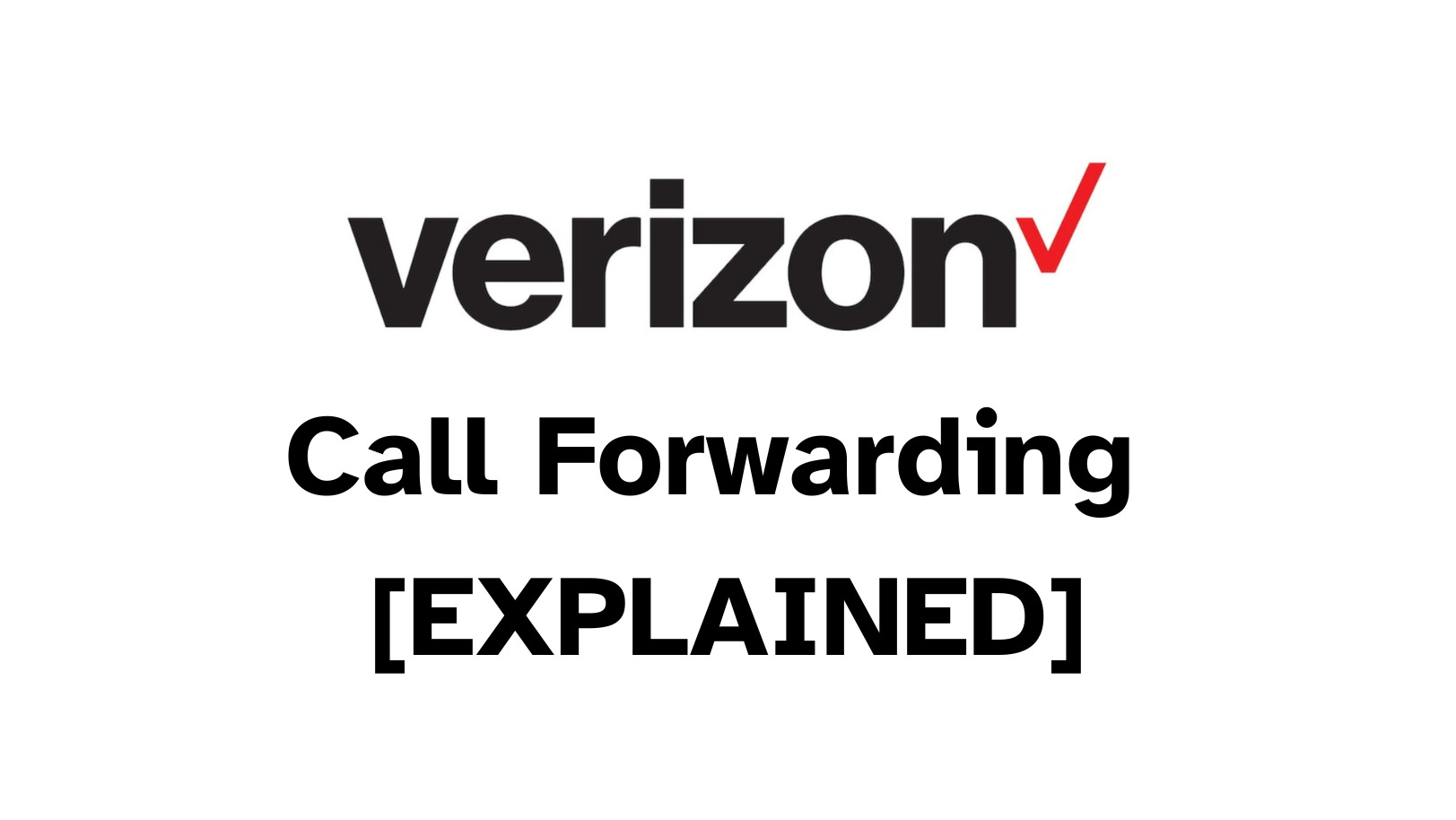
What is Verizon Call Forwarding?
Verizon call forwarding is a network feature that reroutes incoming calls intended for your Verizon mobile number to a different, pre-designated phone number before your phone even rings (Unconditional) or under specific circumstances (Conditional). It’s a useful tool for ensuring you don’t miss important calls when you’re unavailable on your primary device.
Read more about: verizon cable packages
Types of Verizon Call Forwarding
Verizon typically offers a few different types of call forwarding:
- Unconditional Call Forwarding (Call Forwarding Immediate)
- What it does: Redirects all incoming calls immediately to your chosen forwarding number. Your Verizon phone will not ring at all.
- Use Case: Useful if you know you won’t have your phone, if it’s turned off, or if you want all calls handled by a different line (like an office receptionist) for a period.
- Activation Code: *72 + the 10-digit forwarding phone number.
- Deactivation Code: *73
- Conditional Call Forwarding – No Answer
- What it does: Redirects incoming calls only if you do not answer your Verizon phone after it rings for a specific number of times (usually around 20-30 seconds).
- Use Case: Handy if you want your mobile to ring first, but want calls to go to another number (like an office line or voicemail service different from Verizon’s) if you miss the call.
- Activation Code: *71 + the 10-digit forwarding phone number.
- Deactivation Code: *73 (Yes, typically the same code deactivates both Unconditional and No Answer forwarding).
- Conditional Call Forwarding – Busy Signal
- What it does: Redirects incoming calls only if your Verizon line is busy (e.g., you are already on another call and either don’t have call waiting enabled or choose not to answer the incoming call).
- Use Case: Ensures callers can reach an alternative number (like voicemail or another line) instead of just getting a busy signal if you’re already occupied on a call.
- Activation Code: *90 + the 10-digit forwarding phone number.
- Deactivation Code: *92
How to Activate Verizon Call Forwarding (Using Star Codes)
Using star codes directly from your Verizon mobile phone’s dial pad is the standard way to manage this feature:
To Activate Unconditional Call Forwarding (*72):
- Dial *72 followed immediately by the 10-digit phone number you want to forward calls to. (Example: *72-555-123-4567)
- Press the Send, Call, or green phone icon.
- Listen for a confirmation tone or announcement that call forwarding has been activated. You might hear it ring the forwarded number briefly. Hang up.
To Activate Conditional Call Forwarding – No Answer (*71):
- Dial *71 followed immediately by the 10-digit forwarding phone number. (Example: *71-555-123-4567)
- Press Send/Call.
- Listen for the confirmation tone/announcement. Hang up.
To Activate Conditional Call Forwarding – Busy (*90):
- Dial *90 followed immediately by the 10-digit forwarding phone number. (Example: *90-555-123-4567)
- Press Send/Call.
- Listen for the confirmation tone/announcement. Hang up.
How to Deactivate Verizon Call Forwarding
Turning off call forwarding is just as simple:
To Deactivate Unconditional / No Answer Call Forwarding (*73):
- Dial *73.
- Press Send/Call.
- Listen for a confirmation tone or announcement indicating call forwarding has been deactivated. Hang up.
To Deactivate Busy Call Forwarding (*92):
- Dial *92.
- Press Send/Call.
- Listen for the confirmation tone/announcement. Hang up.
Use Cases for Verizon Call Forwarding
This feature can be helpful in many situations:
- Traveling to an area with poor Verizon coverage but good coverage on another device/carrier.
- Wanting business calls after hours to go directly to an office voicemail or answering service.
- Temporarily using a different phone but wanting calls to your main number.
- During vacations when you want calls handled by someone else or a different line.
- Consolidating calls if you temporarily need to manage multiple phone numbers.
Important Considerations
- Potential Costs: While the verizon call forwarding feature itself is usually included, usage charges may apply. Calls forwarded using this feature typically bill as if you answered the call on your Verizon phone and then placed an outgoing call to the forwarding number. This means airtime minutes from your plan may be used for the duration of the forwarded call. Check your plan details.
- International Forwarding: Forwarding calls to international numbers is possible but will incur standard verizon international calling rates for the forwarded portion of the call, which can be expensive. Be very cautious when forwarding to non-US/Canada numbers.
- Voicemail Interaction:
- Unconditional Call Forwarding (*72) generally sends calls directly to the forwarded number, bypassing your Verizon voicemail entirely. If the forwarded line doesn’t answer, the caller might reach that line’s voicemail.
- Conditional Call Forwarding (*71, *90) allows your Verizon phone to ring first (or register as busy). If the call then forwards and isn’t answered by the forwarded number, it might go to the voicemail of the forwarded line, or potentially default back to your verizon voicemail depending on specific network behavior and settings.
- Feature Availability: Call forwarding is a standard feature on most Verizon wireless plans.
Conclusion: Control Your Incoming Calls
Verizon call forwarding is a powerful and easy-to-use feature for managing how and where you receive your incoming calls. By using simple star codes like *72, *71, *90, *73, and *92 directly from your Verizon mobile phone, you can quickly activate or deactivate different types of call forwarding to suit your needs. Whether you need all calls redirected or just those you miss or receive while busy, understanding verizon call forwarding gives you greater control over your mobile communications. Remember to consider potential airtime usage and be mindful when forwarding to international numbers.


