For businesses across the United States, reliable communication and internet services are not just conveniences – they are essential operational requirements. When questions arise or technical issues occur with your Verizon Business services, accessing prompt and effective verizon business support is crucial to minimize disruption and maintain productivity.
Understanding the various channels and resources available through verizon business support can help your company navigate inquiries and resolve problems efficiently.
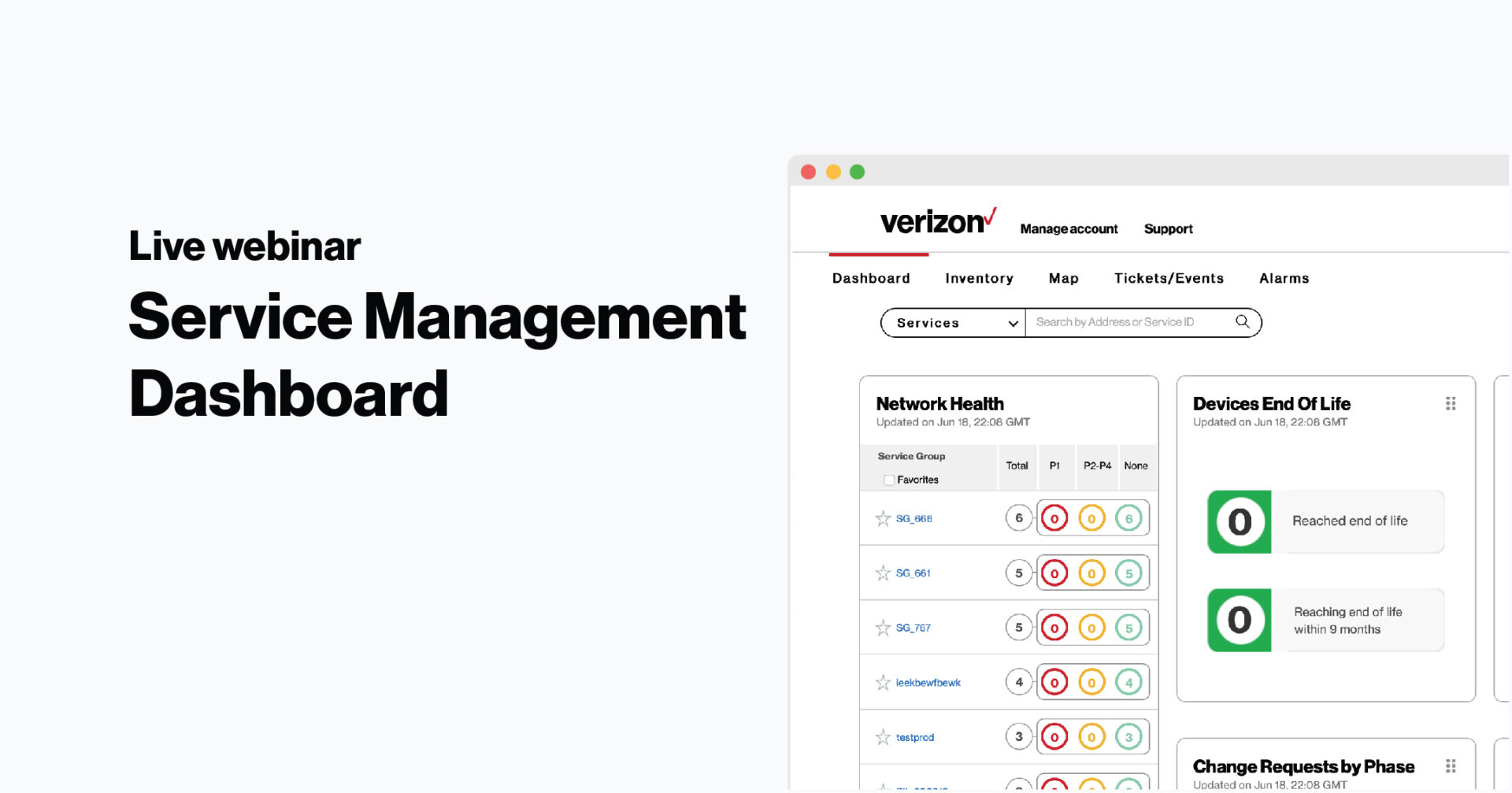
What is Verizon Business Support?
Verizon business support encompasses the entire ecosystem of tools, resources, online portals, and specialized personnel dedicated to assisting Verizon’s business clients. This includes support for a wide range of services, such as:
- Business Wireless plans and devices
- Fios Business Internet, TV, and Phone
- 5G Business Internet and LTE Business Internet
- Dedicated Internet Access (DIA)
- Business phone systems (VoIP, Unified Communications)
- Networking solutions (SD-WAN, Private Networks)
- Security and IoT services
This support system is tailored to the unique needs of businesses, differing from consumer support in its scope, available tools, and often, the expertise of the representatives.
Read more about: verizon business services
Key Channels for Accessing Verizon Business Support
Verizon provides multiple avenues for businesses to get the assistance they need:
- Online Portals (Primary Resource – Available 24/7)
These secure websites are often the fastest and most efficient way to manage your account and find support information anytime. Key portals include:
- My Business Wireless: For managing mobile accounts, devices, usage, and billing.
- My Business Wireline / My Fios: For managing Fios internet, TV, and phone services for business locations.
- Verizon Enterprise Center: For larger enterprise clients with complex service agreements.
Through these portals, you can typically: * View and pay bills. * Monitor service usage. * Manage account users and permissions. * Add or modify services/features. * Access troubleshooting guides and FAQs. * Run diagnostics or speed tests. * Create and track support tickets or requests.
Leveraging these self-service tools within your specific portal should be your first step for many routine tasks and inquiries related to verizon business support.
- Phone Support
- Dedicated Business Numbers: Verizon maintains specific phone numbers for various verizon business support functions (Sales, Wireless Technical Support, Wireline Repair, Billing, etc.). It is essential to find the correct number for your specific need on the official Verizon Business website. Using a general or consumer number will likely lead to delays.
- Operating Hours: While critical technical support or repair lines may offer 24/7 availability, many business support departments (like billing or general account management) typically operate during standard business hours (often Mon-Fri, potentially limited Sat/Sun, usually based on Eastern Time). Always verify current hours on the Verizon Business website before calling.
- Chat Support
- Online Assistance: Live chat options with verizon business support specialists may be available through the business portals or the main Verizon Business website during specified hours.
- Dedicated Account Managers
- Personalized Support: Medium and large businesses often have an assigned Verizon account manager or support team. This representative serves as a primary point of contact for sales, strategic planning, and escalating complex support issues.
- In-Store Support (Limited Applicability)
- Basic Transactions: Verizon retail stores can sometimes handle basic small business transactions (e.g., purchasing a few new wireless lines or devices). However, they are generally not equipped for comprehensive verizon business support, complex account management, troubleshooting wireline services (like Fios), or handling enterprise-level inquiries. Dedicated business channels are almost always required for these needs.
Types of Verizon Business Support Available
The verizon business support teams are structured to provide assistance across various areas:
- Technical Assistance: Troubleshooting network connectivity (Wireless, Fios, Dedicated Internet), device issues, service performance problems, and help with specialized solutions.
- Billing and Account Services: Understanding invoices, processing payments, managing Auto Pay, making plan adjustments, handling account ownership changes, and managing user access to portals.
- Service Implementation & Orders: Assistance with setting up new services, coordinating installations, managing device orders and upgrades, and activating lines.
- Specialized Solutions Support: Expert help related to advanced networking (SD-WAN), cybersecurity services, IoT platforms, and other complex business solutions.
Making the Most of Verizon Business Support
- Leverage Online Portals: Use the self-service features in your My Business or Enterprise portal whenever possible – it’s often the quickest route.
- Have Information Ready: Before contacting live support (phone or chat), gather relevant details like your account number, specific phone numbers or circuit IDs affected, error messages encountered, and authorized contact information.
- Clearly Articulate the Issue: Explain the problem or request concisely, including when it started and any troubleshooting steps already taken.
- Know Your Support Structure: If you have an account manager or specific support tier, utilize those designated contacts.
- Check Support Hours: Be mindful of operating hours for live agent support, especially for non-urgent billing or account management questions.
Finding Official Contact Information
To ensure you reach the right team quickly:
- Always use the official Verizon Business website (https://www.google.com/search?q=business.verizon.com). The “Support” or “Contact Us” sections provide the most accurate and up-to-date contact numbers, chat links, portal logins, and operating hours.
- Log into your specific customer portal (My Business, Enterprise Center) for account-specific support options.
Conclusion: Dedicated Resources for Your Business Needs
Effective verizon business support is crucial for maintaining your company’s essential communication and connectivity services. By utilizing the comprehensive online portals for 24/7 self-service management and knowing how to find the correct, verified contact numbers and operating hours for specialized phone or chat support, you can access the assistance you need efficiently. Leveraging the right channels within the verizon business support ecosystem helps ensure your business stays connected and productive.


