Understanding your monthly bill and knowing how to address questions or concerns is a key part of managing your Verizon services in the United States. While you may think of contacting the “verizon billing department” directly, customer interactions regarding billing typically flow through Verizon’s main customer service channels. This guide outlines how to view, manage, and inquire about your Verizon bill.
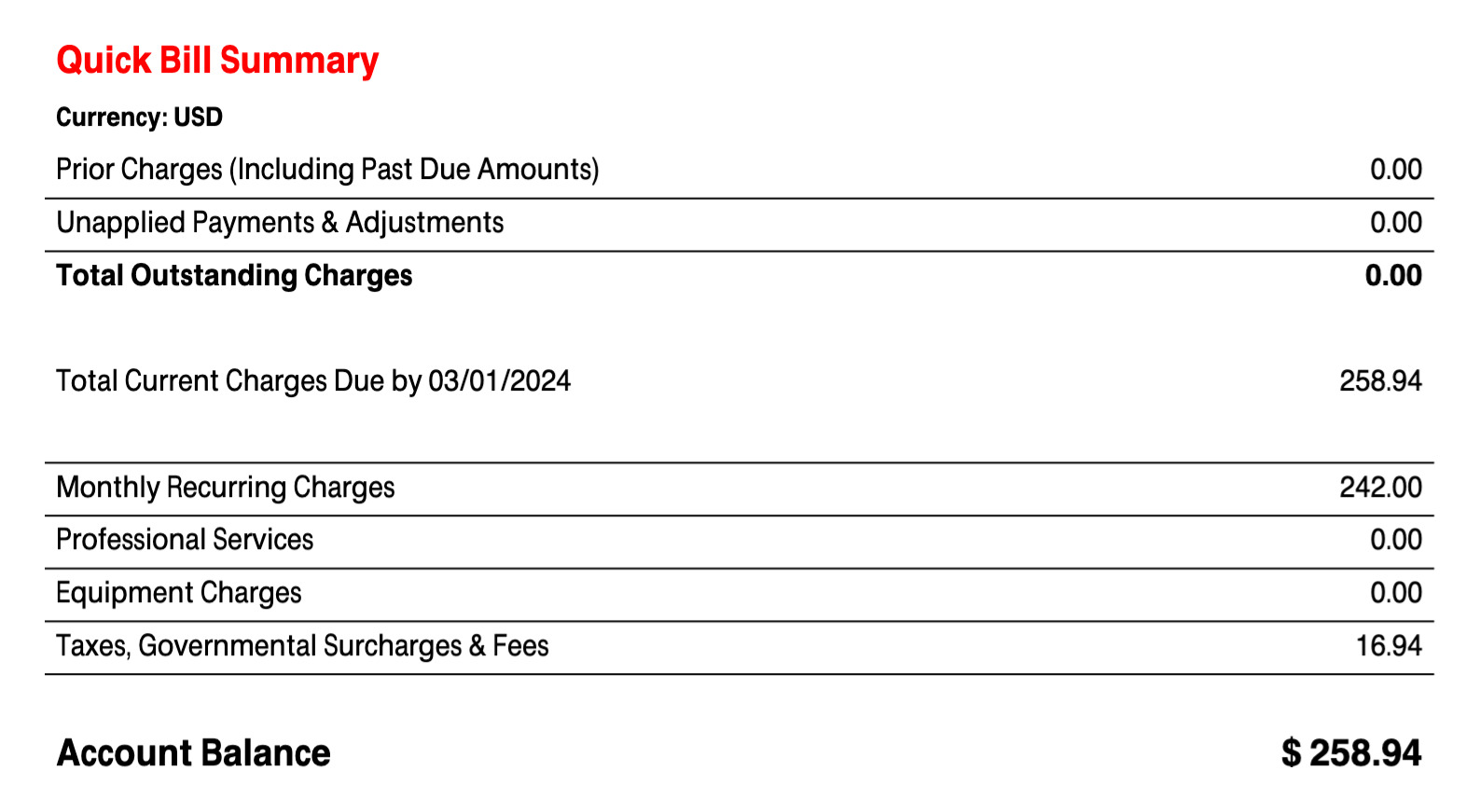
Understanding Your Verizon Statement
Your Verizon bill details the charges for your services over a specific period. Key sections usually include:
- Monthly Service Charges: The base cost for your wireless plan, Fios internet, TV package, etc.
- Equipment Charges: Payments or lease charges for phones, routers, set-top boxes.
- Taxes, Fees & Surcharges: Government-mandated taxes and carrier-imposed fees.
- One-Time Charges/Credits: Costs for things like activation, upgrades, or credits from promotions.
- Usage Charges (if applicable): Charges for usage exceeding plan limits (less common on unlimited plans).
Regularly reviewing your statement helps you understand your costs and spot any potential discrepancies early.
Read more about: Verizon Business Service
Easy Ways to View and Pay Your Bill
Verizon offers several convenient methods for accessing and paying your bill:
- My Verizon App: This is often the most convenient tool. You can view current and past PDF bills, check your balance and due date, make secure one-time payments, set up or manage Auto Pay, and enroll in paper-free billing (which often provides a discount).
- My Verizon Website: Logging into your account at Verizon.com provides the same detailed billing information and payment options as the app, accessible via a web browser.
- Other Options: You can typically also pay by mail (allow ample time), through Verizon’s automated phone payment system (a fee may apply), or potentially make payments at Verizon corporate retail stores or designated payment kiosks.
Reaching Support for Billing Questions (Contacting the Verizon Billing Department Equivalent)
If you have questions or need to discuss your bill, you’ll interact with Verizon’s customer service teams who handle billing inquiries.
- Key Point: While Verizon has an internal verizon billing department, there generally isn’t a separate, direct public phone number specifically for customers to call them. Billing-related questions are handled through the main customer service lines.
- Phone Numbers:
- Wireless Customers: Call 1-800-922-0204 (or simply dial 611 from your Verizon mobile phone).
- Fios/Home Customers: Call 1-800-VERIZON (1-800-837-4966).
- Be aware of operating hours, which are typically standard business hours for general billing inquiries.
- Online Chat: Secure chat is often available through the My Verizon app or after logging into the Verizon website. This can be a convenient way to ask specific questions about your account.
- Verizon Stores: Retail stores can usually accept payments and may assist with very basic billing questions. However, for complex disputes or detailed explanations, they will likely direct you to call the main customer service numbers.
When You Might Need to Contact Billing Support
Common reasons to reach out regarding your bill include:
- Needing clarification on specific line items or charges.
- Believing there is an error or needing to dispute a charge.
- Requesting a payment extension or setting up a payment arrangement.
- Understanding prorated charges resulting from plan changes or service activation/disconnection dates.
- Confirming that expected promotional credits or discounts have been applied correctly.
- Troubleshooting issues related to Auto Pay or payment processing.
Tips for Discussing Billing with Verizon Billing Department Representatives
When contacting Verizon Customer Service about billing:
- Be Prepared: Have your Verizon account number available. You will also likely need to verify your identity using your account security PIN. Know the specific bill date and the charges you want to discuss.
- Be Clear: State the reason for your call or chat directly and concisely.
- Be Patient & Polite: Clearly explaining your issue helps the representative assist you. Patience is helpful, especially during busy periods.
- Document: Keep a record of the interaction: note the date, time, the representative’s name or ID number, and any resolution details or reference numbers provided.
Leveraging Self-Service Billing Tools
Before contacting support, utilize the My Verizon app or website:
- View Detailed PDF Bill: Often, reviewing the full PDF version of your bill can answer questions about specific charges, taxes, and fees.
- Check Payment History: Confirm recent payments have posted.
- Manage Auto Pay: Update payment methods or enrollment status.
- Review Plan Details: Ensure your subscribed services match your understanding.
Conclusion: Taking Control of Your Verizon Billing
While you may not call a number labeled “verizon billing department,” Verizon provides multiple channels through customer service to address your billing questions and concerns. By utilizing the self-service tools in My Verizon and knowing how to effectively communicate with support representatives when needed, you can confidently manage your Verizon account and ensure your billing is accurate.


