You’ve placed your order with Verizon – maybe for the latest smartphone, a new accessory, or equipment for Fios internet. Now comes the anticipation! Thankfully, Verizon makes it easy to follow your purchase from their warehouse to your doorstep. Learning how to track my Verizon order gives you peace of mind and helps you know exactly when to expect your delivery.
Why It’s Helpful to Track My Verizon Order
Keeping tabs on your order status offers several benefits:
- Estimated Delivery: Get a clearer idea of when your package will arrive.
- Planning: Know if you need to be home to receive the package, especially if a signature is required.
- Peace of Mind: Confirm that your order has been processed and shipped successfully.
- Troubleshooting: Quickly identify if there are unexpected delays or issues with the shipment.
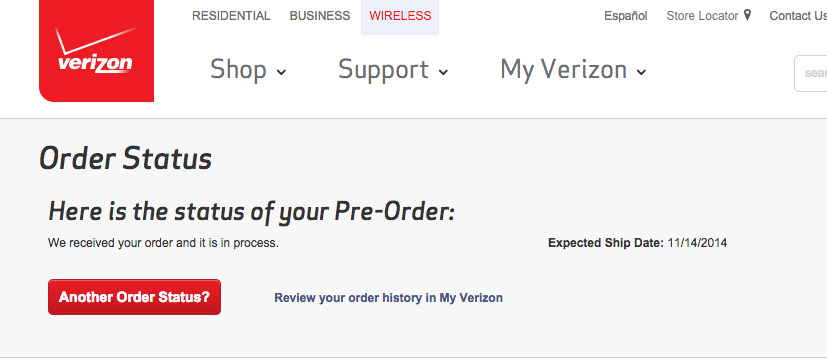
Information You’ll Need
To track my verizon order, you’ll generally need one of the following combinations:
- Order Number + Location Code/Zip Code:
- Your Order Number is provided in the confirmation email you received shortly after placing the order. It might also be visible in your My Verizon account’s order history.
- The Location Code (if applicable) is usually in the confirmation email, or you can often use your shipping Zip Code.
- My Verizon Account Login: If you’re the account holder, simply logging into your My Verizon account online or via the app is often the easiest way to track recent orders.
Step-by-Step: How to Track My Verizon Order
Verizon offers several convenient ways to check your order status:
Method 1: Verizon’s Order Tracking Page
This is often the quickest method if you have your order number handy.
- Navigate to the official Verizon order status page on their website (you can search for “Verizon order status” or try a direct link like verizon.com/od/trackorder/).
- Enter your Order Number.
- Enter the Location Code or your Zip Code as prompted.
- Click the “Check Status” (or similarly named) button to view your order details.
Read more about: verizon account pin
Method 2: Via Your My Verizon Account (Website)
If you prefer to log in:
- Go to Verizon.com and sign in to your My Verizon account.
- Click on the “Account” tab or navigate to your account overview.
- Look for a section labeled “Orders,” “Order History,” or “My Orders.”
- Locate the specific order you wish to track.
- Click on the order details to see the current status and access tracking links once it has shipped.
Method 3: Using the My Verizon App
Track on the go with the mobile app:
- Open the My Verizon app on your smartphone or tablet and log in.
- Tap on the “Account” icon/tab (often found at the bottom or in a menu).
- Find the “Orders” or “Order Status” section.
- Select the relevant order to view its progress and tracking information.
Method 4: Through Shipping Confirmation Emails
Once Verizon ships your item(s):
- Look for a shipping confirmation email from Verizon in your inbox.
- This email will usually contain a tracking number and a direct link to the carrier’s tracking site (like UPS, FedEx) or back to Verizon’s tracking tool. Click the link to see the latest shipping updates.
Understanding the Tracking Status
As you track my Verizon order, you’ll see various statuses, such as:
- Processing: Your order is being prepared.
- Shipped: Your order has left the warehouse and is with the shipping carrier. You should now see carrier details and a tracking number.
- In Transit: The package is moving through the carrier’s network.
- Out for Delivery: The package is on the delivery truck and expected to arrive today.
- Delivered: The carrier has marked the package as delivered.
The tracking details will usually show the shipping carrier used and provide an estimated delivery date, although this can sometimes change due to carrier delays.
Troubleshooting Tracking Issues
- Status Not Updating: If you just placed the order, allow some time (sometimes 24-48 hours) for processing and for tracking information to become active. If it has shipped but isn’t updating, check the carrier’s website directly using the tracking number.
- Marked Delivered, But Not Received: Double-check around your property (porch, side doors, garage), with household members, neighbors, or your building’s mailroom/reception. If it’s still missing after a reasonable time, contact Verizon customer service.
- Significant Delays: Check the carrier’s tracking page for specific reasons (e.g., weather delays, logistical issues). If the delay seems excessive or lacks explanation, reach out to Verizon support.
Conclusion: Easily Track My Verizon Order for a Smooth Delivery
Verizon provides robust tools to help you track my Verizon order effortlessly. By using the online tracking page, your My Verizon account, the app, or links in your confirmation emails, you can stay informed about your shipment’s progress and know when to expect your exciting new products.


