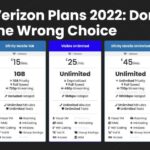After placing an order with Verizon for a new phone, accessory, or home internet equipment in the United States, naturally, you’ll want to know when it will arrive. Fortunately, Verizon provides easy ways to follow your package’s journey. Learning how to track my order Verizon lets you stay informed and plan accordingly.
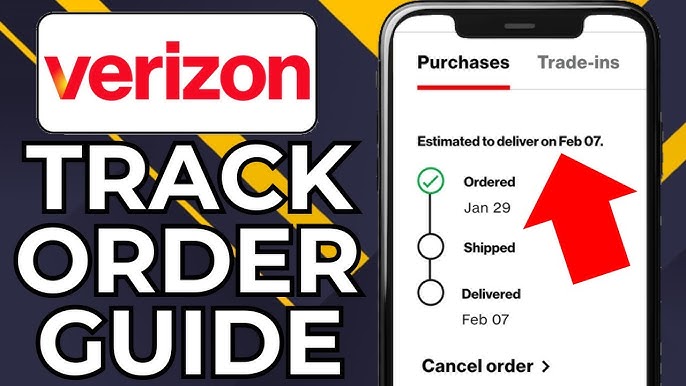
Why Track My Order Verizon?
Checking your order status offers several benefits:
- Anticipate Arrival: Get an estimated delivery date for your new device or equipment.
- Plan Reception: Know when to expect the delivery, especially if it requires a signature upon arrival.
- Stay Informed: Confirm your order has been processed, shipped, and is on its way.
- Identify Issues: Quickly spot any potential shipping delays or problems reported by the carrier.
Read more about: is visible owned by verizon
What You Need to Track My Order Verizon
To check the status of your order, you will generally need one of these pieces of information:
- Order Number: This unique identifier is the primary way to look up a specific order. It’s typically found in your order confirmation email.
- Location Code or Zip Code: When using the online tracking tool without logging in, you’ll often need to provide your zip code or a location code (usually found in the confirmation email).
- My Verizon Account Login: If you are the account holder, logging into your My Verizon account (either on the website or via the app) is often the simplest way to see and track recent orders.
Methods to Track My Order Verizon
Verizon offers multiple convenient ways to monitor your order’s progress:
Method 1: Using the Verizon Website Tracking Page
This is a direct way to check status if you have your order number.
- Go to Verizon’s official order status page (you can search “Verizon order status” or look for links like verizon.com/od/trackorder/).
- Enter your Verizon Order Number.
- Enter your Zip Code or Location Code when prompted.
- Click “Check Status” (or similar) to see the latest updates.
Method 2: Via Your My Verizon Account
Log in to manage your account and view order history.
- Visit Verizon.com and sign in to My Verizon.
- Navigate to the “Account” section and look for “Orders,” “Order History,” or a similar link.
- Find the specific order you want to track.
- Clicking on the order should display its current status and provide tracking details once it has shipped.
Method 3: Using the My Verizon App
Check status easily from your mobile device.
- Open and log into the My Verizon app.
- Tap the “Account” tab or use the menu to find the “Orders” or “Order Status” section.
- Select the relevant order to view its progress.
Method 4: From Your Shipping Confirmation Email
Once your item leaves the warehouse:
- Look for an email from Verizon confirming shipment.
- This email usually contains a tracking number and a direct link to the shipping carrier’s website (e.g., UPS, FedEx) or back to Verizon’s tracking system. Click the link for detailed transit information.
Understanding Your Order Status
When you track my order Verizon, you’ll see different status updates, such as:
- Processing: Your order is being prepared in the warehouse.
- Shipped: The package has been handed off to the shipping carrier. Tracking details (carrier name, tracking number) should now be available.
- In Transit: The package is moving through the carrier’s network towards you.
- Out for Delivery: The package is on the local delivery truck for delivery today.
- Delivered: The carrier has completed the delivery.
The tracking information will typically include the carrier’s tracking number and an estimated delivery date.
Troubleshooting Tracking Issues
- Status Stuck on “Processing”: Allow 24-48 hours after ordering for the system to update. If it persists much longer, contact Verizon customer service.
- Tracking Number Shows No Movement: It can sometimes take several hours (or even overnight) for carrier tracking information to become active after shipment. Check again later. If there’s still no update after 24 hours, check the carrier’s site directly or contact Verizon.
- Marked Delivered but Not Received: Check all potential delivery locations (porch, side door, mailroom, with neighbors). If the package is still missing, contact Verizon support to report the issue.
Conclusion: Easily Track My Order Verizon Online
Verizon makes it straightforward to track my order Verizon using your order number or by logging into your account. Utilizing these tools helps you stay informed about your delivery timeline and ensures you’re ready when your new products arrive. Keep your order number handy until you receive your items!