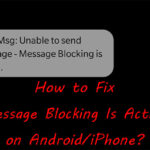T-Mobile, a prominent wireless carrier renowned for its innovative plans and extensive network coverage, offers a diverse range of services to its customers. However, to make the most of your T-Mobile experience and avoid unexpected charges or service disruptions, it’s crucial to understand and effectively manage your usage. This comprehensive guide will delve into the various aspects of T-Mobile usage, providing insights, tips, and tools to help you track, control, and optimize your data, talk, and text consumption.
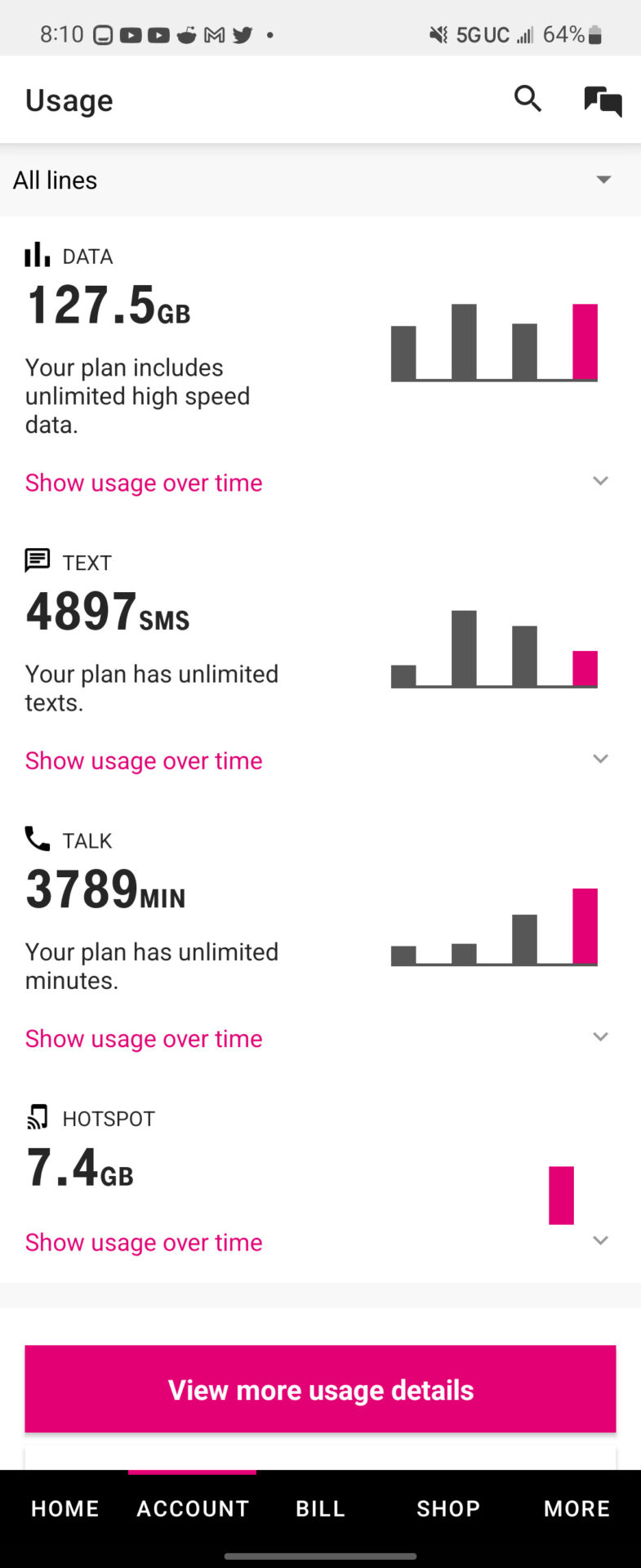
Understanding T-Mobile Usage
T-Mobile usage refers to the amount of data, talk time (minutes), and text messages you consume within a given billing cycle. Your usage is tracked and recorded by T-Mobile, and it determines your monthly bill and potential overage charges. It’s essential to be aware of your usage patterns to select the right plan, avoid exceeding your limits, and make informed decisions about your mobile services.
Types of T-Mobile Usage
T-Mobile usage can be categorized into three main types:
- Data Usage: This refers to the amount of data you consume while browsing the internet, streaming videos, using apps, or downloading files on your T-Mobile device. Data usage is typically measured in gigabytes (GB) or megabytes (MB).
- Talk Time (Minutes): This represents the total duration of phone calls you make or receive on your T-Mobile line. Talk time is usually measured in minutes.
- Text Messages: This includes the number of SMS (Short Message Service) and MMS (Multimedia Messaging Service) messages you send or receive.
How to Check Your T-Mobile Usage
T-Mobile offers multiple convenient ways to check your usage:
- My T-Mobile App: The My T-Mobile app provides a user-friendly interface to view your current usage, including data, talk, and text. You can access detailed breakdowns, track your usage trends, and set alerts to avoid exceeding your limits.
- T-Mobile Website: You can log in to your T-Mobile account online to access your usage information. The website offers similar features to the app, allowing you to view your usage summary, history, and manage your account settings.
- Short Codes: T-Mobile provides short codes that you can dial from your phone to quickly check your usage. For example, dialing #932# will display your remaining data balance.
- Customer Service: If you prefer personalized assistance, you can contact T-Mobile customer service to inquire about your usage details.
Managing Your T-Mobile Usage
Effectively managing your T-Mobile usage is crucial to avoid exceeding your limits and incurring additional charges. Here are some tips to help you stay in control:
- Choose the Right Plan: Select a T-Mobile plan that aligns with your typical usage patterns. If you’re a heavy data user, consider a plan with unlimited data. If you mostly use your phone for calls and texts, a smaller plan might suffice.
- Monitor Your Usage Regularly: Make it a habit to check your usage regularly, either through the app, website, or short codes. This will help you identify trends and make adjustments as needed.
- Set Usage Alerts: T-Mobile allows you to set up alerts that notify you when you’re approaching your data, talk, or text limits. These alerts can help you avoid overage charges.
- Connect to Wi-Fi: Whenever possible, connect to Wi-Fi networks to reduce your cellular data usage. This is especially important for data-intensive activities like streaming videos or downloading large files.
- Manage App Settings: Review the settings of your apps to ensure they are not consuming excessive data in the background. You can also restrict some apps to use data only when connected to Wi-Fi.
Optimizing Your T-Mobile Usage
In addition to managing your usage, you can optimize it to get the most out of your T-Mobile plan:
- Data Saver Mode: Activate the “Data Saver” mode on your device to reduce data usage by compressing images, videos, and other content.
- App Updates: Keep your apps updated to ensure they are running efficiently and not consuming unnecessary data.
- Streaming Quality: Adjust the streaming quality of videos to a lower resolution to conserve data.
- Background App Refresh: Disable background app refresh for apps that you don’t need to update frequently.
- Wi-Fi Calling: Utilize T-Mobile’s Wi-Fi Calling feature to make calls over Wi-Fi networks, especially when you have a weak cellular signal.
Additional Tips for T-Mobile Users
- International Roaming: If you plan to use your T-Mobile phone internationally, be sure to check the roaming rates and activate a suitable international data plan to avoid exorbitant charges.
- Family Plans: T-Mobile offers family plans that allow you to share data, talk, and text allowances with multiple lines, potentially saving you money.
- Device Protection: Consider enrolling in T-Mobile’s device protection program to safeguard your phone from accidental damage, loss, or theft.
Conclusion
Understanding and managing your T-Mobile usage is crucial to make the most of your mobile plan and avoid unexpected costs. By utilizing the tools and tips provided in this guide, you can gain better control over your data, talk, and text consumption, ensuring a seamless and enjoyable T-Mobile experience.
Sources: