Thinking of switching carriers but want to keep your beloved phone number? Then understanding the T-Mobile port out PIN is crucial. This seemingly simple six-digit code acts as a security measure, ensuring only authorized users can initiate the transfer of your phone number to another carrier.
This comprehensive guide delves into everything you need to know about the T-Mobile port out PIN, empowering you to navigate the switching process smoothly.
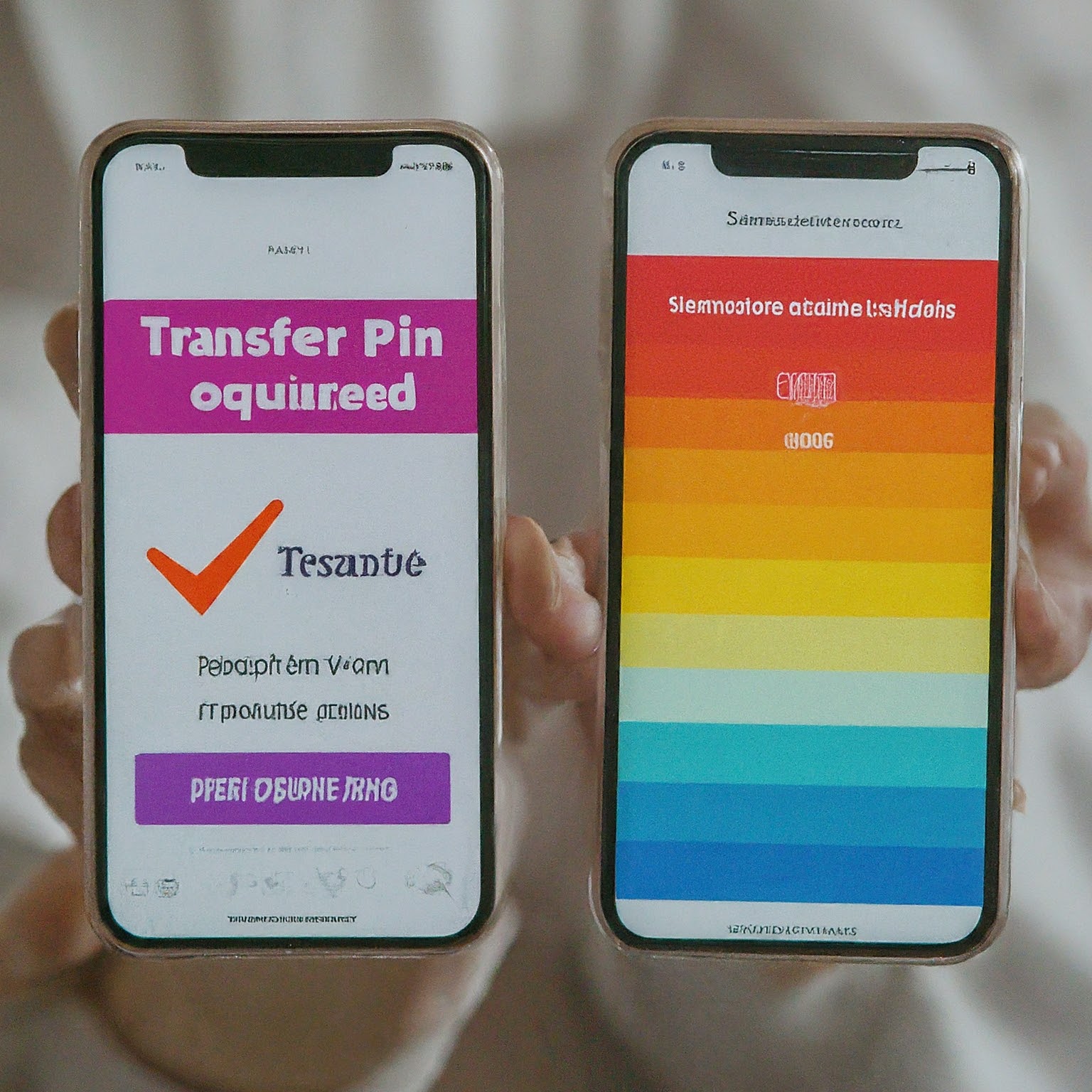
What is a T-Mobile Port Out PIN?
A T-Mobile port out PIN, also known as a transfer PIN or mobile number portability (MNP) PIN, is a unique six-digit code generated by T-Mobile. This code serves as an additional layer of security to prevent unauthorized porting of your phone number to another carrier.
Here’s why it’s important:
Prevents Fraudulent Porting: In today’s digital age, phone numbers are valuable assets. A malicious individual could potentially try to port your number to a different carrier without your knowledge, potentially disrupting communication and causing financial harm. The T-Mobile port out PIN acts as a safeguard against such fraudulent activity.
Provides Control: The PIN grants you the authority to initiate the porting process. With it in your possession, you can choose the exact timing of your switch to a new carrier, ensuring a seamless transition.
How to Obtain Your T-Mobile Port Out PIN
There are two convenient ways to acquire your T-Mobile port out PIN:
Through the T-Mobile App:
Download and launch the T-Mobile app on your smartphone or tablet.
Sign in to your T-Mobile account using your login credentials.
Navigate to the “Account” section, which may be represented by a menu icon or your profile picture.
Within “Account,” locate “Profile Settings” or similar options.
Under “Profile Settings,” find “Line Settings.” This option might be specific to the phone number you wish to port.
Within “Line Settings,” you should see an option labeled “Request a Transfer PIN” or “Get a Transfer PIN.”
Select this option and follow the on-screen instructions. T-Mobile might prompt you to verify your identity through a text message or a security question.
Once the verification process is complete, you’ll receive your unique T-Mobile port out PIN via text message or within the app itself.
Via the T-Mobile Website:
Visit the T-Mobile website (https://www.t-mobile.com/signin) and log in to your account.
Once logged in, locate your account management section. This might be titled “My Account” or similar.
Within your account management area, navigate to “Profile” or related settings.
Under “Profile,” find “Line Settings” specific to the phone number you intend to port.
Look for options labeled “Request a Transfer PIN” or “Get a Transfer PIN.”
Select this option and follow the on-screen instructions. T-Mobile might require verification via text message or a security question.
Upon successful verification, you’ll receive your T-Mobile port out PIN through a text message or displayed directly on the website.
Important Note: It’s crucial to keep your T-Mobile port out PIN confidential. Do not share it with anyone you don’t trust completely, as it grants them the ability to initiate the porting process for your phone number.
Initiating the Porting Process with Your New Carrier
Once you have your T-Mobile port out PIN, you’re ready to begin the transfer process with your new carrier. Here’s a general outline:
Contact Your New Carrier: Reach out to your new carrier’s customer service department or visit their website. Inform them of your intention to switch and provide your current phone number.
New Carrier Verification: The new carrier will likely verify your account information and inquire about your T-Mobile port out PIN. Provide the PIN you obtained earlier.
Porting Timeline: The porting process typically takes 1-3 business days to complete. Your new carrier will keep you updated on the progress.
Temporary Service Disruption: During the porting process, you might experience a brief service interruption with T-Mobile. This is usually minimal and shouldn’t last longer than a few hours.


