The 35213 short code text message is a communication channel generally associated with security and two-factor authentication (2FA) for major online services, most notably Amazon. These messages typically contain an OTP (One-Time Password) or a verification code that you must enter when logging into your account.
While receiving a text from a short code like 35213 is often a routine part of modern security, getting unsolicited texts from this number can be a red flag. This guide will explain the verified purpose of this short code, outline why you might be receiving repeated, unwanted messages, and provide actionable steps to secure your accounts immediately.
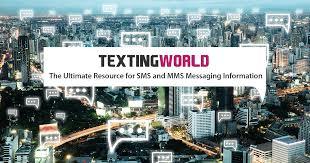
Identifying the Sender: Who Uses Short Code 35213?
Short codes are shared by various entities, but community reports and technical logs strongly link 35213 to a critical function:
The 35213 short code is frequently used by Amazon to deliver One-Time Passwords (OTPs) and account verification codes when a sign-in attempt is made on your Amazon account.
Purpose of the 35213 Message
The messages sent from this short code serve a crucial security function:
- Two-Factor Authentication (2FA): If you have 2FA enabled on your Amazon account, this code is sent whenever a login attempt is made from an unrecognized device or browser.
- Password Resets: The code may be sent to verify your identity during a password reset attempt.
- Account Verification: It may be used to verify your phone number when updating account details.
The core message will always be a time-sensitive, numeric code (the OTP) and a warning to NOT share the code with anyone.
Unsolicited Texts: Why You Are Getting OTPs You Didn’t Request
If you are receiving texts from the 35213 short code that include an Amazon OTP when you are not actively trying to log in, it is a serious security alert. This means one of two things:
- Someone is Attempting to Hack Your Account (Most Likely)
The most common reason for unwanted OTPs is that someone else has your email and password and is actively trying to log into your Amazon account.
Because you have 2FA enabled, the system is performing its job by blocking the attacker’s login and sending the verification code to your phone. Every unsolicited text from 35213 is a failed hack attempt.
- A Typo Occurred
Less commonly, the text could be due to a simple mistake. Someone else might have mistyped their phone number, and their number is similar enough to yours that the Amazon system sent the OTP to you instead. While possible, it is safer to assume the first scenario is true, especially if the texts are repeated.
Action Plan: How to Stop the 35213 Text Messages and Secure Your Account
If you are receiving repeated, unwanted messages from the 35213 short code, follow these immediate steps to lock down your account security:
Step 1: Immediately Change Your Amazon Password
Do this from a trusted computer or the official Amazon app, not by clicking any links in an SMS.
- Go directly to the Amazon website and log in.
- Navigate to Account & Lists Your Account Login & Security.
- Change your password to something unique and complex (using a combination of letters, numbers, and symbols) that you do not use for any other service.
Step 2: Enable/Verify Two-Factor Authentication (2FA)
Ensure your 2FA is set up correctly, as it is the only thing preventing the attacker from gaining access.
- In the Login & Security section, look for Two-Step Verification (or similar).
- If it is disabled, turn it on immediately.
- For maximum security, consider switching your 2FA method from SMS (text messages) to an authenticator app (like Google Authenticator or Authy). App-based codes are generally more secure than SMS codes, which can be vulnerable to certain phone porting attacks.
Step 3: Review Device Activity
Check your account settings for any strange devices that may be logged in.
- In the Login & Security section, check for a list of devices that have recently accessed your account.
- If you see any unfamiliar devices, log them out immediately.
Step 4: Stop Unwanted Communication
If the text message is a genuine marketing or promotional alert (which is unlikely for 35213), you can reply to stop future communication.
- To stop texts from a non-scam short code, simply reply to the message with the word: STOP.
- In the case of 35213 (a verification code), replying STOP will likely not stop the underlying login attempts, but it may unsubscribe you from certain types of informational alerts.
Frequently Asked Questions
Is it possible for scammers to spoof the 35213 short code?
While short codes are generally more difficult to spoof than 10-digit phone numbers, it is technically possible. If a message from 35213 contains a link or asks you to call a different number, treat it as a scam. Genuine OTP texts from major services will contain only the code and security instructions (e.g., “Do not share this code”).
Should I worry if I only received one text from 35213?
A single, unsolicited text can easily be a genuine user error (someone typing in the wrong phone number for their account). However, if you receive multiple texts over a short period, it strongly suggests a targeted attempt to access your account, and you should follow the security steps outlined above.
What should I do if the message asks me to call a number or click a link?
Do not click any links or call any numbers provided in unsolicited text messages. Amazon and other reputable companies will not use an OTP text message to direct you to customer support. If a text from 35213 contains a link, it is a phishing attempt, even if the short code itself is legitimate.
If I change my password, will the 35213 texts stop?
Yes. Changing your password should invalidate the credentials the attacker is using. Once their stolen password no longer works, they will be unable to trigger the 2FA process, and the repeated texts from 35213 should cease.


