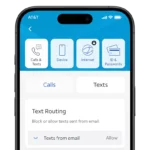If you are a T-Mobile customer and notice mysterious incoming text message entries from the short code 128 on your bill or usage log, rest assured: this is not a message sent by a person, a telemarketer, or a scammer.
The 128 short code is a T-Mobile system code—an internal logging mechanism the carrier uses to record specific behind-the-scenes network activities, such as voicemail notifications and device synchronization, on your account. While it appears in your usage data as an “incoming message,” it’s simply a technical marker showing a system event has occurred.
This guide will explain the most common reasons you see the 128 text message T-Mobile usage code, why it’s not a cause for concern, and how it relates to common T-Mobile services.

What the 128 Short Code Represents
Unlike typical 5- or 6-digit short codes used by businesses (like banks or retailers), the 3-digit 128 short code is classified as a carrier-specific system code.
- Voicemail Notifications
The most common reason for the 128 text message log entry is voicemail activity.
- Receiving a Voicemail: When someone leaves a voicemail on your line, the network needs to send a notification signal to your phone to alert you that a new message is waiting. This internal network notification is often logged by T-Mobile as an incoming message from 128.
- Checking Voicemail: In some cases, the act of calling your voicemail box to retrieve messages can also trigger the system to log an entry from 128 in your usage history.
- Device Synchronization (Apple Watch, Tablets)
The second frequent trigger for the 128 short code is linked to multi-device plans, particularly those involving Apple products.
- DIGITS and Paired Devices: If your phone number is linked to a separate device like an Apple Watch, tablet, or hotspot (especially those using T-Mobile’s DIGITS or a paired data line), the network sends internal synchronization signals to keep the primary and secondary devices in communication. These background status checks are often what is recorded as an incoming 128 text message.
This explains why users with data-only or tablet lines often see entries from 128, even when they haven’t received a physical text message.
- T-Mobile System Alerts
Historically, the 128 short code has also been used to deliver legitimate, essential alerts from T-Mobile itself, such as:
- Visual Voicemail Updates: T-Mobile has used 128 in the past to alert customers about updates to the Visual Voicemail app.
- Account Notifications: In rare cases, it can be a general placeholder for internal account-related notifications, though these are typically handled by other official T-Mobile short codes.
Is the 128 Text Message a Scam?
No. The 128 short code is a legitimate, internal T-Mobile network identifier and is not associated with scams or spam.
Because the code is short and unique, it is used exclusively by the carrier for network functions. Unlike spoofed 10-digit numbers or even other dedicated short codes, the 128 short code is considered safe.
How to Recognize a T-Mobile Scam Text
While the 128 short code is safe, T-Mobile customers are frequently targeted by sophisticated smishing (SMS phishing) scams that impersonate the carrier using different methods.
Be suspicious if any text message, regardless of the sender number, contains these red flags:
| Red Flag | Description | Action to Take |
| Suspicious Link | The message asks you to click a link to update a PIN, claim a gift, or pay a bill, but the link address looks slightly off (e.g., misspelled domain). | Do NOT click the link. Log directly into your T-Mobile account via the official app or website. |
| Urgent Money Request | The message creates a false sense of urgency or threatens to suspend your service unless you take immediate action and provide payment details. | Do NOT respond. Call T-Mobile’s official customer service number (611 from your T-Mobile phone) to verify your account status. |
| Request for Personal Data | The text asks for sensitive information like your password, SSN, or full credit card number. T-Mobile will never ask for this information via text. | Ignore and report the message immediately by forwarding it to 7726 (SPAM). |
Frequently Asked Questions (FAQ)
I don’t see a text from 128 on my phone, but I see it on my bill. Why?
This is perfectly normal and reinforces that 128 is a system code. Since the entry is a log of a network event (like a voicemail notification or device sync) and not a message containing user-readable text, your phone’s messaging app often doesn’t display it. It only appears in your detailed usage logs, where all incoming SMS/system events are tracked for billing purposes.
Can I block the 128 short code messages?
Since the entries from 128 are internal network signals necessary for services like voicemail to work, you cannot and should not block them. If you could block them, you might prevent essential notifications (like being alerted to new voicemails) from reaching your phone.
Can I text the number 128 for self-service?
No. The number 128 is an incoming system code only and is not designed for self-service commands. T-Mobile uses other short codes for self-service actions. For example, to check your T-Mobile account balance, you typically use codes like #BAL# or #999# (codes may vary). Check the official T-Mobile support site for the current list of self-service codes.