TextNow Web Messages is the desktop interface of the TextNow free phone service, allowing users to send and receive free, unlimited text messages and calls using their assigned TextNow phone number directly through a web browser on any computer. The web platform provides full cross-platform synchronization, meaning any conversation you start on your phone will immediately show up on your desktop, and vice versa.
This powerful feature eliminates the need for separate desktop apps or connecting your phone to your computer via cables or Bluetooth, offering a truly seamless messaging experience.
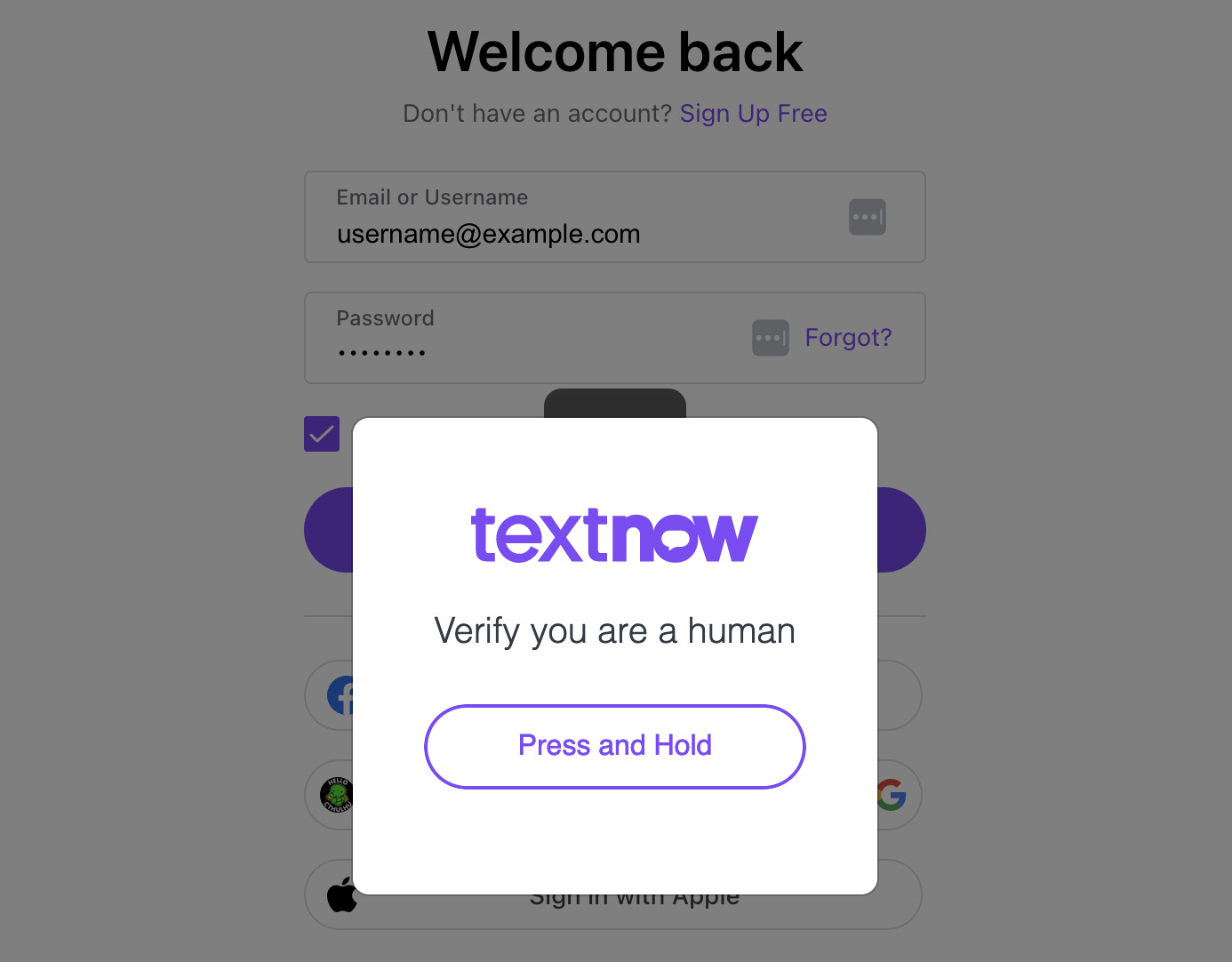
The Key Benefit: Seamless Cross-Platform Syncing
The most valuable feature of TextNow Web Messages is the immediate and complete synchronization between your mobile app, tablet, and the web interface.
- Virtual Number: TextNow is a Voice over Internet Protocol (VoIP) All messages and calls are routed through the internet (Wi-Fi or mobile data), and all your communication data is stored on the TextNow cloud, not on your device’s SIM card.
- Total Sync: Because the data is cloud-based, your entire conversation history, contacts, and calls sync instantly across all devices where you are logged into your TextNow account. This allows you to start a text on your phone and finish it on your computer without missing a word.
- Multi-Device Use: You can be logged into the same TextNow number on your smartphone, tablet, and multiple computer browsers at the same time. Incoming calls will ring on all logged-in devices.
Step-by-Step Guide: How to Log In and Use TextNow Web Messages
Accessing TextNow Web Messages is quick and requires only a standard web browser (Chrome, Firefox, Edge, Safari, etc.) and your existing login credentials.
Step 1: Navigate to the Official Website
- Open your preferred web browser on your computer.
- Navigate to the official TextNow website: textnow.com
Step 2: Log In to Your Account
- Locate the “Log In” button (usually in the upper right corner).
- Enter the email address or phone number and password associated with your TextNow account. You may also log in using your Google or Apple credentials if you set up the account that way.
Step 3: Start Messaging
- Once logged in, you will be redirected to the Web Messaging This screen mirrors the layout of the mobile app, with your conversations listed on the left.
- To start a new conversation, click the “New Message” button (usually represented by a pencil/paper icon).
- Enter the 10-digit phone number of the recipient (TextNow provides free, unlimited texting to any number in the US and Canada).
- Type your message in the text box and hit Enter or click “Send.”
Pro Tip: Using a desktop computer with a physical keyboard makes long text conversations, group chats, and bulk messaging much faster than typing on a mobile screen.
Key Features Available in the Web Interface
The web messaging platform offers the core features needed for reliable communication:
| Feature | Description |
| Unlimited Texting & Calling | Make and receive free, unlimited calls and texts to any US or Canadian number. |
| MMS Support | Send and receive pictures and videos directly through the web interface. |
| Voicemail | Listen to, manage, and delete voicemails received on your TextNow number. |
| Contact Management | Access your contacts list and manage saved numbers, which automatically sync with the app. |
| Notifications | Set your preferences to hear notification sounds for incoming messages when your browser is open. |
Frequently Asked Questions
Does TextNow offer a dedicated desktop app (not just a web version)?
While TextNow primarily focuses on its mobile app and web interface, you can typically use the service via a web-wrapper application (like WebCatalog) or sometimes a direct executable desktop program. However, the official TextNow Web Messages accessed through the browser offers the full functionality and is the most reliable cross-platform solution.
Do I need to keep my phone on or connected for the web messages to work?
No. Since TextNow is a VoIP service, the conversation data is tied to your account, not your device’s physical SIM card or proximity. As long as your computer has an active internet connection (Wi-Fi or Ethernet), you can send and receive messages through the web interface, even if your phone is off or out of battery.
Can I send texts to international numbers from the web?
Yes, you can. TextNow offers low-cost international calling and texting to over 230 countries. While calling requires purchased credits, you can often text supported international numbers from the web interface, but check the international support list on the TextNow website, as not all carriers are supported.
Can I use TextNow Web Messages for my primary phone number?
TextNow provides you with a free local phone number. If you choose to port your existing mobile number from another carrier to TextNow, you can then use that primary number seamlessly across the TextNow mobile app and the TextNow Web Messages platform.


