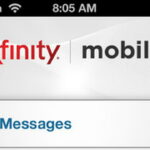If you see numerous log entries for text messages from 2300 on your T-Mobile (or MVNO) account usage details, it’s understandable to be concerned. However, 2300 is not a sender trying to contact you; it is an internal system code used by the carrier to log the technical routing of Multimedia Messages (MMS).
The primary function of the 2300 short code is to record every time your line sends or receives a group text, picture, or video message. It is an internal network receipt that was never intended to be visible to the customer.
This comprehensive guide decodes the 2300 short code, explains why it often appears with the perplexing label “Mauritius,” and provides essential steps to protect your account from related charges.

Part 1: The Identity of the 2300 Text Messages
The 2300 short code is defined by its function as a background tool, distinct from marketing or two-factor authentication codes.
-
Carrier System Code for MMS Routing
For U.S. customers, the appearance of 2300 is almost exclusively linked to the T-Mobile network.
- Group Texts and Media: When you send or receive an MMS (which includes pictures, videos, or any group text message), the carrier’s network routes it through a specialized hub (MMSC). The code 2300 is the digital “stamp” or internal routing number used in this process.
- Log Entry, Not a Conversation: Crucially, you will never see a message from 2300 in your phone’s messaging app. It only appears in the detailed usage log on your online account to record the network activity.
-
The Link to Blocked Messages
Some T-Mobile users report that the 2300 short code can also appear in their usage log when an attempted message fails to deliver because the recipient has blocked the sender. The 2300 entry then serves as an internal log of that blocked or redirected message attempt.
-
The “Mauritius” Label Explained
Many log entries show “2300 Mauritius.” This does not mean your message originated from the island nation of Mauritius.
- Server Gateway: The label refers to the physical location of a server or international messaging gateway that T-Mobile uses as part of its global infrastructure to route message traffic. It is a technical artifact that has mistakenly surfaced in the customer-facing log.
Part 2: The Critical Link to Third-Party Charges
While the 2300 entry itself is harmless, users often look up this code because they find mysterious, recurring charges on their T-Mobile bill associated with 5-digit short codes. These charges are often due to Direct Carrier Billing (DCB), also known as Value-Added Services (VAS).
DCB allows third-party merchants (like mobile game providers, digital content sellers, or contest operators, such as Sony PlayStation or Roblox) to charge your phone bill directly, sometimes after a deceptive online sign-up process.
Action Plan to Stop Unknown Charges
If you are seeing charges alongside the 2300 log entries, follow these steps immediately:
- Examine the Bill: Look specifically at the “Other Charges” or “Premium Services” section of your T-Mobile bill to find the name of the third-party merchant (e.g., “XYZ Games”).
- Use the STOP Command (If Possible): If you received any kind of promotional or sign-up message, reply to the originating 5-digit number (it may not be 2300, but the number next to the charge) with the keyword: STOP
- Block All Third-Party Charges (Permanent Solution): The most effective way to prevent future surprise charges is to place a permanent block on your account.
- Contact T-Mobile: Call Customer Care (dial 611 from your T-Mobile phone).
- Request the Block: Explicitly ask the representative to place a “Premium and Third-Party Content Block” on every line of your account. This prevents any company from using DCB to charge your bill.
Frequently Asked Questions (FAQ)
Is 2300 a scam I need to worry about?
No, the log entry for 2300 is not a scam; it is a normal part of T-Mobile’s system. However, because the 2300 entry shows up when you send group/picture messages, it is sometimes used by account holders trying to conceal suspicious message activity (by claiming the entry is meaningless). You should only be concerned if you see actual dollar charges on your bill associated with third-party merchants.
How do I contact the sender of the 2300 text messages?
You cannot contact the sender of the 2300 system code, as it is a computer. If you have been charged for a premium service, you need to contact the merchant listed next to the charge on your bill. Use the STOP command to cancel the service, or call T-Mobile to identify the merchant’s contact information.
Why do I have so many 2300 entries on my bill?
If you have a high volume of text messages from 2300, it simply means the line is used heavily for group chats or for sending and receiving picture/video messages (MMS). Each message often creates one or more 2300 log entries, so a long group conversation can quickly generate a large list of these codes.
Conclusion
The mystery of text messages from 2300 is solved: it is a T-Mobile system code for MMS routing, often confused with a scam due to the confusing “Mauritius” label and its association with third-party billing. By understanding that 2300 is a technical receipt, you can stop worrying about the log entries and focus on the actionable step of blocking all third-party charges to secure your account and prevent financial “bill shock.”