If you are a T-Mobile customer and see dozens or even hundreds of entries for “2300” on your detailed usage logs, often accompanied by the word “Mauritius,” you are not alone.
The short code 2300 is not a message from a company trying to contact you; it is an internal system code used by the T-Mobile network to log the routing of Multimedia Messages (MMS). In short, every time you send or receive a picture, video, or group text, T-Mobile’s system records an entry for 2300 in your usage history as a technical receipt.
This comprehensive guide will demystify the text 2300 short code, explain the meaning of the perplexing “Mauritius” label, and provide critical steps to check for and stop any hidden charges that may be associated with it.
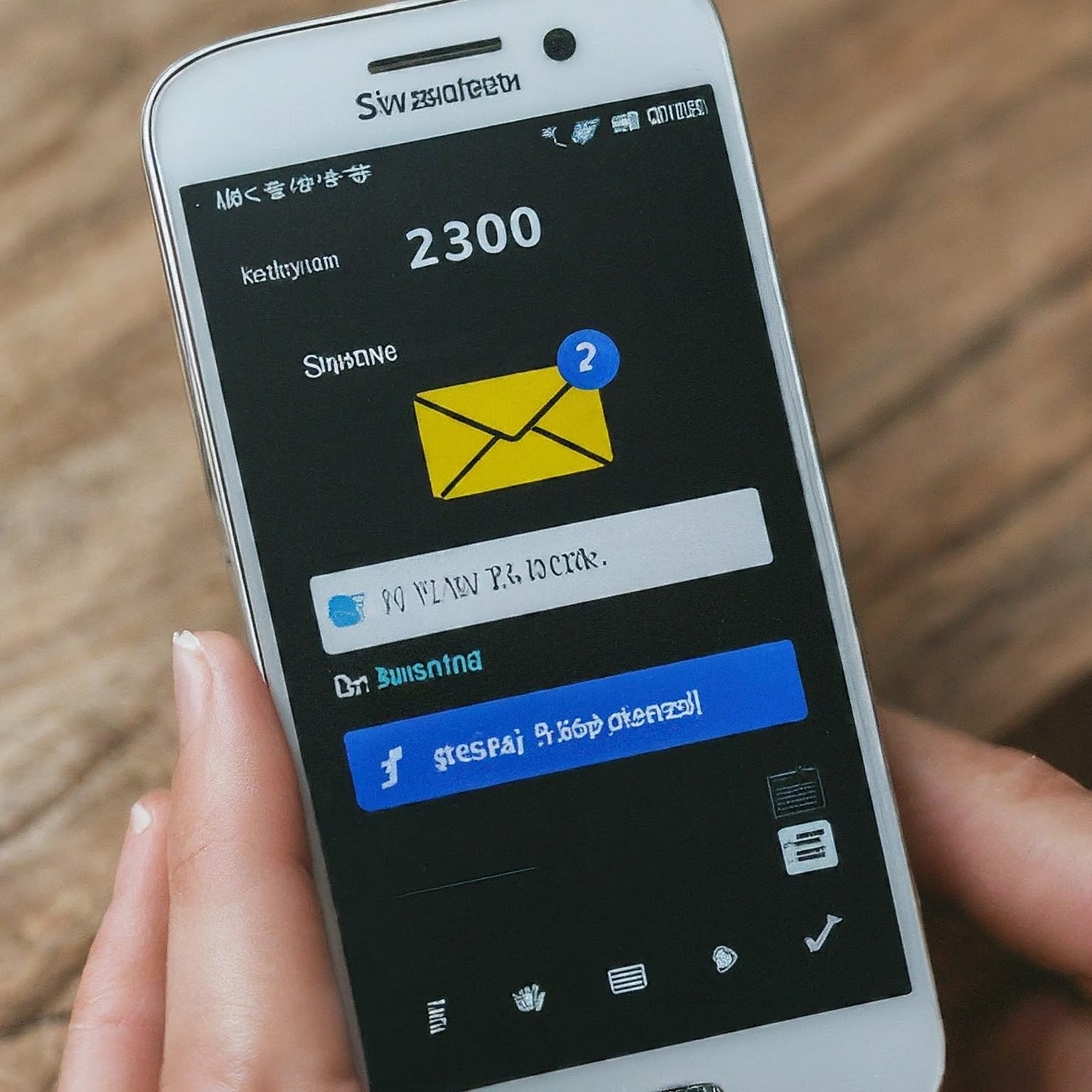
The Real Identity of Short Code 2300: A System Code
Unlike typical 5-digit short codes used for marketing (like 7728 for spam reporting or 40404 for Twitter), the 2300 short code serves a purely technical, behind-the-scenes role within your carrier’s network.
- The T-Mobile Connection
While other carriers have their own system codes, the 2300 short code is overwhelmingly associated with the T-Mobile network in the United States. If you are a T-Mobile customer or use an MVNO (Mobile Virtual Network Operator) that runs on T-Mobile’s infrastructure (like Google Fi), seeing this code in your usage history is a common—though confusing—occurrence.
- The Main Purpose: MMS Routing
The primary function of the 2300 text log entry is to document the processing of Multimedia Messages (MMS). This includes:
- Picture Messages
- Video Messages
- Group Text Messages (which are automatically handled as MMS)
When you send or receive these media-rich messages, the carrier’s system processes them through a Multimedia Messaging Service Center (MMSC). The 2300 log is a technical entry created during this routing process and was never meant to be seen by the end-user.
- Why It Appears on Your Bill (But Not Your Phone)
The key source of confusion is that you will never see a message from 2300 in your phone’s messaging app. It only appears in the detailed usage logs on your online account, creating the impression that a ghost message was sent or received. If you have an active group chat or frequently send picture messages, you will see numerous entries for text 2300 corresponding to that high activity.
Demystifying the “Mauritius” Label
If your usage log shows the entry as “2300 Mauritius,” do not panic—your messages are not being routed through or sent by someone in the island nation in the Indian Ocean.
- Technical Artifact: The “Mauritius” label is a stray piece of metadata—a technical artifact from the carrier’s internal system.
- Global Server Gateway: It signifies the geographic location of a server gateway that T-Mobile utilizes as part of its complex global network to route and process MMS traffic efficiently. It reflects a step in the message’s journey, not its origin or destination.
Critical Action: Check for Hidden Charges (Direct Carrier Billing)
While the 2300 entry itself is harmless, its association with third-party billing services can be concerning. Some users report seeing charges alongside the 2300 short code due to a system called Direct Carrier Billing (DCB).
DCB allows third-party services (like mobile games, content subscriptions, or contest entries) to add charges directly to your T-Mobile bill without requiring a credit card.
Step-by-Step Guide to Stop Potential Charges
- Review Your Bill Closely: Check the “Other Charges” or “Premium Services” section of your T-Mobile bill for any small, recurring charges you do not recognize.
- Identify the Merchant: The charge should list the name of the company or merchant (e.g., “Sony PlayStation,” “Roblox,” or a specific contest).
- Block Third-Party Charges: The most effective step is to permanently block all future DCB charges on your T-Mobile account.
- Online: Log into your T-Mobile account online and go to the Billing/Account Settings Look for “Blocks” or “Content Blocking” and enable the “Block all third-party content and charges.”
- Customer Service: Call T-Mobile customer service and explicitly request a “Premium and Third-Party Content Block” be placed on every line of your account.
Frequently Asked Questions (FAQ)
Is text 2300 a scam?
No. The appearance of short code 2300 in your usage history is not a scam. It is a legitimate, harmless system log entry. However, if you receive an actual text message from a number that contains suspicious links, asks for money, or requests personal data, you should treat that message as a potential scam, regardless of the number.
Can I stop the 2300 entries from appearing in my usage log?
No. Since 2300 is an internal system code, you cannot disable it. The only way to stop seeing 2300 entries is to stop sending or receiving MMS (picture, video, and group texts), which is impractical. The best action is to simply recognize the entry for what it is—a harmless technical receipt—and ignore it.
If I see 2300 texts, does it mean my spouse is cheating?
The appearance of text 2300 alone does not indicate a secret conversation; it only indicates the sending or receiving of a Multimedia Message (MMS), such as a group text or picture message. If you see numerous 2300 entries, it means the phone was heavily used for picture or group messaging, which is a normal function of modern phones.
What is the other common system code, 128?
The short code 128 is another internal system code sometimes seen on T-Mobile usage logs. It is frequently associated with activity like voicemail interactions (deleting messages) or messages sent from linked devices (like an iPad or Apple Watch) that do not use the primary phone line for SMS.
Conclusion
The mystery of “what is text 2300” is solved: it is a T-Mobile system code that logs the processing of group and picture messages. While the log entry is a harmless technical glitch, it is wise to follow the steps to block third-party charges on your account to ensure no unwanted subscriptions are secretly draining your balance. Knowing the true meaning of 2300 should give you peace of mind regarding your bill.


