Forgetting your T-Mobile voicemail password can be frustrating, but thankfully, resetting it is a simple process. This comprehensive guide will walk you through everything you need to know about the T-Mobile voicemail reset code, from how to use it to troubleshooting tips and alternative methods.
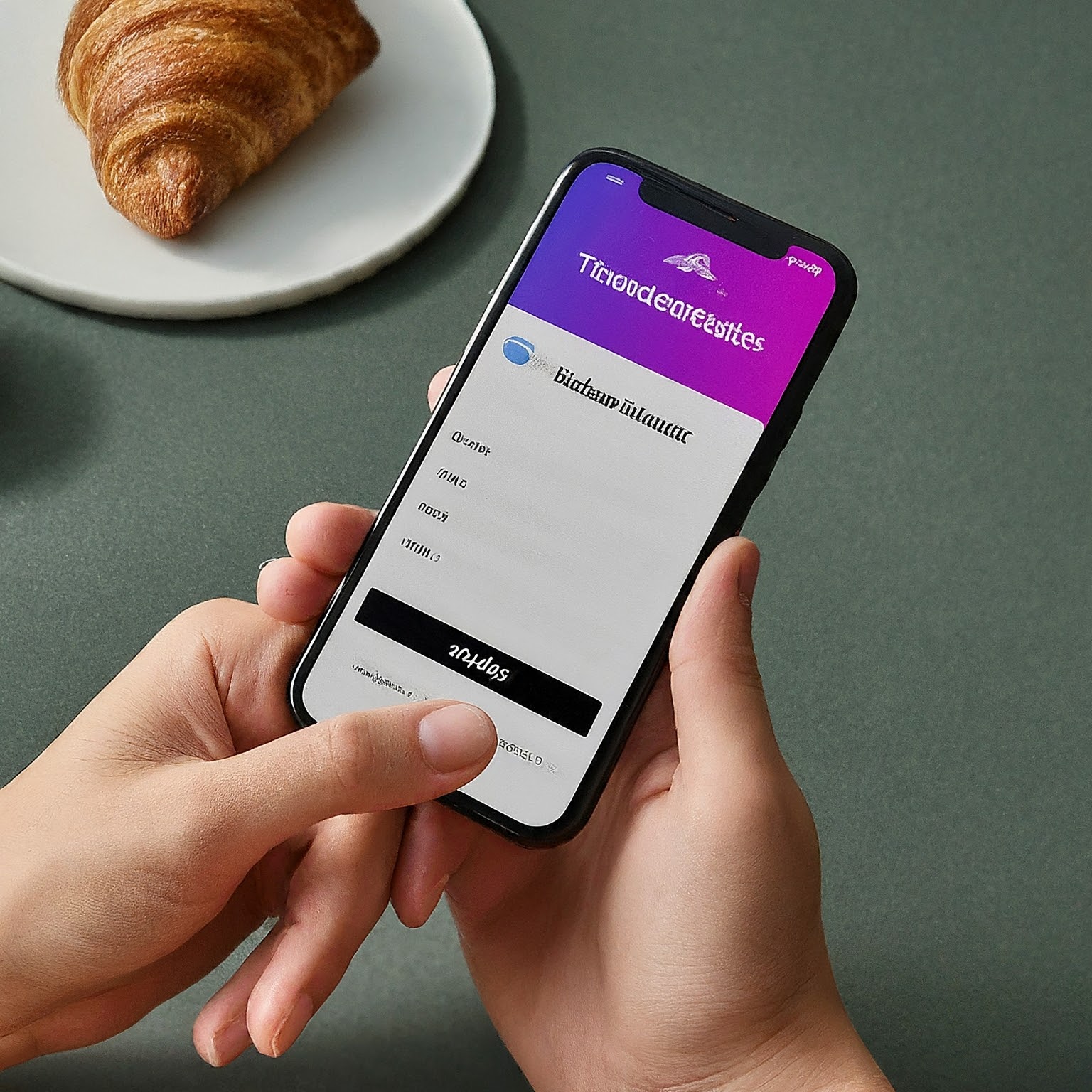
Understanding the T-Mobile Voicemail Reset Code: #PWD# or #793#
The T-Mobile voicemail reset code is a shortcode that allows you to quickly reset your voicemail password. There are two ways to access this code:
#PWD#: This is the mnemonic code, which stands for “password.” It’s easy to remember and type on your phone’s keypad.
#793#: This is the numeric equivalent of #PWD#. It’s just as effective for resetting your password.
How to Use the T-Mobile Voicemail Reset Code
Resetting your voicemail password using the code is a breeze:
Open Your Phone’s Dialer: Access the app you typically use to make calls.
Enter the Code: Dial either #PWD# or #793# on your keypad.
Follow the Prompts: You’ll be guided through the reset process by an automated system. This usually involves entering your T-Mobile phone number and confirming your identity.
Set a New Password: Once your identity is verified, you’ll be prompted to create a new voicemail password. Choose a password that’s easy for you to remember but difficult for others to guess.
After Resetting Your Password
After successfully resetting your voicemail password, here’s what to do:
Test Your Voicemail: Call your voicemail to ensure your new password works.
Update Your Settings: If you use a third-party voicemail app, make sure to update your password in the app’s settings.
Troubleshooting Tips: What to Do If You Encounter Issues
Sometimes, you might encounter issues while trying to reset your voicemail password. Here are some common problems and solutions:
Invalid Code: Double-check that you’ve entered the correct code, either #PWD# or #793#.
Network Issues: If you have a poor signal or no service, try resetting your password later when your connection is stronger.
Account Restrictions: In some cases, your T-Mobile account might have restrictions that prevent you from resetting your password yourself. Contact T-Mobile customer service for assistance.
Forgotten Phone Number: If you can’t remember your T-Mobile phone number, you can find it in your account settings or by calling T-Mobile customer service.
Alternative Methods for Resetting Your T-Mobile Voicemail Password
If you’re unable to reset your password using the code, you have other options:
T-Mobile Website: Log in to your My T-Mobile account and navigate to the voicemail settings to change your password.
T-Mobile App: The T-Mobile app offers a similar option for resetting your voicemail password.
Customer Service: Contact T-Mobile customer service for assistance. They can reset your password for you or help you troubleshoot any issues.
Creating a Strong Voicemail Password
When choosing a new voicemail password, prioritize security:
Avoid Simple Patterns: Don’t use your birthdate, phone number, or other easily guessable sequences.
Combine Letters and Numbers: Mix uppercase and lowercase letters with numbers to create a more complex password.
Change Your Password Regularly: It’s a good security practice to update your voicemail password periodically.
The Importance of Voicemail Security
Your voicemail can contain sensitive information, so it’s crucial to protect it with a strong password. By following the tips above and using the T-Mobile voicemail reset code when needed, you can ensure your voicemail remains secure.
Conclusion: Mastering Your T-Mobile Voicemail
The T-Mobile voicemail reset code is a valuable tool for regaining access to your voicemail. By understanding how to use it and following the troubleshooting tips and security recommendations, you can manage your T-Mobile voicemail with confidence.


