Moving to a new phone carrier? If you currently have a T-Mobile phone number and plan to switch providers, you’ll need a crucial piece of information: the T-Mobile Transfer PIN. This article unveils everything you need to know about the T-Mobile Transfer PIN, how to obtain it, and how to use it for a smooth number transfer process.
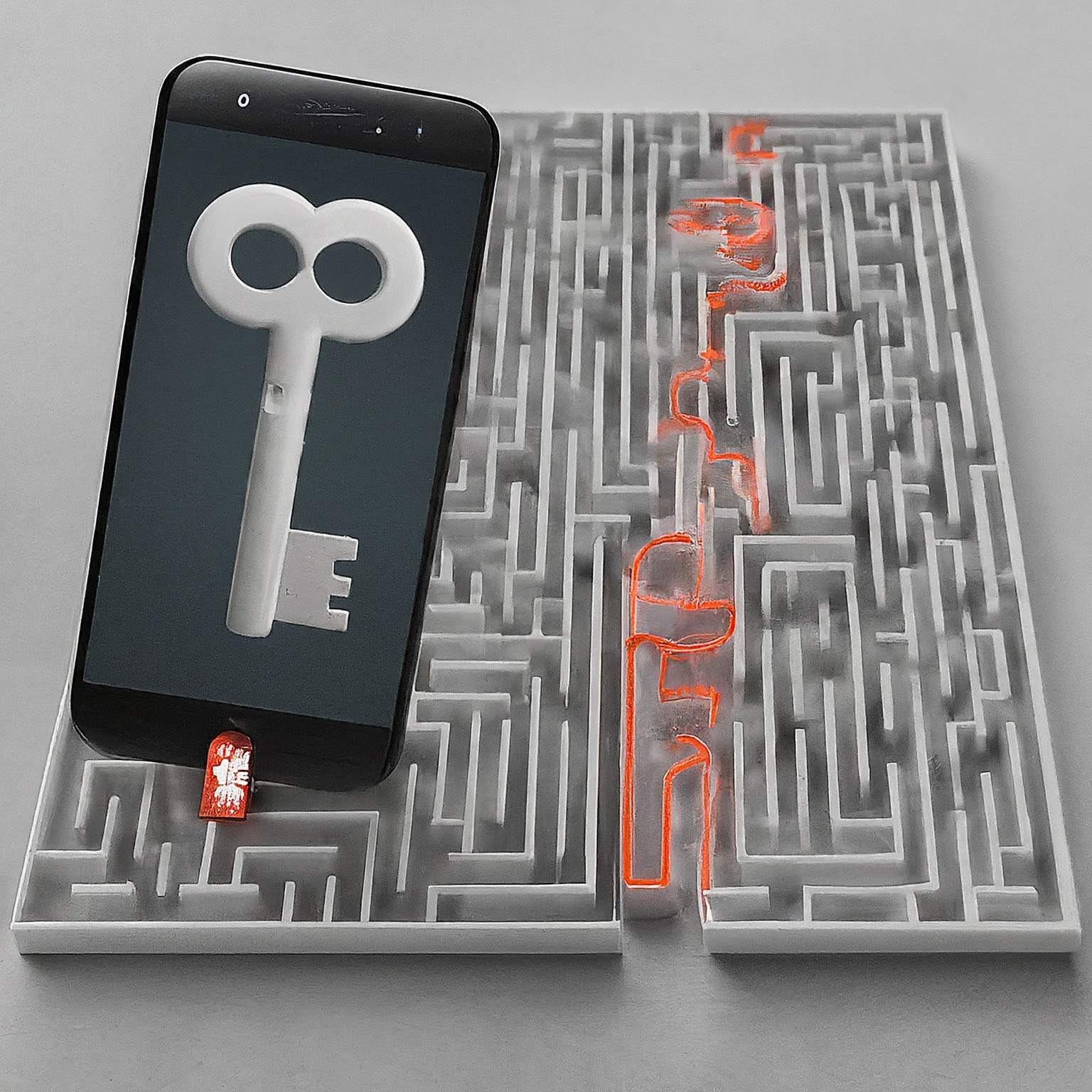
Understanding the T-Mobile Transfer PIN: Your Key to Number Freedom
The T-Mobile Transfer PIN, also known as a Number Porting Authorization Code (NPAC), is a six-digit security code assigned to your T-Mobile account. This code acts as a safeguard, ensuring that only authorized individuals can initiate the transfer of your phone number to another carrier.
Here’s why the T-Mobile Transfer PIN is important:
Prevents Unauthorized Transfers: The PIN adds an extra layer of security, preventing unauthorized individuals from transferring your phone number without your knowledge.
Facilitates Smooth Transitions: Having your T-Mobile Transfer PIN readily available streamlines the number transfer process with your new carrier.
Important Note: The T-Mobile Transfer PIN is distinct from your T-Mobile account PIN or password used for online account management.
Acquiring Your T-Mobile Transfer PIN: Multiple Avenues
Obtaining your T-Mobile Transfer PIN is a straightforward process. Here are the various methods available:
T-Mobile App: This is often the most convenient option. Download and log in to the T-Mobile app on your smartphone. Navigate to the “Account” or “Profile Settings” section and look for an option labeled “Request Transfer PIN” or similar wording. Follow the on-screen instructions to receive your PIN electronically.
T-Mobile Website: You can also access your T-Mobile account online at https://account.t-mobile.com/signin/v2/. Sign in using your account credentials and navigate to the “Account Management” or “Profile” section. Look for an option related to requesting a Transfer PIN and follow the prompts.
Contact T-Mobile Customer Care: If you’re unable to access the app or website, you can call T-Mobile customer care at 611 from your T-Mobile phone. Explain that you need your Transfer PIN to port out your number, and a customer service representative will assist you.
Security Reminder: When requesting your T-Mobile Transfer PIN through any method, ensure you’re on a legitimate T-Mobile platform or speaking with a verified T-Mobile representative. Never share your PIN with anyone you don’t trust completely.
Utilizing Your T-Mobile Transfer PIN: The Number Transfer Process
Once you have your T-Mobile Transfer PIN, you’re ready to initiate the number transfer process with your new carrier. Here’s a general overview:
Contact Your New Carrier: Contact your new phone carrier and inform them of your intention to transfer your number from T-Mobile.
Provide Account Information: Your new carrier will likely request your account details with T-Mobile, including your phone number and billing address.
Present Your T-Mobile Transfer PIN: This is where your newly acquired PIN comes into play. Provide your T-Mobile Transfer PIN to your new carrier to authorize the number transfer.
Important Note: The specific steps involved in the number transfer process might vary depending on your new carrier. It’s always best to consult their customer support for detailed instructions.
Beyond the Transfer: Additional Considerations for a Smooth Transition
While the T-Mobile Transfer PIN is crucial, here are some additional points to consider for a smooth number transfer:
Account Balance and Contractual Obligations: Ensure you’ve settled any outstanding charges on your T-Mobile account before initiating the transfer. You might also have an existing contract with T-Mobile that could incur early termination fees. Check your contract details to avoid any surprises.
Transfer Timeframe: The number transfer process can take a few business days to complete. Be prepared to use a temporary phone number from your new carrier during this interim period.
Update Your Contacts: Inform your friends, family, and business associates about your upcoming number change to ensure seamless communication after the transfer.


