Whether you’re struggling to send a picture message (MMS), dealing with a “Message Blocking is active” error, or simply want to know what new features your phone supports, this guide covers everything you need to know about T-Mobile text message service. T-Mobile supports three main types of text messaging: traditional SMS (basic text), MMS (picture/group messages), and the modern RCS (Advanced Messaging) for enhanced features.
Below, we provide immediate troubleshooting steps for common issues, explain the advanced messaging features available on the T-Mobile network, and list the essential T-Mobile self-service codes every customer should know.
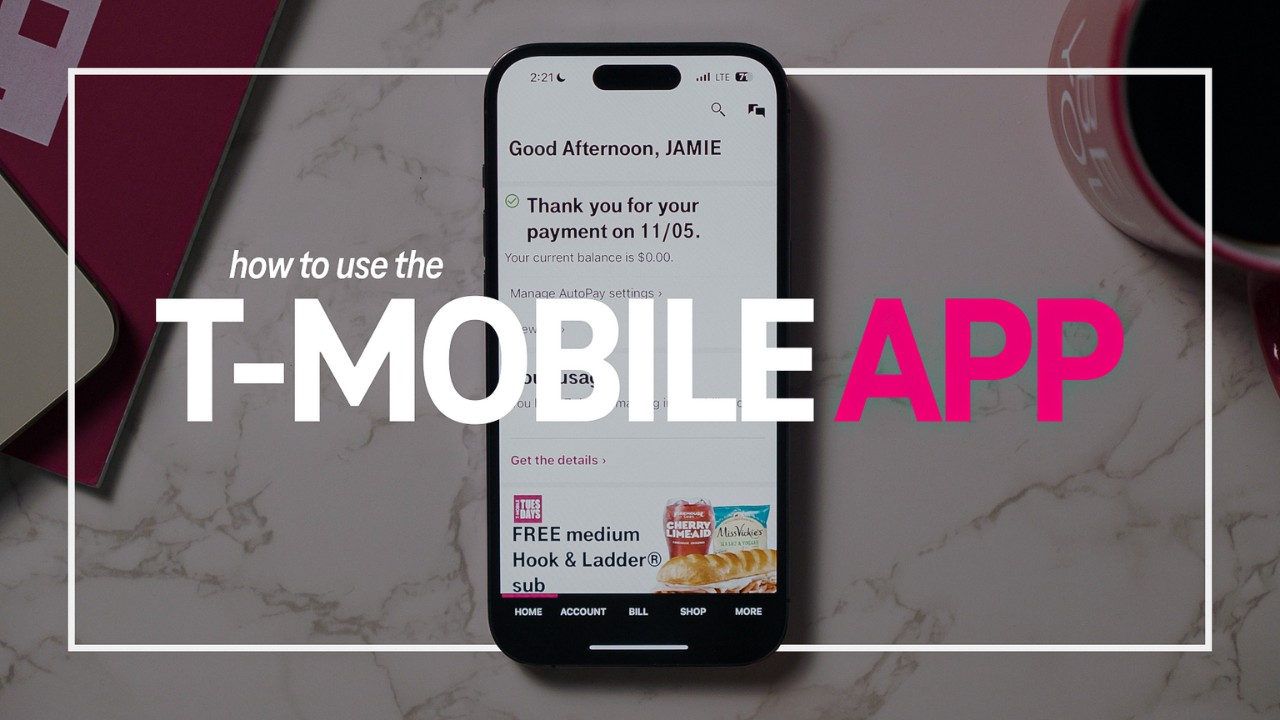
T-Mobile Text Message Troubleshooting: Quick Fixes
If your T-Mobile text message isn’t sending or you aren’t receiving messages, follow these quick, actionable steps before contacting support.
The “Message Blocking Is Active” Error
This is one of the most common errors and usually indicates a setting on your account or device is incorrectly blocking communication.
| Potential Cause | Quick Fix/Actionable Step |
| Carrier Blocking | Check your T-Mobile account settings. Log into My T-Mobile, navigate to your Profile/Blocking Controls, and ensure the option to “Block sending and receiving SMS/MMS” is unchecked. |
| Phone Block List | Check your phone’s contact block list. If the recipient’s number is blocked on your device, you won’t be able to text them. |
| Prepaid Account | Check your balance. Prepaid accounts must have a positive balance to send or receive messages. Dial #999# for your account balance. |
General Sending and Receiving Failures
If you can’t text anyone, try these universal fixes:
- Restart Your Device: This simple step often resolves temporary network glitches. Power your phone completely off and back on.
- Check Signal Strength: You need at least two signal bars for reliable messaging. If you have no service, follow T-Mobile’s signal troubleshooting steps (or try connecting to Wi-Fi Calling).
- Turn Off Wi-Fi (Temporarily): Text failures can sometimes happen when switching between Wi-Fi and the cellular network. Turn Wi-Fi off and try sending the message again using only T-Mobile mobile data.
- Reset Network Settings (Last Resort): This resets Wi-Fi passwords, Bluetooth, and cellular network settings. On iPhone, go to Settings General Reset Reset Network Settings. On Android, search for “Reset Network Settings” in the Settings menu.
T-Mobile Advanced Messaging (RCS) Features
T-Mobile heavily supports Rich Communication Services (RCS), also known as Advanced Messaging. This is the next-generation standard that upgrades standard SMS/MMS texts with features previously only available in apps like iMessage or WhatsApp.
What is Advanced Messaging?
Advanced Messaging works automatically when two RCS-capable devices communicate over the T-Mobile network or Wi-Fi. It provides the following enhanced features:
- Read Receipts and Typing Indicators: See when the other person is typing and when they have read your message.
- High-Quality Media Sharing: Send clearer, high-resolution images and video files up to 100MB.
- Enhanced Group Chat: Group conversations can support up to 100 participants with customizable names and icons.
How to Ensure RCS is Active
RCS is generally enabled by default on most modern Android devices and on iPhones running iOS 18 or later.
- Android Users (Google Messages): Open Google Messages Tap your profile picture Messages Settings RCS chats (or Chat Features). The status should show as “Connected.”
- iPhone Users: Ensure your device is running the latest iOS version. RCS is typically enabled by default within iMessage settings (sometimes labeled as RCS Messaging).
Note: If your message recipient does not have an RCS-enabled device, the message will automatically fall back to traditional SMS or MMS.
Essential T-Mobile Self-Service Short Codes
T-Mobile provides several dialing short codes (numbers starting with a # or * that you dial like a phone number) to quickly access account information without having to call customer service.
| Short Code | What to Dial | Function/Result |
| Account Balance | #BAL# (#225#) | Provides your account balance and information on your last payment. |
| Check Data Usage | #WEB# (#932#) | Checks your mobile data usage for the current billing cycle. |
| Check Message Usage | #MSG# (#674#) | Checks the number of messages sent and received in the current cycle. |
| Display Your Number | #NUM# (#686#) | Displays the phone number of the device you are using. |
| Report Spam | 7726 | (Text the spam to this number) The industry-standard short code to report spam and phishing text messages to T-Mobile for analysis. |
| T-Mobile Customer Care | 611 | Connects you directly to T-Mobile customer service from your mobile device. |
Frequently Asked Questions
Why do my picture messages (MMS) often fail?
MMS messages rely heavily on your mobile data connection and the correct APN settings. If MMS fails but SMS works:
- Verify your phone’s mobile data is on (MMS usually doesn’t send over Wi-Fi only).
- If you have an older or unlocked phone, ensure your APN (Access Point Name) settings are configured for T-Mobile (usually https://www.google.com/search?q=fast.t-mobile.com).
- Check that the file size is not too large (Advanced Messaging/RCS has a higher limit than standard MMS).
What is the difference between SMS and MMS?
SMS (Short Message Service) is a basic text message, limited to 160 characters, and contains no media. MMS (Multimedia Messaging Service) allows you to send photos, videos, audio clips, and messages longer than 160 characters, and is used for group text threads.
Does T-Mobile automatically block spam texts?
Yes. T-Mobile provides an anti-spam message solution at no extra charge, which uses an AI-powered system to analyze and block dangerous spam or scam texts before they reach you. You can report texts that slip through by forwarding the message to the short code 7726 (SPAM).
Can I text T-Mobile customer service directly?
Yes, you can initiate a text chat with T-Mobile customer service through the T-Life App or the T-Mobile website. While you can use the 611 short code to call, using the app for text-based support is often preferred for simple questions.
Conclusion
T-Mobile’s messaging system is robust, combining reliable SMS/MMS with modern RCS features for an upgraded experience. When facing a messaging issue, the solution is usually found in checking your signal, verifying your account settings (especially message blocking), or performing a simple device restart. By utilizing the self-service short codes and understanding your phone’s RCS capabilities, you can maintain seamless communication on the T-Mobile network.

