In today’s fast-paced world, convenience is key. T-Mobile understands this and has introduced T-Mobile Quick Pay as a streamlined solution for customers to manage their bills efficiently. This article delves into the details of T-Mobile Quick Pay, exploring its benefits, how to use it, and additional payment options available to customers.
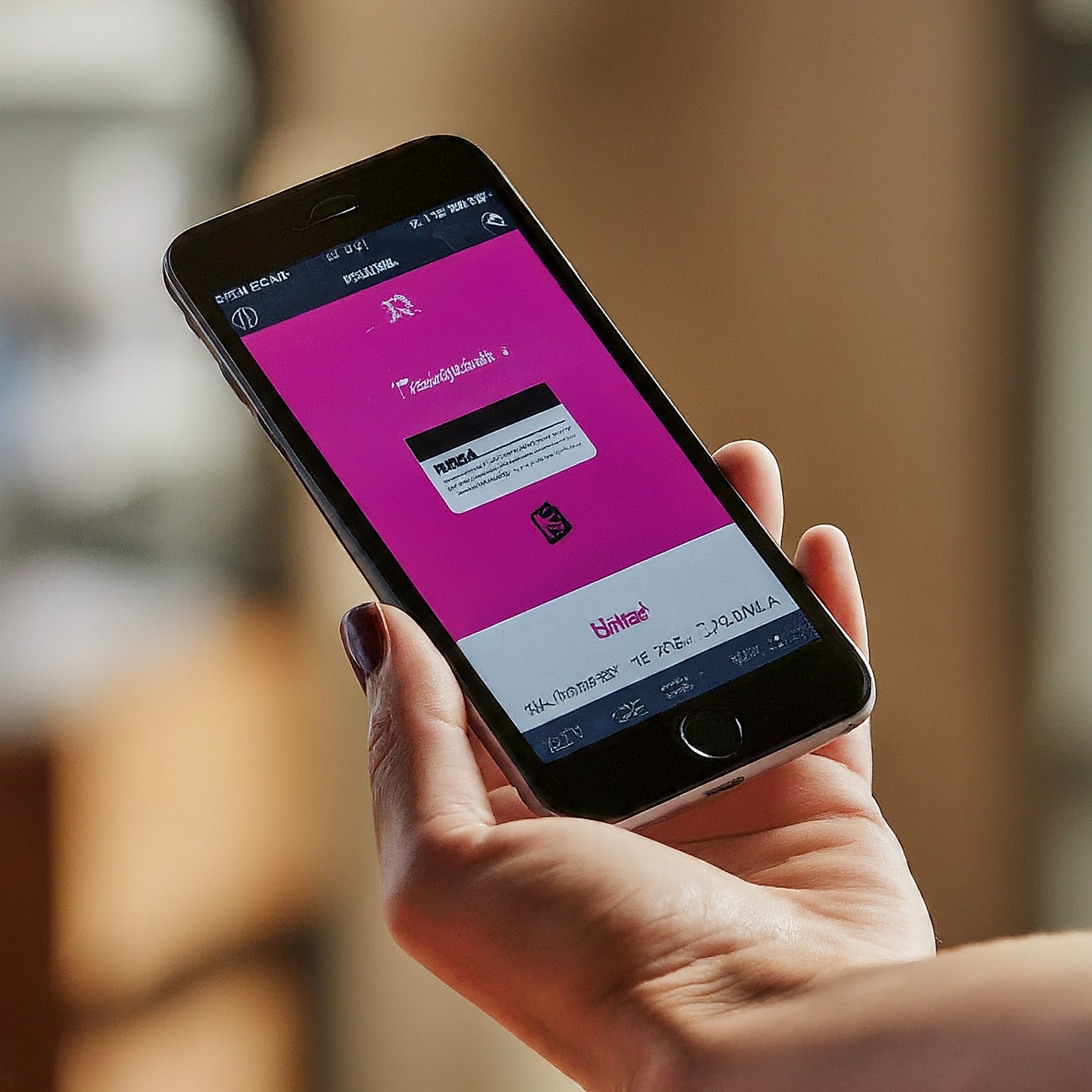
Understanding T-Mobile Quick Pay
T-Mobile Quick Pay is a feature that allows customers to make one-time payments without the need to log in to their T-Mobile account. This convenient option saves time and simplifies the bill payment process. By providing essential account information, users can quickly and securely process their payments.
How T-Mobile Quick Pay Works
To use T-Mobile Quick Pay, customers can follow these simple steps:
Access the Quick Pay page: Visit the T-Mobile website and locate the Quick Pay section.
Enter account information: Provide the required details, such as the phone number associated with the account and the billing zip code.
Select payment method: Choose your preferred payment method, such as credit card or debit card.
Enter payment details: Provide the necessary information for the chosen payment method.
Review and submit: Verify the payment details and submit the payment.
Benefits of Using T-Mobile Quick Pay
Convenience: Quickly make payments without logging in to your account.
Security: T-Mobile employs robust security measures to protect customer information.
Flexibility: Choose from various payment methods to suit your preferences.
Time-saving: Streamline the bill payment process and avoid long wait times.
Additional Payment Options Beyond Quick Pay
While T-Mobile Quick Pay is a convenient option, customers have several other ways to manage their bills:
Online Account: Log in to your T-Mobile account to view and pay bills, make account changes, and access other features.
Autopay: Set up automatic payments to ensure timely bill payments and potentially receive benefits.
T-Mobile app: Use the T-Mobile app to make payments, check balances, and manage your account on the go.
Phone payment: Call T-Mobile customer service to make a payment over the phone.
Tips for Effective Bill Management
To optimize your bill management experience, consider these tips:
Set reminders: Use your phone or calendar to set reminders for upcoming bill due dates.
Monitor usage: Keep track of your data, talk, and text usage to avoid unexpected charges.
Explore payment plans: Consider payment plans or installment options if needed.
Review your bill: Regularly review your bill for any discrepancies or unauthorized charges.
Conclusion
T-Mobile Quick Pay is a valuable tool for customers seeking a fast and easy way to manage their bills. By understanding the various payment options available and implementing effective bill management strategies, customers can optimize their T-Mobile experience.


