T-Mobile offers several convenient and fee-free options for customers to pay their bill, whether you are on a postpaid, prepaid, or Home Internet plan. The fastest and most recommended method is using AutoPay or making a digital payment through the T-Life App or online account.
Digital payments are highly encouraged by T-Mobile as they help customers avoid mandatory Payment Support Charges associated with paying over the phone or in a retail store with assistance.
Here is a comprehensive breakdown of all available options for T-Mobile bill payment.
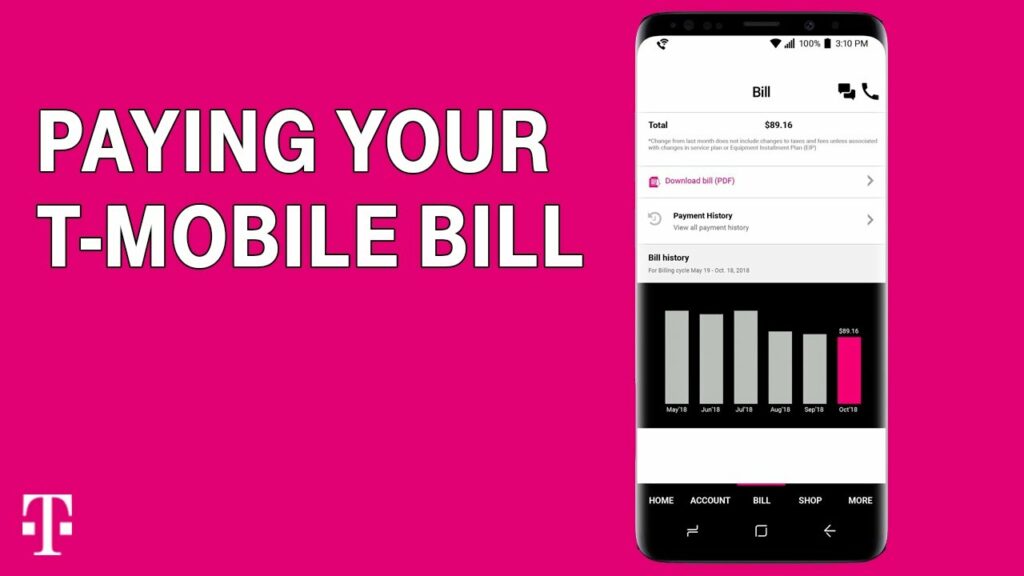
-
Digital Payment Options (Recommended & Free)
Digital payments are the quickest, easiest, and only ways to pay your T-Mobile bill for free.
- AutoPay (The Most Convenient)
AutoPay is T-Mobile’s automatic payment service that ensures you never miss a due date.
- How it Works: Payments are automatically deducted from your chosen payment method approximately two days before your bill due date.
- Benefits: You often receive a monthly bill credit (typically $5 per eligible line) for enrolling and maintaining AutoPay.
- Eligibility: To qualify for the discount, payments must be linked to a bank account (Pay by Bank) or debit card. Credit cards and digital wallets (like Apple Pay/Google Pay) are generally not eligible for the AutoPay discount.
- Setup: You can set up AutoPay through the T-Life App or by logging into your account on the T-Mobile website.
-
T-Life App (Fastest One-Time Payment)
The T-Life App (or My T-Mobile app) is the primary self-service tool for making payments from your device.
- Log into the T-Life app.
- Navigate to the Manage tab (or Bill tab on some versions).
- Select “Make a Payment.”
- Choose your amount and selected payment method (credit/debit card or bank account).
- Confirm the payment. Payments are typically posted within one day.
- Guest Pay (No Login Required)
If you need to make a fast, one-time payment but do not have your login details, you can use the Guest Pay feature.
- Navigate to the T-Mobile Guest Pay page on the T-Mobile website.
- Enter your T-Mobile Phone Number or Account Number.
- Enter your payment details and follow the prompts.
- Bill Pay from Your Bank
Many banks and credit unions offer a Bill Pay service. You can set up T-Mobile as a payee through your financial institution’s online portal or by calling your bank.
- Payee Name: T-Mobile
- Payment Address: T-Mobile, P.O. Box 742596, Cincinnati, OH 45274-2596
- Required Info: You must provide your T-Mobile Account Number.
- Assisted & Non-Digital Options (May Incur Fees)
While T-Mobile supports non-digital options, they often involve a fee, known as a Payment Support Charge.
-
Pay by Phone (Automated or Care Expert)
You can pay your bill over the phone using the Interactive Voice Response (IVR) automated system.
- Automated Payment (Free): Dial *PAY (*729) from your T-Mobile phone and follow the prompts, or call the IVR line at 1-877-453-1304.
- Care Expert Assistance (Fee): If you require a Customer Care expert to process your payment, T-Mobile charges a $10 Payment Support Fee (for postpaid accounts). To avoid this, the agent will typically walk you through using the T-Life app instead.
- In-Store Payment
You can visit any T-Mobile retail store to make a payment.
- In-Store Payment Support Charge: In-store payments processed by a Mobile Expert are subject to a $5 (plus applicable tax) Payment Support Charge.
- Avoid the Fee: The Mobile Expert will usually assist you in making a digital payment via the T-Life App to avoid the charge.
- Pay by Mail
For traditional payment, you can mail a check or money order.
- Mailing Address: T-Mobile, P.O. Box 742596, Cincinnati, OH 45274-2596
- Timeline: Allow at least five to ten days for the payment to be processed and posted to your account.
Frequently Asked Questions
What is the fastest way to pay my T-Mobile bill?
The fastest methods are AutoPay (which processes payments automatically 2 days before the due date) or an Online One-Time Payment (either logged in or via Guest Pay), which usually posts to your account immediately.
What is the T-Mobile short code to check my balance?
You can check your account balance by dialing the following short code directly from your T-Mobile phone:
- #BAL# (#225#) and press Send.
Can I use a credit card for AutoPay?
No, not if you want the AutoPay discount. To receive the monthly discount (typically $5 per eligible line), your AutoPay method must be a linked bank account or debit card. Credit cards and digital wallets are accepted for one-time payments but not for the AutoPay discount.
What is the Payment Support Fee?
The Payment Support Fee (either $10 via Customer Care or $5 in-store) is a charge applied when a payment is processed with the direct assistance of a T-Mobile representative rather than through self-service digital channels (App, website, or IVR).


