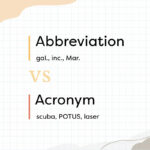If you have ordered a new phone, tablet, or accessory from the carrier, your T-Mobile order tracking UPS process begins once T-Mobile generates a shipping label. T-Mobile primarily uses UPS (United Parcel Service) for the delivery of devices, which means you will use a UPS tracking number to monitor your package’s movement once it leaves the warehouse.
This comprehensive guide will walk you through finding your specific UPS tracking number from T-Mobile, detail the steps to track your order, and provide advanced tips for managing the delivery of your high-value device.

Step 1: Locating Your UPS Tracking Number
Before you can track your package on the UPS website, you need the unique tracking number provided by T-Mobile. There are three reliable ways to find it:
- Check Your Email (The Easiest Way)
T-Mobile sends two important emails after you place an order:
- Order Confirmation Email: This confirms the purchase but does not contain the tracking number.
- Shipping Confirmation Email: This email, usually sent a day or two after your order confirmation, has a subject line like “Your T-Mobile order has shipped.” The UPS tracking number will be prominently displayed in this email, often with a direct link to the UPS tracking page.
- Use the T-Mobile Order Status Page (No Login Required)
If you are a new customer or don’t want to log in, you can check your order status directly:
- Go to the official T-Mobile Order Status Page on their website.
- You will need three pieces of information to look up your order:
- Order Number (found in your original confirmation email).
- Last Name (used on the billing address).
- Billing ZIP Code.
- Once the order is looked up and has shipped, the UPS tracking number will appear on this page.
- Log into My T-Mobile or the T-Life App
For existing customers, your account history provides the details:
- Website: Log in to your My T-Mobile account Navigate to “Shop” or “Orders” Find your recent order Click “View Details.” The tracking number will be listed there.
- T-Life App: Open the T-Life app Go to the “Shop” or “Orders” The status and tracking number should be displayed once the item ships.
Step 2: Tracking Your T-Mobile Package via UPS
Once you have your UPS tracking number, you can use the official UPS tracking tools for the most accurate, real-time updates.
Direct UPS Tracking (Recommended)
- Go directly to the UPS website tracking page (com/track).
- Enter the tracking number provided by T-Mobile.
- Click “Track” to see the delivery date, current location, and scan history.
Advanced Tracking with UPS My Choice
For valuable items like new smartphones, using UPS My Choice is highly recommended. This free service gives you greater control over your delivery.
- Sign Up: Enroll for a free UPS My Choice membership.
- Automatic Tracking: By linking your shipping address, UPS My Choice will automatically show you all packages being shipped to your address, even before you receive the tracking number from T-Mobile.
- Delivery Management: You can receive advance delivery alerts, view estimated delivery windows, and in some cases, change the delivery location (e.g., hold it at a UPS Access Point) to prevent package theft.
Important Delivery & Signature Details
When ordering a high-value item like a flagship smartphone from T-Mobile, be aware of the following security requirements:
Signature Required
T-Mobile typically requires a signature upon delivery for high-value devices to protect against theft.
- You will be alerted if a signature is required in T-Mobile’s shipping confirmation emails.
- Always check the UPS tracking page after entering your tracking number; the page will explicitly state if a signature is necessary.
- If you won’t be home, use UPS My Choice to authorize a trusted neighbor to sign, or request to hold the package at a secure UPS location.
Why the Tracking Status May Take Time
Do not worry if you receive the tracking number but it doesn’t immediately show movement on the UPS website. This is normal.
- The tracking number is generated when T-Mobile creates the label.
- The package status will only update once UPS physically picks up the package and scans it at the first facility. This “first scan” can take 12 to 24 hours after T-Mobile sends the email.
Frequently Asked Questions
What should I do if my T-Mobile order tracking doesn’t update?
If your T-Mobile order tracking UPS status has not updated for more than 48 hours after receiving the shipping confirmation email, first contact T-Mobile Customer Support (dial 611 from a T-Mobile phone or 1-800-937-8997) to confirm the package was successfully handed over to UPS. If T-Mobile confirms the handoff, contact UPS Support with your tracking number.
Does T-Mobile ever use other carriers besides UPS?
While UPS is the primary carrier for devices, T-Mobile sometimes utilizes other carriers like the USPS or FedEx, particularly for smaller items like SIM cards or accessories. However, the tracking process remains the same: find the tracking number from T-Mobile and use the corresponding carrier’s website for updates.
Can I change my T-Mobile order details after it has shipped?
Once T-Mobile generates the UPS label, they cannot change the shipping address. Your only option is to use UPS My Choice to intercept the delivery and reroute it to a nearby UPS Access Point or schedule a specific delivery time. Note that some shippers (including T-Mobile) may restrict certain delivery changes.
How long does T-Mobile shipping typically take?
Shipping times vary by product availability and the shipping option selected. Once shipped (i.e., once you have the UPS tracking number):
- Standard Shipping: Typically takes 2 to 5 business days.
- Express Shipping: Can deliver in 1 to 2 business days.