T-Mobile MMI codes (Man-Machine Interface codes) are sequences of numbers, asterisks (*), and pound signs (#) that you dial on your phone’s keypad to trigger immediate actions or retrieve account information directly from the T-Mobile network. These codes, sometimes referred to as USSD codes or short codes, are a powerful way for T-Mobile customers to manage their line and troubleshoot issues instantly, without needing a Wi-Fi connection or calling customer service.
Below is the definitive list of the most useful T-Mobile MMI codes for managing your account, calls, and security features.
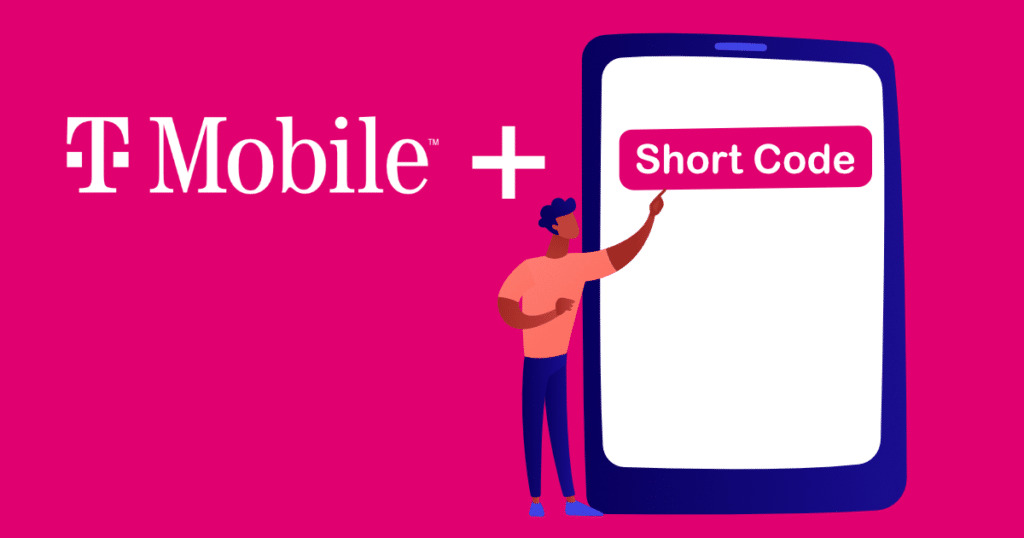
-
T-Mobile Account and Usage Codes
These codes are sent to the network (USSD) and are primarily used to check your account status, remaining allowances, and billing information.
| Function | T-Mobile MMI Code | Keypad Shortcut (If Applicable) |
| Check Account Balance & Last Payment | #BAL# | #225# |
| Check Minute Usage | #MIN# | #646# |
| Check Message (SMS) Usage | #MSG# | #674# |
| Check Data Usage, Plan & Expiration | #WEB# | #932# |
| Display Your Phone Number | #NUM# | #686# |
| Reset Voicemail Password | #PWD# | #793# |
| Turn Voicemail Password On/Off | #PWO# | #796# |
| Pay Your Bill (Call) | *PAY | *729 |
-
T-Mobile Call Management Codes
These codes are used to control how incoming calls are routed, such as setting up call forwarding or toggling essential calling features.
Call Forwarding (Conditional and Unconditional)
Call forwarding requires the full 10-digit phone number to which you want to forward calls.
| Function | Activation Code | Deactivation Code |
| Unconditional Forwarding (All Calls) | **21*1+PhoneNumber# | ##21# |
| Forward When Busy (CFB) | **67*1+PhoneNumber# | ##67# |
| Forward If No Reply (CF NRY) | **61*1+PhoneNumber# | ##61# |
| Forward When Not Reachable (CF NRC) | **62*1+PhoneNumber# | ##62# |
| Reset All Call Forwarding | ##004# | Resets call forwarding to the default T-Mobile voicemail number. |
Call Features and Caller ID
| Function | Activation Code | Deactivation Code |
| Call Waiting Status | *43# | #43# |
| Hide Caller ID (Per Call Basis) | *31#1+PhoneNumber | N/A |
| Block Outgoing Caller ID | N/A | #31#1+PhoneNumber |
-
T-Mobile Security and Device Codes
These codes relate to T-Mobile’s scam protection service, Scam Shield, and basic device information.
| Function | T-Mobile MMI Code | Purpose |
| Turn on Scam ID | #ONI# | #664# (Identifies suspected scam calls). |
| Turn off Scam ID | #634# | #634# |
| Turn on Scam Block | #ONB# | #662# (Automatically blocks identified scam calls). |
| Turn off Scam Block | #OFB# | #632# |
| Show Scam Block Status | #STS# | #787# |
| Display Device IMEI Number | *#06# | Shows your device’s unique identifier. Works universally on all phones. |
-
Advanced/Diagnostic Codes
These codes are usually hidden and used primarily by technicians for diagnosis. Use them with caution.
| Function | Code | Note |
| Hidden Testing Menu (Android) | *#*#4636#*#* | Displays phone info, battery stats, and usage statistics. |
| Field Test Mode (iPhone/Android) | *3001#12345#* | Displays technical network and cell tower information (signal strength in dBm). |
Frequently Asked Questions (FAQ)
What is the difference between an MMI code and a USSD code?
- MMI (Man-Machine Interface) Codes: These typically begin and end with an asterisk or pound sign (e.g., *#06#) and trigger an action or display a menu directly on the phone. They are often specific to the device manufacturer or carrier.
- USSD (Unstructured Supplementary Service Data) Codes: These usually start with an asterisk and end with a pound sign (e.g., #BAL# or *225#). They send a request to the network, and the network sends back a text message or pop-up screen with the requested information (like your balance). Most T-Mobile self-service codes are USSD codes.
Do I need to press the Call button for MMI codes?
For most MMI codes (especially those that end with #*#*) NO, you do not. The action is triggered automatically when you enter the final character. For T-Mobile USSD codes like #BAL# or call forwarding codes, you typically do need to press the green Call button to send the request to the network.
Why do some universal codes (like *#*#4636#*#*) not work on my T-Mobile phone?
T-Mobile, like other carriers, sometimes locks or disables universal Android diagnostic codes via custom firmware to prevent users from accidentally altering network settings that could affect service. If a code doesn’t work, T-Mobile recommends using the specific account status codes listed in Section 1 or calling 611.


