Whether your phone took a tumble into the pool or a sticky-fingered friend borrowed it and never returned it, filing a T-Mobile insurance claim can feel daunting. But fear not, T-Mobile customers! This comprehensive guide will walk you through every step of the process, ensuring a smooth and successful claim experience.
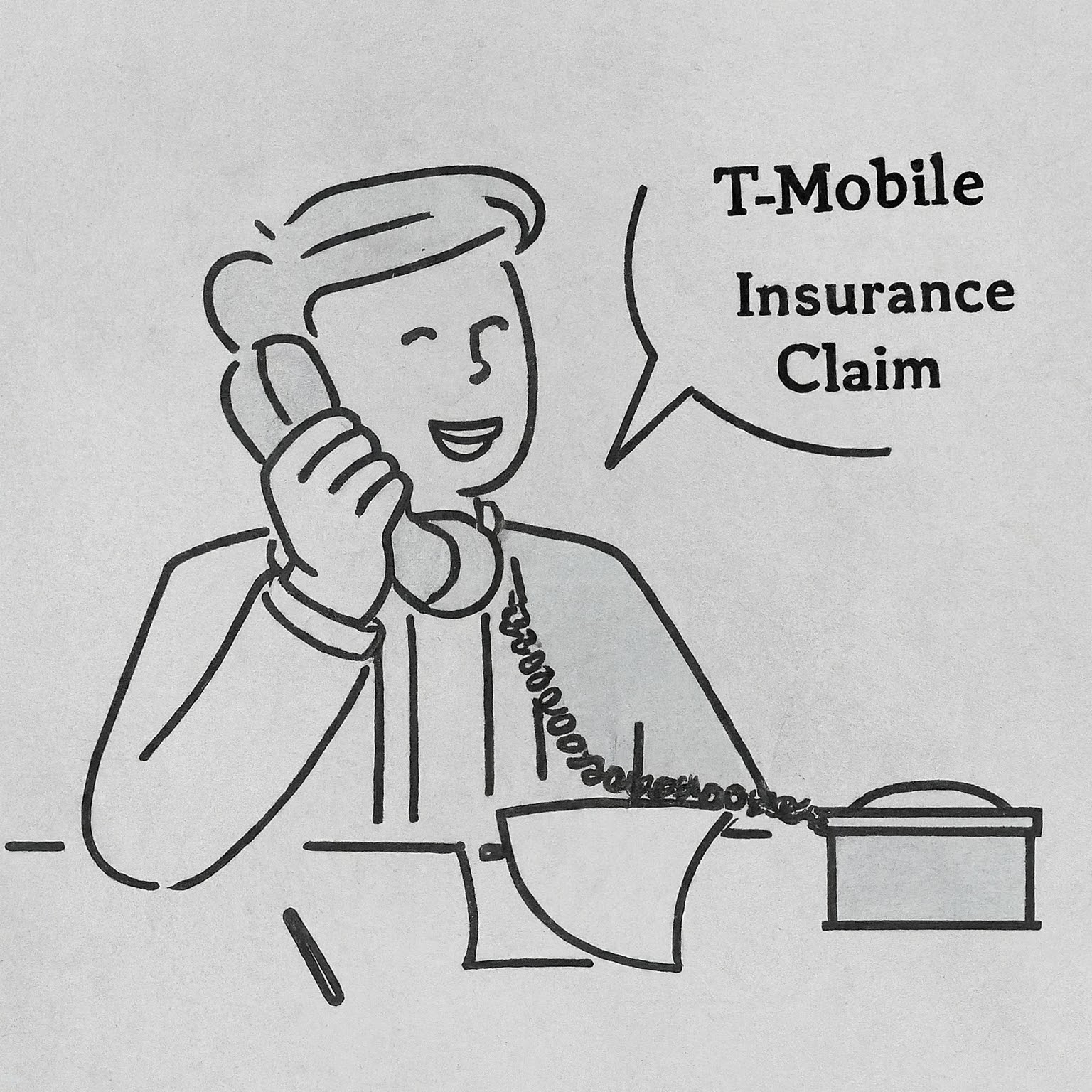
Understanding Your T-Mobile Insurance Options
T-Mobile offers two primary device protection plans: Protection® and Basic Protection®. Both plans safeguard your device against various misfortunes, but with some key differences.
Protection®: This more comprehensive plan covers loss, theft, accidental damage (including screen-only repairs), and mechanical breakdowns. It allows up to five claims in a 12-month period for loss, theft, and accidental damage.
Basic Protection: This plan offers coverage for accidental damage (including screen-only repairs) but excludes loss and theft.
Before filing a claim, it’s crucial to confirm which plan you have. You can easily check this through the T-Mobile app or by contacting T-Mobile customer service.
Preparing to File a T-Mobile Insurance Claim
Once you’ve determined your coverage, gather the necessary information to expedite your claim:
Device details: Make, model, serial number, and IMEI number (usually found on a sticker on the back of your phone or under Settings > About Phone).
Account information: Your T-Mobile account number and the primary account holder’s contact details.
Incident details: For loss or theft claims, the date and location of the incident. For damage claims, a clear description of the damage.
Proof of purchase: A copy of your phone’s receipt (optional but helpful).
For lost or stolen phones, an additional step is crucial: Suspend your service immediately to prevent unauthorized charges. Contact T-Mobile customer service at 1-877-778-2106 to initiate service suspension.
Filing Your T-Mobile Insurance Claim: Three Convenient Methods
T-Mobile offers three convenient ways to file your claim:
1. Online: This is the most popular and efficient method. Visit [mytmoclaim.com](my t mobile claim) and enter your phone number or device serial number. Follow the on-screen instructions to initiate the claim process.
2. T-Mobile App: If you have the T-Mobile app, navigate to the “Equipment” tab for your device and select “Device protected” under the Protection® option. This will launch the claim process within the app.
3. Phone: Contact Assurant, T-Mobile’s insurance partner, at 1-866-866-6285. Be prepared to provide the information mentioned earlier.
What to Expect During the T-Mobile Insurance Claim Process
Once you submit your claim, Assurant will review it. They may contact you for further details or verification. Depending on your claim type and coverage, you may have the following options:
Replacement: You might receive a refurbished device of the same model or a comparable model.
Repair: Assurant may arrange for your device to be repaired by an authorized service provider.
Reimbursement: In some cases, you may receive a predetermined amount based on your device’s depreciated value.
The processing time for claims can vary depending on the complexity and the availability of replacement devices. Assurant will keep you updated on the claim status throughout the process.
T-Mobile Insurance Claim: Important Reminders and Tips
Review your coverage details: Before filing a claim, thoroughly understand your specific T-Mobile insurance plan and its coverage limitations.
File promptly: Don’t delay filing your claim. Act as soon as possible after the incident occurs to ensure a smooth process.
Be truthful and accurate: Provide honest and detailed information throughout the claim process.
Maintain documentation: Keep copies of all claim-related documents for your records.
Beyond the Claim: Maintaining T-Mobile Device Protection
Here are some pointers to ensure you get the most out of your T-Mobile device protection:
Pay your premiums on time: A lapsed policy renders your device unprotected.
Update your contact information: Ensure T-Mobile and Assurant have your current contact details to reach you regarding your claim.
Review your coverage regularly: As your device ages or your needs change, consider if your current plan still offers the best protection.


