In today’s increasingly digital world, the eSIM (embedded SIM) is rapidly transforming mobile connectivity. T-Mobile, a leading mobile carrier, embraces this innovation by offering eSIM technology for its customers. This comprehensive guide delves into the world of T-Mobile eSIM QR codes, explaining how they work, the benefits of using eSIMs, the activation process, and troubleshooting potential issues.
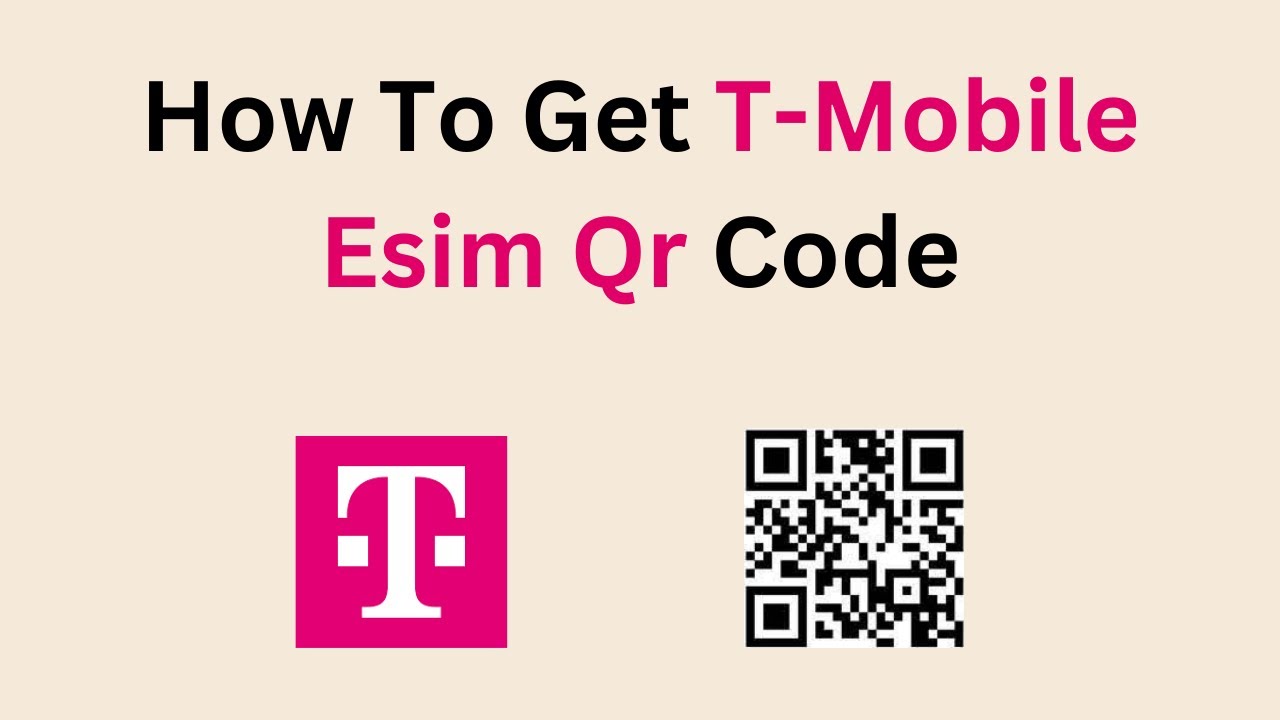
Unveiling the eSIM: A Shift from Plastic to Digital
Traditional SIM cards, those tiny plastic chips inserted into your phone, are gradually giving way to eSIMs. An eSIM is a programmable chip embedded directly within your smartphone, eliminating the need for a physical SIM card. T-Mobile eSIM QR codes act as the digital key that unlocks and activates the eSIM functionality on your compatible phone.
Why Go eSIM? Unveiling the Advantages
Making the switch to a T-Mobile eSIM offers several advantages:
- Convenience:No more fumbling with tiny SIM cards. With eSIMs, switching phones or plans becomes a breeze.
- Security:eSIMs are more tamper-proof compared to physical SIM cards, offering enhanced security for your mobile data.
- Dual SIM Functionality:Some eSIM-enabled phones allow you to have two active lines simultaneously, one on the physical SIM slot and another on the eSIM. This is ideal for managing personal and business lines on a single device.
- Environmental Friendliness:Eliminating the need for physical SIM cards reduces plastic waste, contributing to a greener environment.
Important Considerations:
While eSIMs offer numerous advantages, it’s crucial to consider a few factors before making the switch:
- Device Compatibility:Not all phones are currently eSIM-compatible. Ensure your phone model supports eSIM technology before attempting to activate a T-Mobile eSIM.
- Carrier Compatibility:T-Mobile eSIM QR codes are specific to T-Mobile service. They won’t work with other carriers.
Check T-Mobile’s website or consult with customer service to confirm your phone’s eSIM compatibility.
Obtaining Your T-Mobile eSIM QR Code: Exploring the Activation Avenues
There are several ways to obtain your T-Mobile eSIM QR code:
- Online Activation:During the online activation process for a new T-Mobile line with an eSIM plan, you might be prompted to download your eSIM QR code directly from the T-Mobile website.
- T-Mobile App:The T-Mobile app (available for iOS and Android) might offer an option to download your eSIM QR code if you’re adding a new eSIM line to your existing T-Mobile account.
- Contacting Customer Service:You can contact T-Mobile customer service by phone or online chat and request an eSIM QR code to be emailed to you. Ensure you have your account information readily available when contacting customer service.
Remember, you’ll need a valid T-Mobile account and an eSIM-compatible phone to obtain a T-Mobile eSIM QR code.
Activating Your T-Mobile eSIM: A Step-by-Step Guide
Once you have your T-Mobile eSIM QR code, the activation process is generally straightforward:
- Navigate to Settings:On your eSIM-compatible phone, access the Settings menu. The exact location of the eSIM settings might vary depending on your phone model. Typically, you’ll find it within the “Cellular” or “Mobile Network” settings.
- Locate the “Add Cellular Plan” Option:Within the cellular settings, look for an option labeled “Add Cellular Plan” or similar wording.
- Scan the T-Mobile eSIM QR Code:Use your phone’s camera to scan the QR code you obtained from T-Mobile. Center the QR code within the phone’s camera viewfinder for successful scanning.
- Confirm Activation:Once the QR code is scanned, your phone might prompt you to confirm the activation process. Review the details and confirm to proceed.
The activation process might take a few minutes to complete. Once successful, you’ll typically see a new cellular plan associated with your eSIM displayed within your phone’s settings.
Troubleshooting Potential Issues: When Your T-Mobile eSIM Activation Goes Awry
Encountering issues during the T-Mobile eSIM activation process is uncommon, but it can happen. Here are some troubleshooting tips:
- Ensure a Strong Internet Connection:If activating online or using the T-Mobile app, ensure you have a stable internet connection.
- Verify QR Code Scan:Double-check that you’re scanning the correct T-Mobile eSIM QR code. Ensure it hasn’t been damaged or become blurry.
- Restart Your Phone:A simple phone restart can often resolve temporary glitches that might be hindering the activation process.
- Contact T-Mobile Customer Service:If the above troubleshooting steps don’t resolve the issue, contact T-Mobile customer service for further assistance. They might need to investigate your account details or provide additional activation support.
By following these steps and remaining patient, you can successfully activate your T-Mobile eSIM and enjoy the benefits of digital mobile connectivity.
Conclusion: Embracing the Future of Mobile Connectivity with T-Mobile eSIMs
T-Mobile eSIM QR codes offer a convenient and secure way to activate eSIM functionality on compatible phones. By understanding the advantages of eSIMs, the activation process, and potential troubleshooting solutions, you’re well-equipped to make the switch and experience the future of mobile connectivity.
A Glimpse into the Evolving eSIM Landscape
The eSIM landscape is constantly evolving. Here are some potential future advancements to consider:
- Universal eSIM Standards:The industry might move towards universal eSIM standards, allowing users to switch mobile carriers more seamlessly without needing carrier-specific QR codes.
- Remote eSIM Provisioning:Future advancements might enable remote eSIM provisioning, eliminating the need for physical QR codes and allowing for instant activation of mobile plans directly on your device.
- Enhanced Security Features:https://pixelsseo.com/tmobile-esimfree-tmobile-activation-code/eSIM technology might integrate even more robust security features, further protecting your mobile data and privacy.Staying informed about these developments can ensure you’re utilizing the latest eSIM technology and maximizing your mobile communication experience.By embracing T-Mobile eSIMs and understanding the activation process, you can navigate the exciting world of digital mobile connectivity and enjoy a more convenient and secure mobile experience.
Sources:
- t mobile esim qr code
- T-Mobile eSIM Information:Learn more about T-Mobile eSIMs, including device compatibility and frequently asked questions, on the T-Mobile website.
- T-Mobile App Download:Download the T-Mobile app for your iOS or Android device from the respective app stores:
- T-Mobile Customer Service:Contact T-Mobile customer service for inquiries regarding eSIM activation or troubleshooting assistance:
- Dial 611 from your T-Mobile phone for direct access to business customer service.
- Call 1-877-347-2127 for toll-free customer service support.
- Utilize the online chat option available through the T-Mobile website.
By leveraging the information and resources provided in this comprehensive guide, you can unlock the potential of T-Mobile eSIMs and embrace the future of digital mobile connectivity with confidence.


